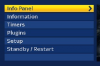I've got a Vu with Kodi installed at my parents' house and I've had a few backup images on it from other sites but I wanted to make my own. Now on these backups, there's been Kodi on the main menu, and I want to do that in my image.
I would have asked the people who put together the backups I've used previously but they're no longer active on the websites I found them, so that rules that out.
I know it's easy enough to access through the plugins screen but it just makes it easier for them to get it open.
Anybody know how I can do this?
Sent from my iPhone using Tapatalk
I would have asked the people who put together the backups I've used previously but they're no longer active on the websites I found them, so that rules that out.
I know it's easy enough to access through the plugins screen but it just makes it easier for them to get it open.
Anybody know how I can do this?
Sent from my iPhone using Tapatalk