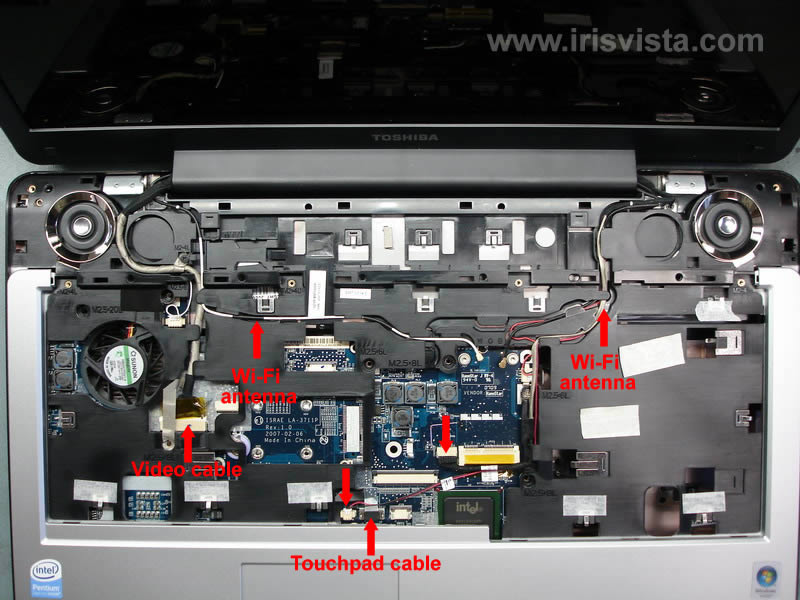dragondriver
Newbie
Hi
My touchpad stopped working after my laptop was dropped on the floor. I have used system restore and tried updating the driver for it, but it is still not working.
When I touch the touchpad, the mouse pointer does not move and both right-click and left-click do not respond?
My laptop details can be found below. Any help would be appreciated.
Laptop: Toshiba Satellite P200-12D
System: Windows 7 – 64bit
Synaptics TouchPad v6.3 – port PS/2.
Location: plugged into PS/2 mouse port
Driver version: 13.2.1.0
Driver Date: 12/06/2009
The device is enabled and working properly according to the device status of the device (properties).
My touchpad stopped working after my laptop was dropped on the floor. I have used system restore and tried updating the driver for it, but it is still not working.
When I touch the touchpad, the mouse pointer does not move and both right-click and left-click do not respond?
My laptop details can be found below. Any help would be appreciated.
Laptop: Toshiba Satellite P200-12D
System: Windows 7 – 64bit
Synaptics TouchPad v6.3 – port PS/2.
Location: plugged into PS/2 mouse port
Driver version: 13.2.1.0
Driver Date: 12/06/2009
The device is enabled and working properly according to the device status of the device (properties).