You are using an out of date browser. It may not display this or other websites correctly.
You should upgrade or use an alternative browser.
You should upgrade or use an alternative browser.
My H2.H Set Up Thread Using Wooshbuild...
- Thread starter ste
- Start date
Conte for Prime minister
Newbie
Is it possible to remove the audio description on some of the channels? I’m currently running Wooshbuild v6
Last edited:
Hi
I am following your instructions & when I get to the stage “Now, it's time to start the actual service scanning so in AutoBouquetsMaker, go down to Start scan and hit OK.”
I get the message “cannot read data” with a red x
Any advice? My virgin cable is plugged into the RF In port using the adaptor.
I am following your instructions & when I get to the stage “Now, it's time to start the actual service scanning so in AutoBouquetsMaker, go down to Start scan and hit OK.”
I get the message “cannot read data” with a red x
Any advice? My virgin cable is plugged into the RF In port using the adaptor.
Imran Hussain
Newbie
i didnt get a uk plug with mine, a us on with an adapter and the new wooshbuild v7 doesnt have easysetup and the sky skin like yours.
Hi I am having terrible problems flashing my zgemma h2h box it keeps giving me the dreaded invalid zip magic 4F44213C error, I am trying to put in wooshbuild 7 and tried wb5 with 7 different usb sticks all formatted to fat 32 but won’t go in, I bought another box just to see if that would work but no, I did do it before with wooshbuild 5 but since I tried to update to 7 nothing will go in now, Any ideas cheers
it would be great if you can get me past this part I have flashed this box before but can get it to the down load screen Thanks
it would be great if you can get me past this part I have flashed this box before but can get it to the down load screen Thanks
ste
TK Veteran
Hi I am having terrible problems flashing my zgemma h2h box it keeps giving me the dreaded invalid zip magic 4F44213C error, I am trying to put in wooshbuild 7 and tried wb5 with 7 different usb sticks all formatted to fat 32 but won’t go in, I bought another box just to see if that would work but no, I did do it before with wooshbuild 5 but since I tried to update to 7 nothing will go in now, Any ideas cheers
it would be great if you can get me past this part I have flashed this box before but can get it to the down load screen Thanks
Disable any websafe settings in your router then give it another shot
Stoshuss
Newbie
Now, you need to sort your EPG so, press the Portal button on remote and go down to EPG Importer and press OK - As I have my ABM set to scan at 5am, I set EPG Importer to run at 5.30am at the Automatic Start Time part...
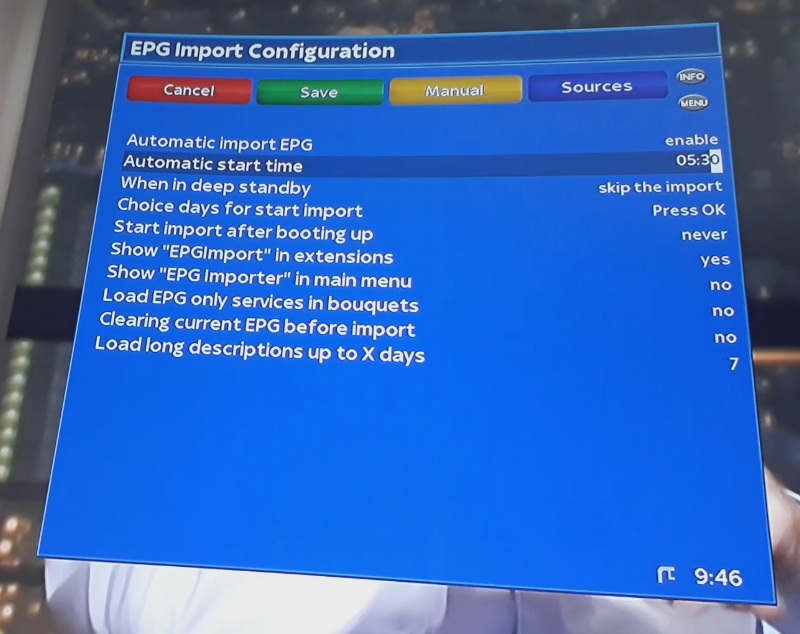
You will now need to select your import sources for the EPG - The standard ones should already be set but I find that the V*rgin EPG doesn't populate that well so I have an extra sources file which goes into ROOT > ETC > EPGIMPORT ... if you're interested in this, here it is...
http://www86.zippyshare.com/v/9gxvyxGf/file.html
Once you've put this into the folder as mentioned above, click on BLUE for Sources then scroll across to Rytec UK XMLTV (S*y) and Rytec V*rgin UK XMLTV - these should be selected by default - if you're not using the SATELLITE part of the box, you can remove the Rytec UK XMLTV one. If you carry on to the end of the list - you'll see the extra sources file we added called "Vermin UK Cable" - tick this and click GREEN to save. You can now push the YELLOW button to manually start the scan - with using all 3 of the sources files, it scans around 250k listings and takes around 10-15 minutes to do. Once it's done, your EPG should now be populated fully (or as much as possible).
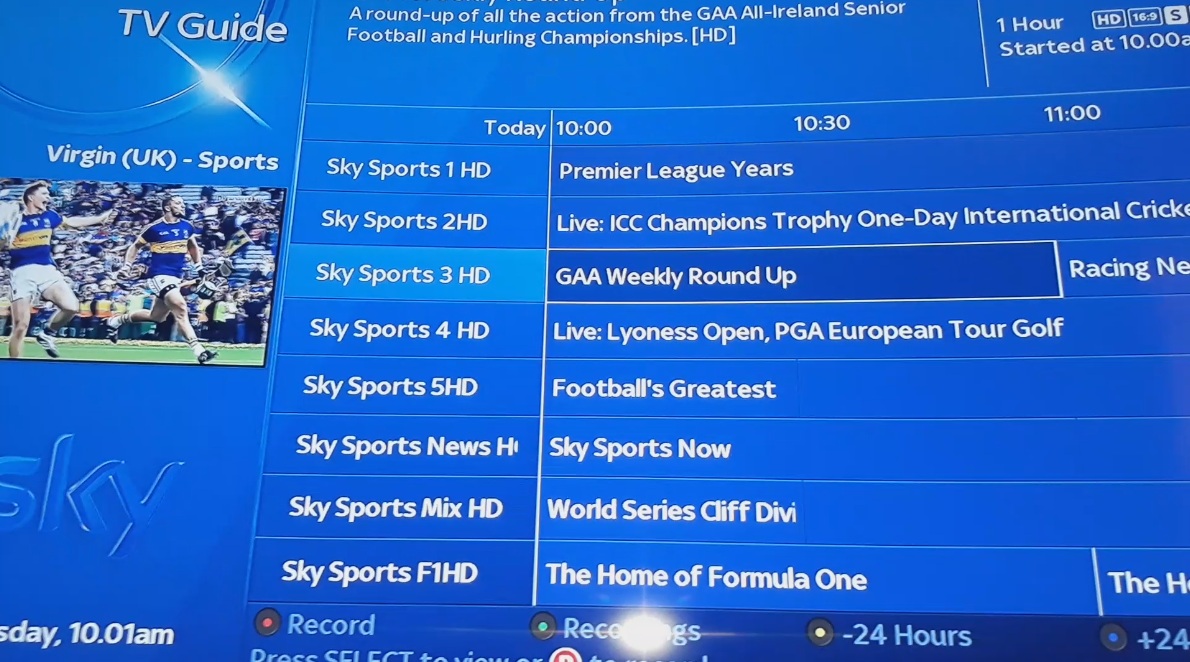
I like to have more than 8 rows of channels showing in the EPG - I prefer 12 so on the screen above, you can hit MENU and scroll down to Number of rows and change this to 12 then hit GREEN to save.
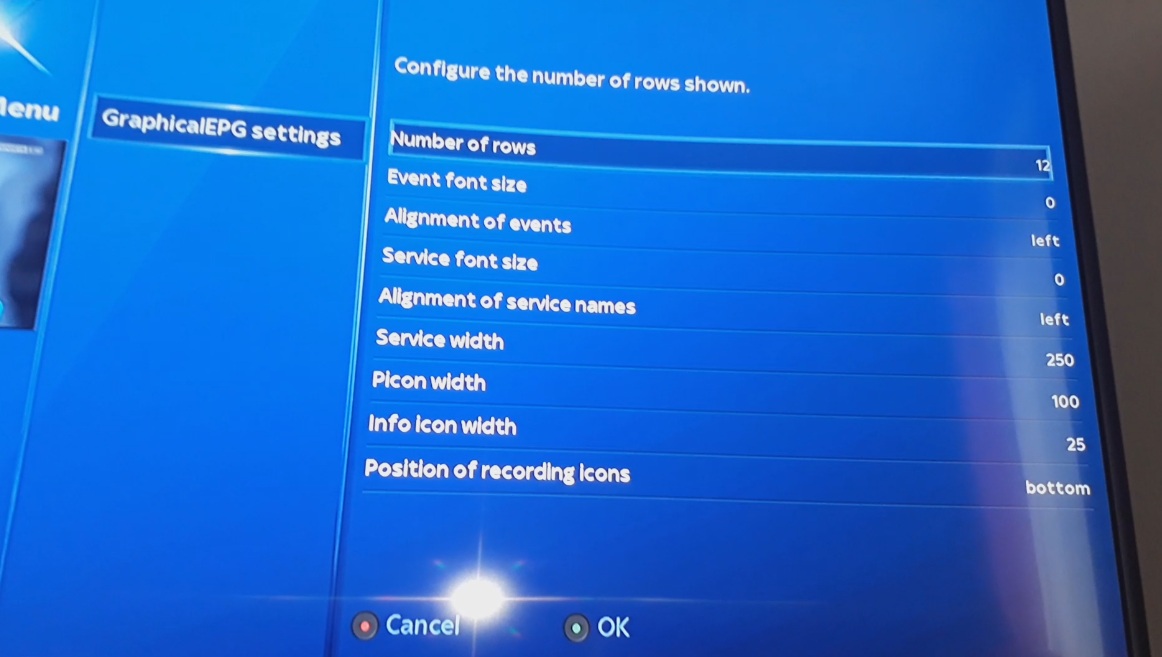
You will now have 12 rows in your EPG:

Note: I did this part before running EPG Importer hence why some info is missing on the screen shot above.
This is now fully set up - this took me no more than 45 minutes from start to finish.
Remember that a lot of steps here are only relevant to me like my area and you can change things to your preferences.
Here's my FAQ regarding cable boxes which you may find useful > http://www.techkings.org/threads/faq-should-i-buy-a-cable-box.126162/
ste
TK Veteran
I downloaded the epg file from zippyshare (jenseneverest.sources) and added it into epgimport folder using filezilla but I can't find it in the rytec UK Sat/Virgin XMLTV folder. All I have is a list of 6 UK/Ireland Freesat, FTA, International etc. Any ideas? Many thanks
It's not in that part, if you carry on to the end of the sources then you'll see it right at the end.
Stoshuss
Newbie
BlazeLegion
Member
Hi,
I have been using Wooshbuild for a while now and the cccam stopped working the other day.
I have spoken to the provider and all is fine. He said the line is not showing as connected.
Can you please offer any guidance on what to check. I can see the link on FTP as well but notice that on softcam is it showing as FTA?
By the way should it be cccam or mgamd?
Kind regards BL.
I have been using Wooshbuild for a while now and the cccam stopped working the other day.
I have spoken to the provider and all is fine. He said the line is not showing as connected.
Can you please offer any guidance on what to check. I can see the link on FTP as well but notice that on softcam is it showing as FTA?
By the way should it be cccam or mgamd?
Kind regards BL.
Last edited:
if the line starts with CWS = then it should be mgcamd,
Try holding power button on remote until a menu appears and then select deep standby, then reboot your router and once online turn box back on.
If you have cam 1 set correctly and the reboot doesn't fix things, press the green button and select IPTV Player and try to stream something, does that work.
If you can stream via the iptv player but still not get the premium channels then try a test line to eliminate or confirm if the line is the issue.
Try holding power button on remote until a menu appears and then select deep standby, then reboot your router and once online turn box back on.
If you have cam 1 set correctly and the reboot doesn't fix things, press the green button and select IPTV Player and try to stream something, does that work.
If you can stream via the iptv player but still not get the premium channels then try a test line to eliminate or confirm if the line is the issue.
ste
TK Veteran
I'm just not seeing anything at the end of the list, I have added a screenshot. Many Thanks
View attachment 32701
It's possibly been updated since I started this thread... try this one >
https://www68.zippyshare.com/v/YnPhAcH1/file.html
Stoshuss
Newbie
Yes that has now worked, thank you very much for that. Only problem now, all my Virmin channels have stopped working. I have gift lines from the same provider so that can't be the issue, I have restarted the box, restarted the cam, reset the router but no channels, all my Sly channels are working, confused.com?It's possibly been updated since I started this thread... try this one >
https://www68.zippyshare.com/v/YnPhAcH1/file.html
Yes, once your box is flashed just insert the usb stick in before turning the box on and you should be ready to go.I have a H2H and have just ordered a H5-2TC if i set it up with a usb stick and then put the 1 from the H2H will it work and have all my recording on it?
As a heads up, a usb initialised on any enigma2 box should work on any other enigma2 box.I moved my Hard drive from my H2h to my H2s and I didn't need to do a thing. I guess if it's been formatted on a zgemma box it should then work on any zgemma model without having to do anything.

