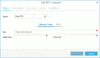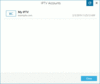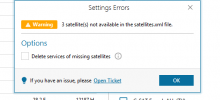SayyiD
Newbie
What's New
- Fresh look & feel
- Manage IPTV accounts (XC & M3U)
- Create, edit and sort M3U
- Assign custom EPG
- Schedule IPTV channels update
- Auto update Enigma² boxes
- Export to M3U format
- Support bouquet in a bouquet
- Support M2-TI transmission
- Update language translations