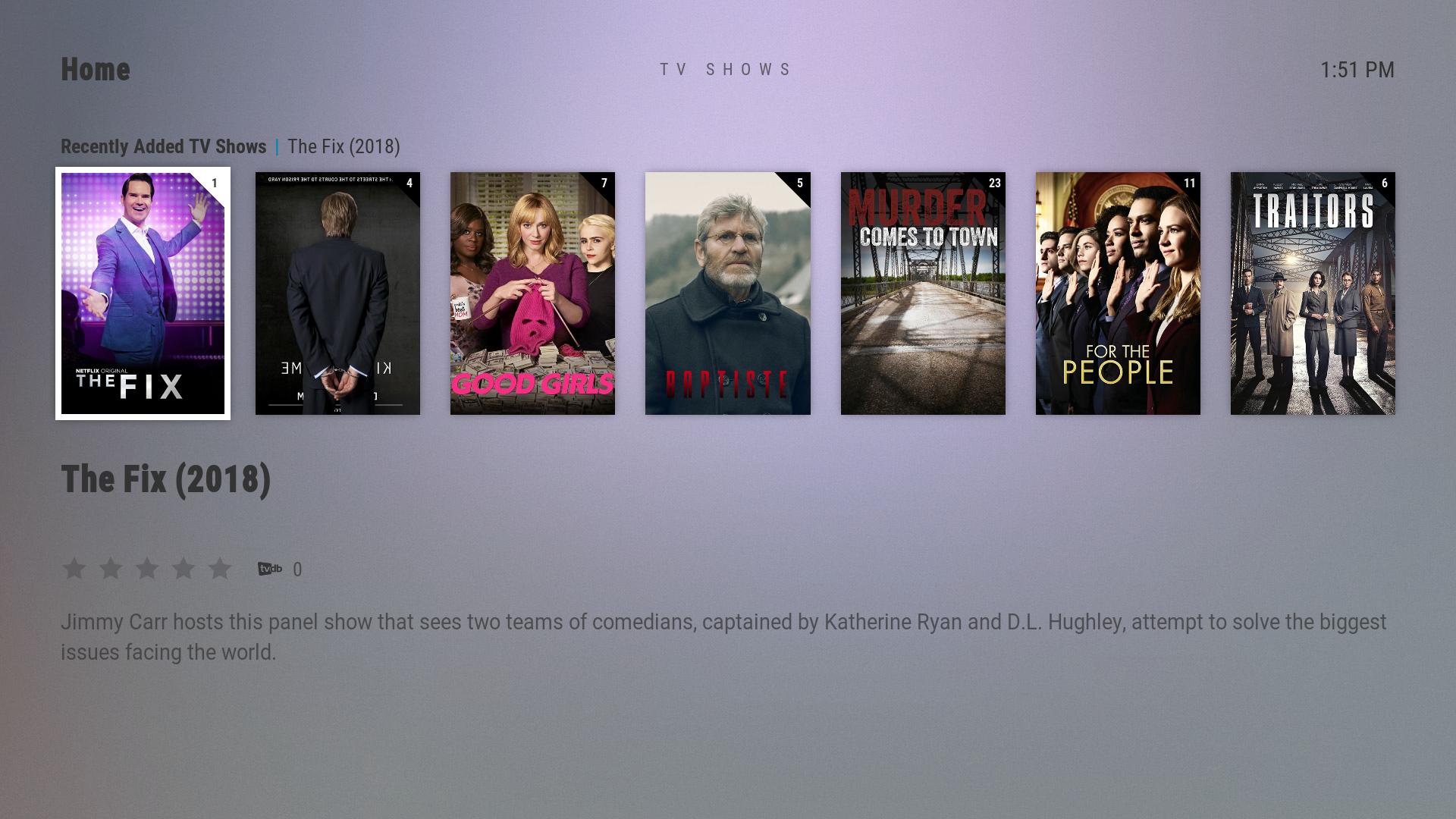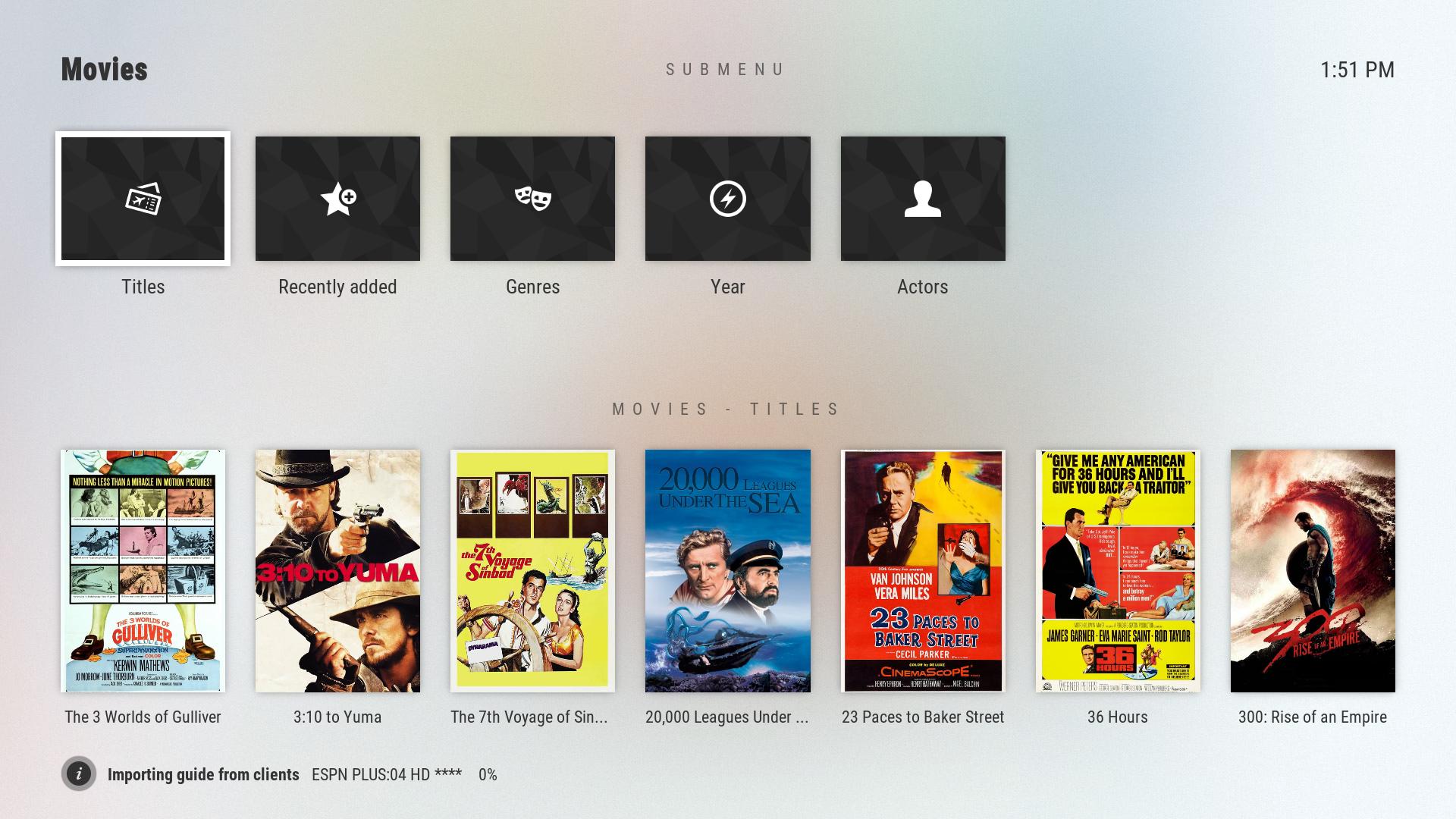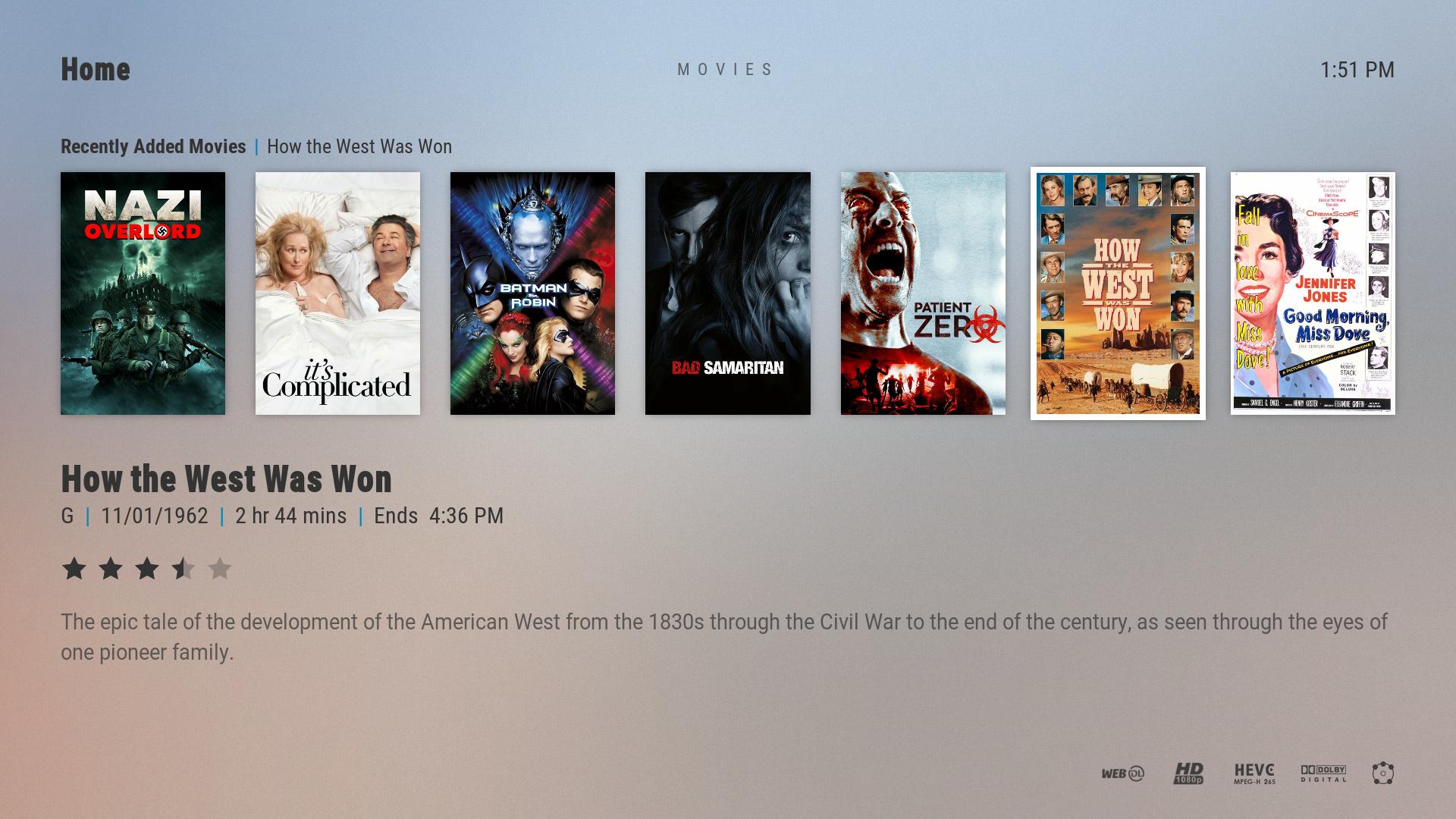Coupe racing
Newbie
Hi
to all the knowledgeable specialists and enthusiasts - complete numpty calling you for help and advice.
Im sorry if this has come up before , but I dont tend to visit here too often.
I currently have a Western Digital Live TV player.
Fairly happy with it , but some files wont show subtitles ( will from a USB drive ) , and sometimes it locks up and crashes.
My Win 7 PC has a 6TD HDD with my films on and I use a Power Line network to CAT 5 to the player.
Presently , the only way to get the content on my PC to be searchable on the WD player was to use PLEX , as network shares just hung during setup,
Anyway - back to the point.
I have an Amazon Fire TV that I can read the files on my PC and play them , but whether I use VLC or PLEX on the Fire TV , the search is SO SLOW and clumsy.
This is where the WD player wins , as it is dedicated for this and has a good user interface.
So , how can I get a decent , quick interface on the Amazon box , that will search my PC files quickly , and have a user friendly interface ?
I dont want to cast from my PC to the player .
All suggestions will be tried , but please keep it simple as it took me ages to try and share my PC film files with the WD box , and then the Amazon box.
Or if you have any suggestions for other solutions , then I'm all ears
Many thanks for your help , hope it made sense !
to all the knowledgeable specialists and enthusiasts - complete numpty calling you for help and advice.
Im sorry if this has come up before , but I dont tend to visit here too often.
I currently have a Western Digital Live TV player.
Fairly happy with it , but some files wont show subtitles ( will from a USB drive ) , and sometimes it locks up and crashes.
My Win 7 PC has a 6TD HDD with my films on and I use a Power Line network to CAT 5 to the player.
Presently , the only way to get the content on my PC to be searchable on the WD player was to use PLEX , as network shares just hung during setup,
Anyway - back to the point.
I have an Amazon Fire TV that I can read the files on my PC and play them , but whether I use VLC or PLEX on the Fire TV , the search is SO SLOW and clumsy.
This is where the WD player wins , as it is dedicated for this and has a good user interface.
So , how can I get a decent , quick interface on the Amazon box , that will search my PC files quickly , and have a user friendly interface ?
I dont want to cast from my PC to the player .
All suggestions will be tried , but please keep it simple as it took me ages to try and share my PC film files with the WD box , and then the Amazon box.
Or if you have any suggestions for other solutions , then I'm all ears
Many thanks for your help , hope it made sense !