Cables Required for flashing the Kryptview.

If you have a PC/Laptop with a 9 pin serial socket then all you need is a Null Modem Cable, see pic below.
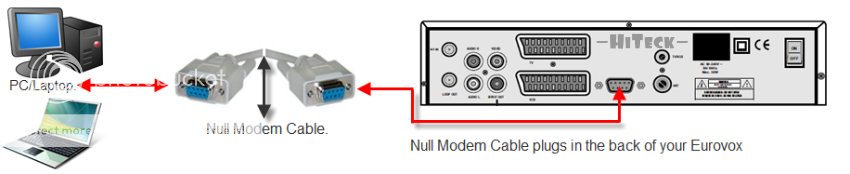
If you have a PC/Laptop that doesn't have the 9 pin serial socket you will need a Null Modem Cable and a USB adapter, See pic below.
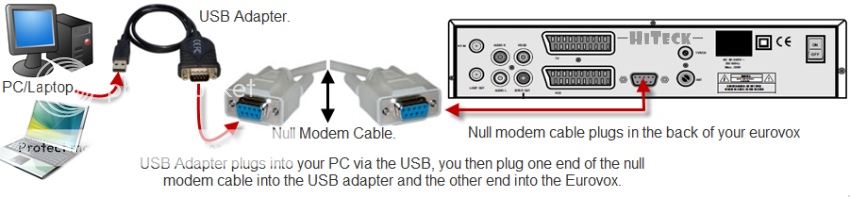
If you have a PC and you are struggling with the usb adapter or you have Vista like me you could install a PCI serial card which is easily added to you PC and with this all you need is the null modem cable which gives you a direct link from your box to the pc.

Null Modem Com/Port setup Tutorial
USB DB9 device coms/ports set up.

Problems with your PC/Laptop not recognising your box.
To see which port your USB adapter is connected to, connect your USB adapter and follow the following instructions:
1. Go to the Start Menu
2. Right click on "My Computer"
3. Select "Properties"
4. Click on the "Hardware" tab
5. Click on "Device Manager"
6. Click the + sign next to "Ports (COM & LPT)"
7. One of the listed ports should indicate which port your USB adapter is connected to (e.g. COM1, COM2, COM3, etc.)
8. Go back to your map software program that you use to transfer data and make sure it is looking at the correct port.
9. You should be able to transfer data once the correct port is selected
If you need drivers go here
USB to Serial Adapter driver downloads and documentation
Follow my advice to step 7. Locate your USB Adapter (port *)
Right click on that port and select properties. Then select port settings, then select advanced. At the bottom of that tab will be a drop down box with the port selected (port * in your case). Use the drop down to select another port (eg 1, 2 or 3). If the port you want to use is already allocated to something else, you can use the same procedure to reassign that port after you have finished.
Save the selections in the usual way. The USB converter will be permanently assigned to the port you selected.
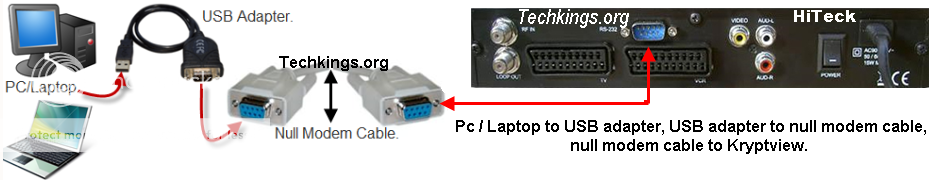
You can buy both cables from ebay for around a fiver, Maplins also sell them but cost considerably more.
If buying from Maplins,
Null Modem Cable is Here.
USB Adapter is Here.

If you have a PC/Laptop with a 9 pin serial socket then all you need is a Null Modem Cable, see pic below.
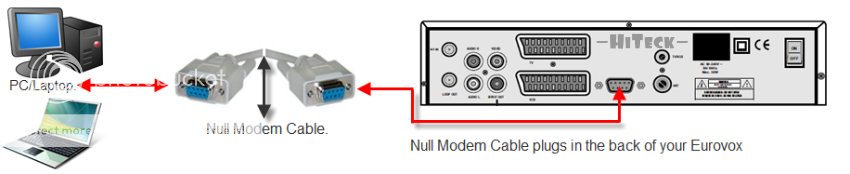
If you have a PC/Laptop that doesn't have the 9 pin serial socket you will need a Null Modem Cable and a USB adapter, See pic below.
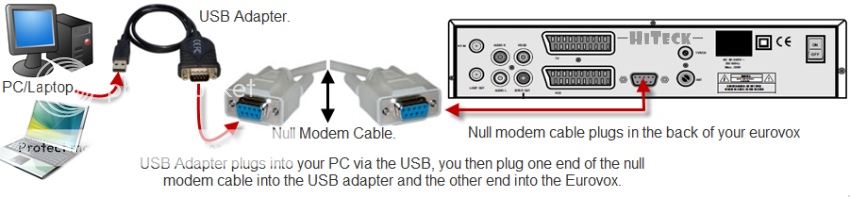
If you have a PC and you are struggling with the usb adapter or you have Vista like me you could install a PCI serial card which is easily added to you PC and with this all you need is the null modem cable which gives you a direct link from your box to the pc.

Null Modem Com/Port setup Tutorial
USB DB9 device coms/ports set up.

Problems with your PC/Laptop not recognising your box.
To see which port your USB adapter is connected to, connect your USB adapter and follow the following instructions:
1. Go to the Start Menu
2. Right click on "My Computer"
3. Select "Properties"
4. Click on the "Hardware" tab
5. Click on "Device Manager"
6. Click the + sign next to "Ports (COM & LPT)"
7. One of the listed ports should indicate which port your USB adapter is connected to (e.g. COM1, COM2, COM3, etc.)
8. Go back to your map software program that you use to transfer data and make sure it is looking at the correct port.
9. You should be able to transfer data once the correct port is selected
If you need drivers go here
USB to Serial Adapter driver downloads and documentation
Follow my advice to step 7. Locate your USB Adapter (port *)
Right click on that port and select properties. Then select port settings, then select advanced. At the bottom of that tab will be a drop down box with the port selected (port * in your case). Use the drop down to select another port (eg 1, 2 or 3). If the port you want to use is already allocated to something else, you can use the same procedure to reassign that port after you have finished.
Save the selections in the usual way. The USB converter will be permanently assigned to the port you selected.
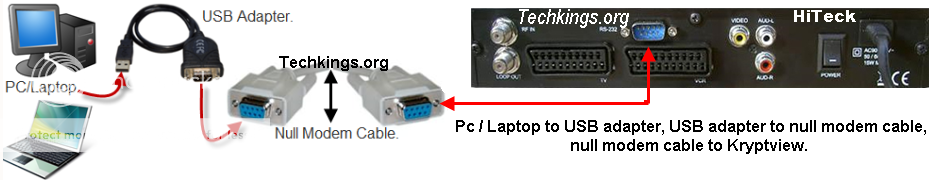
You can buy both cables from ebay for around a fiver, Maplins also sell them but cost considerably more.
If buying from Maplins,
Null Modem Cable is Here.
USB Adapter is Here.