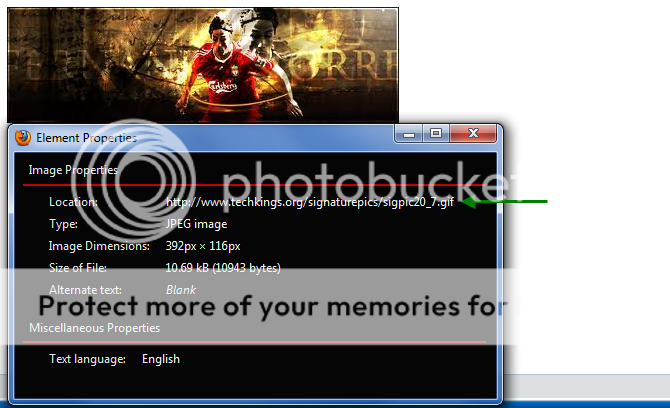Here is your own thread Dee dedicated to learning YOU how to post a picture on the forum.
I do believe you want to know how to post pictures but you are struggling to get it right, nothing to be embarrassed about, we will do our best in here to help you once and for all get it sorted for you.
Here we go,
First of all what browser are you using.
I do believe you want to know how to post pictures but you are struggling to get it right, nothing to be embarrassed about, we will do our best in here to help you once and for all get it sorted for you.
Here we go,
First of all what browser are you using.