[h=2][/h]
How to Install Football Repeat Kodi
By MJD
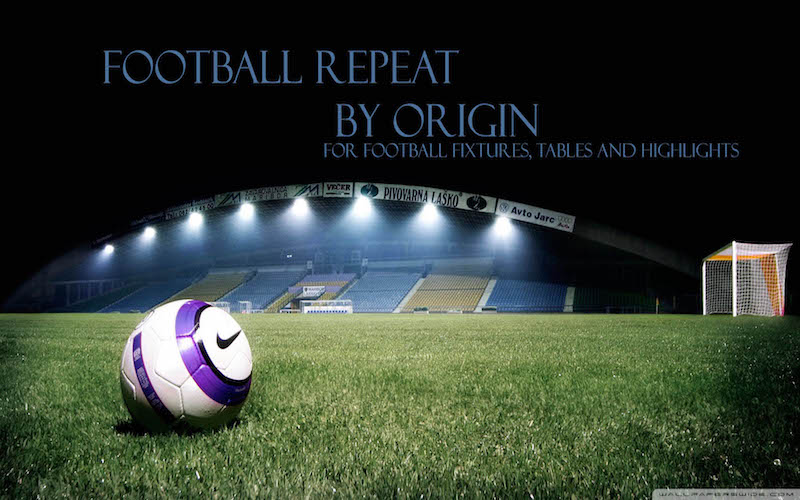
Update August 22nd
Updated to v1.1.1
Football Repeat is an add-on from
that shows highlights of the Premier League, La Liga, Bundesliga, Champions League, Serie A & Ligue 1. So if you want quick and easy access to all of the latest highlights from Europe's top leagues this is an add-on you will like.
Features:
To use the fixtures section it is best to open the sidebar and set the view to Media Info 2. Once this is done you can highlight a day and then in the right hand pane you will see the name of the match and which channel it is available to watch on.
This add-on is available through the Origin repo. If you already have that installed you can get it from there; if not then use the guide below.
To Install Football Repeat Kodi:
Football Repeat is now installed. As usual the add-on can be accessed via VIDEOS > Add-Ons > Football Repeat from your home screen.
By MJD
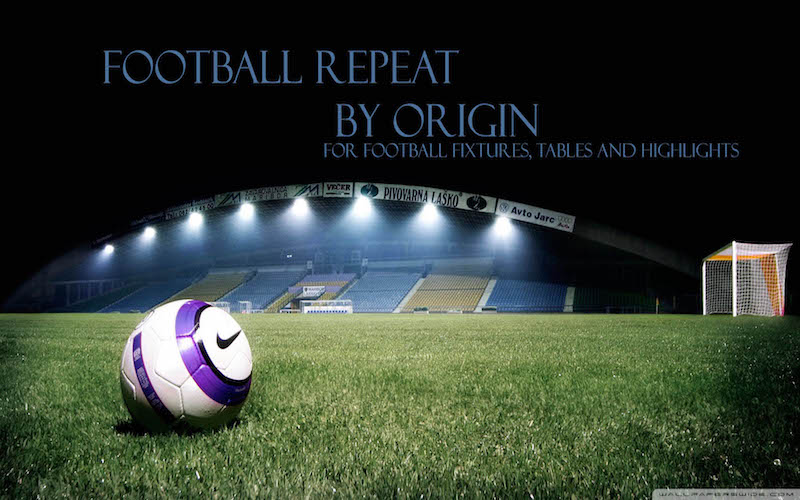
Update August 22nd
Updated to v1.1.1
Football Repeat is an add-on from
Code:
http://kodification.co.uk/wp/ [/B]Features:
- Fixtures
- League Tables
- Team Search
To use the fixtures section it is best to open the sidebar and set the view to Media Info 2. Once this is done you can highlight a day and then in the right hand pane you will see the name of the match and which channel it is available to watch on.
This add-on is available through the Origin repo. If you already have that installed you can get it from there; if not then use the guide below.
To Install Football Repeat Kodi:
- Open Kodi
- Select SYSTEM > File Manager
- Select Add Source
- Select None
- Type the following EXACTLY
and select DoneCode:
http://archive.org/download/back2basicsrepo/ - Highlight the box underneath Enter a name for this media Source, type b2b & Select OK
- Go back to your Home Screen
- Select SYSTEM
- Select Add-Ons
- Select Install from zip file
- Select b2b
- Select repository.origin-x.x.x.zip
- Wait for Add-on enabled notification
- Select Install from Repository or Get Add-Ons (on Helix)
- Select Origin Repo
- Select Video Add-ons
- Select Football Repeat
- Select Install
- Wait for Add-on enabled notification
Football Repeat is now installed. As usual the add-on can be accessed via VIDEOS > Add-Ons > Football Repeat from your home screen.