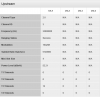Have an issue with my ZGemma v1rgin.
Everything has been working great no drops / glitching. Have contacted the gift owner everything from his side is fine. Nothing has changed from this side at all.
I'm using home plugs to get the keys etc home plugs respond to ping within a few ms. Ping server getting a max of 30ms.
Gift owner has assured me nothing wrong on his side, I do however have an extremely high SNR for the upstream, just wondering could this be the issue or is it most likely something else?
---------- Post Merged on 08-04-2016 at 12:05 AM ----------
Oh on that note the Ecm seems to jump about quite a bit on different channels.
Everything has been working great no drops / glitching. Have contacted the gift owner everything from his side is fine. Nothing has changed from this side at all.
I'm using home plugs to get the keys etc home plugs respond to ping within a few ms. Ping server getting a max of 30ms.
Gift owner has assured me nothing wrong on his side, I do however have an extremely high SNR for the upstream, just wondering could this be the issue or is it most likely something else?
---------- Post Merged on 08-04-2016 at 12:05 AM ----------
Oh on that note the Ecm seems to jump about quite a bit on different channels.
![IMG_3718[1].jpg IMG_3718[1].jpg](https://www.techkings.org/data/attachments/11/11558-de8e9c0fa1d3a415ba5ad8a0a111954b.jpg)