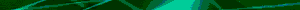Hello Fellow TechKingser!!
Sorry to hear you're infected, but don't worry yet; this forum is here for us to be able to help you!
First, please note that all of us here are humans, so forgive any rudeness and late replies! :P
To get you started, please follow these basic steps so that malware removal is made easier!
If you're running Windows XP,
1.
First, enable the viewing of hidden files and folders:
• Click Start.
• Open My Computer.
• Select the Tools menu and click Folder Options.
• Select the View Tab.
• Under the Hidden files and folders heading select Show hidden files and folders.
• Uncheck the Hide protected operating system files (recommended) option.
• Click Yes to confirm.
• Click OK.

If you're running Windows Vista,
1.
First, enable the viewing of hidden files and folders:
• Click Start.
• Open Computer.
• Press the ALT key.
• Select the Tools menu and click Folder Options.
• Select the View Tab.
• Under the Hidden files and folders heading select Show hidden files and folders.
• Uncheck the Hide protected operating system files (recommended) option.
• Click Yes to confirm.
• Click OK.

2.
Next, I'll need you to disable User Account Control, or UAC. UAC is a security system introduced in Vista that aims to improve security by limiting what applications can do to a computer system. Even though this is a useful feature, this can hinder the malware removal process when several tools may be used, and you can choose to enable this feature when the malware removal process is finished.
• Please download this file: Enable-Disable UAC
• Unzip the archive.
• Run it, and when a black window pops up, type in D.
• When the tool has finished, click any key to continue, and then reboot.

Also, don't forget to follow these guidelines:
1. Be polite! Respect us and we'll respect you.
2. Don't hijack threads! Always start your own thread, so as to not get problems confused.
3. Give descriptive titles.
And of course, don't forget to always follow the Forum Rules!
Get Started!
Next, click on the link below which corresponds best to your problem.
General Infections
Slow Computer
Rogue Antimalware
Vundo/Virtumundo
Bootup Problems
PS: Do not post in this thread!
Sorry to hear you're infected, but don't worry yet; this forum is here for us to be able to help you!
First, please note that all of us here are humans, so forgive any rudeness and late replies! :P
To get you started, please follow these basic steps so that malware removal is made easier!
If you're running Windows XP,
1.
First, enable the viewing of hidden files and folders:
• Click Start.
• Open My Computer.
• Select the Tools menu and click Folder Options.
• Select the View Tab.
• Under the Hidden files and folders heading select Show hidden files and folders.
• Uncheck the Hide protected operating system files (recommended) option.
• Click Yes to confirm.
• Click OK.

If you're running Windows Vista,
1.
First, enable the viewing of hidden files and folders:
• Click Start.
• Open Computer.
• Press the ALT key.
• Select the Tools menu and click Folder Options.
• Select the View Tab.
• Under the Hidden files and folders heading select Show hidden files and folders.
• Uncheck the Hide protected operating system files (recommended) option.
• Click Yes to confirm.
• Click OK.

2.
Next, I'll need you to disable User Account Control, or UAC. UAC is a security system introduced in Vista that aims to improve security by limiting what applications can do to a computer system. Even though this is a useful feature, this can hinder the malware removal process when several tools may be used, and you can choose to enable this feature when the malware removal process is finished.
• Please download this file: Enable-Disable UAC
• Unzip the archive.
• Run it, and when a black window pops up, type in D.
• When the tool has finished, click any key to continue, and then reboot.

Also, don't forget to follow these guidelines:
1. Be polite! Respect us and we'll respect you.
2. Don't hijack threads! Always start your own thread, so as to not get problems confused.
3. Give descriptive titles.
And of course, don't forget to always follow the Forum Rules!
Get Started!
Next, click on the link below which corresponds best to your problem.
General Infections
Slow Computer
Rogue Antimalware
Vundo/Virtumundo
Bootup Problems
PS: Do not post in this thread!
Last edited: