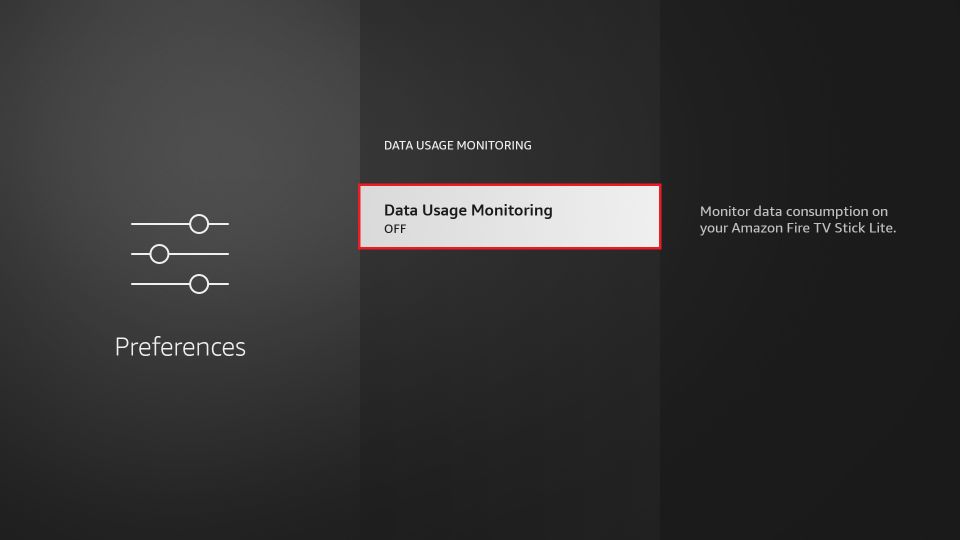Fusion
TK Veteran
How to Jailbreak FireStick [New Secrets Unlocked in Nov 2022]
. Power on your Amazon Fire TV Stick and wait for this home screen to load up.Note: The following is the image from the updated FireStick OS. If you have the older version, it will look a little different.
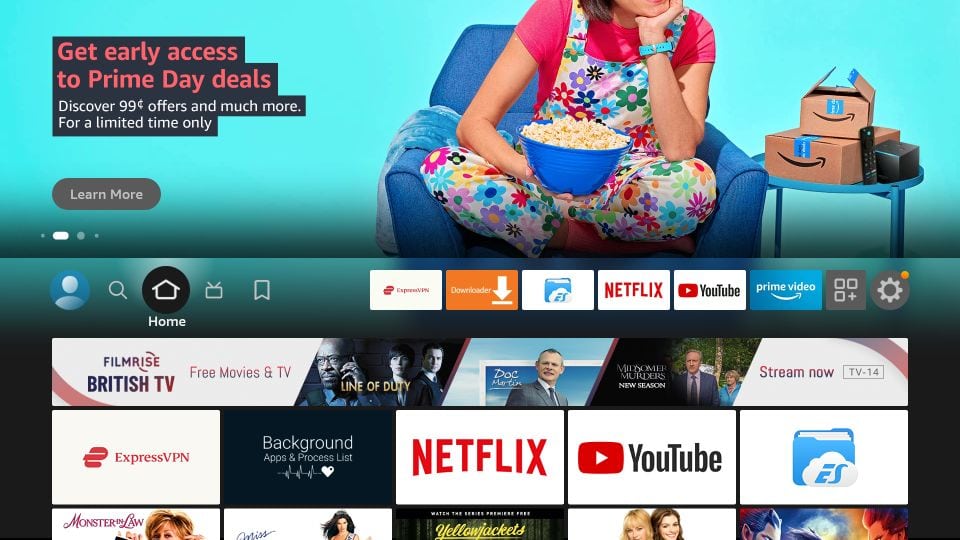
2. Select the gear icon or cog icon in the middle bar (on the far right) to open Settings.
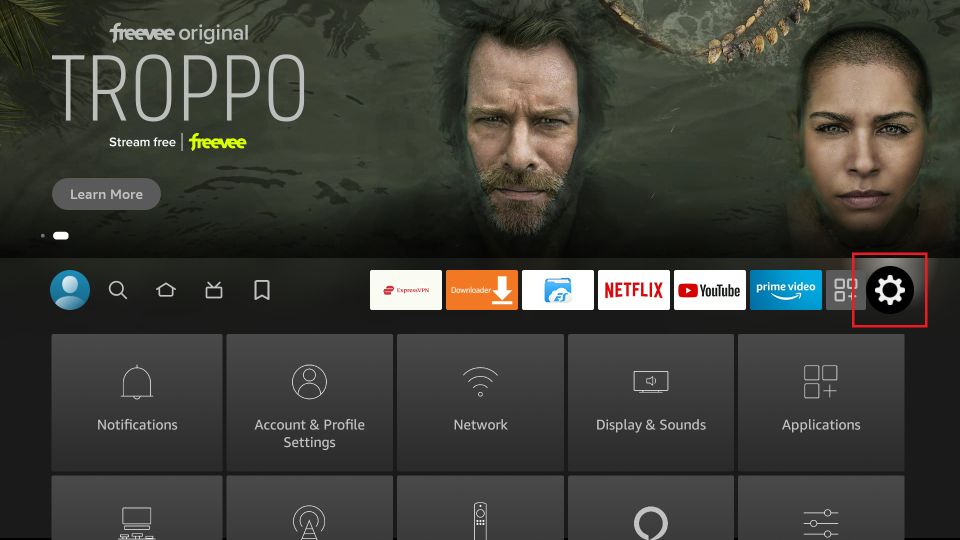
3. Now, choose the option My Fire TV.
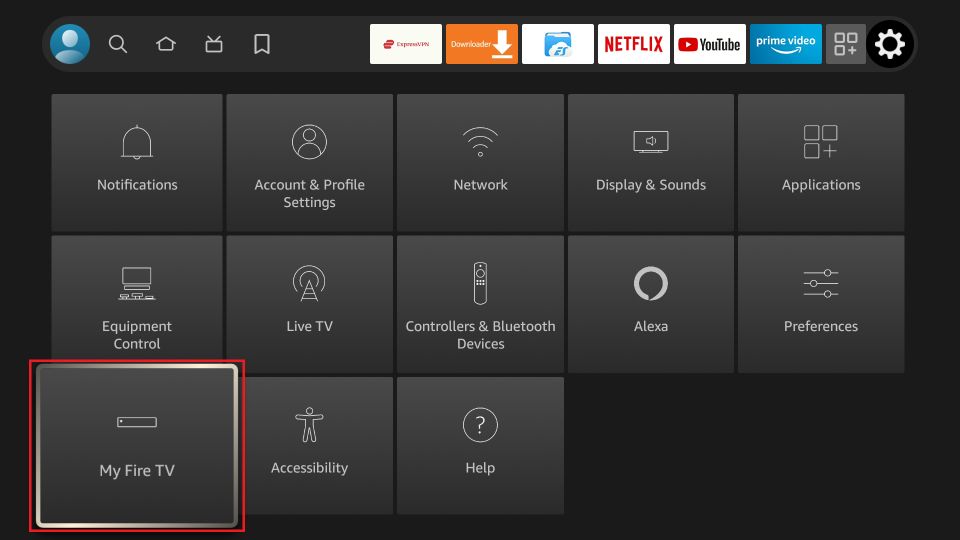
4. On the following window, click Developer options.
Note: If you do not see Developer Options, go to Settings > My Fire TV > About.
Now, select Fire TV Stick and click it 7 times to enable Developer Options. If you’re still not sure how to do it, here’s a step-by-step guide to enable developer options.
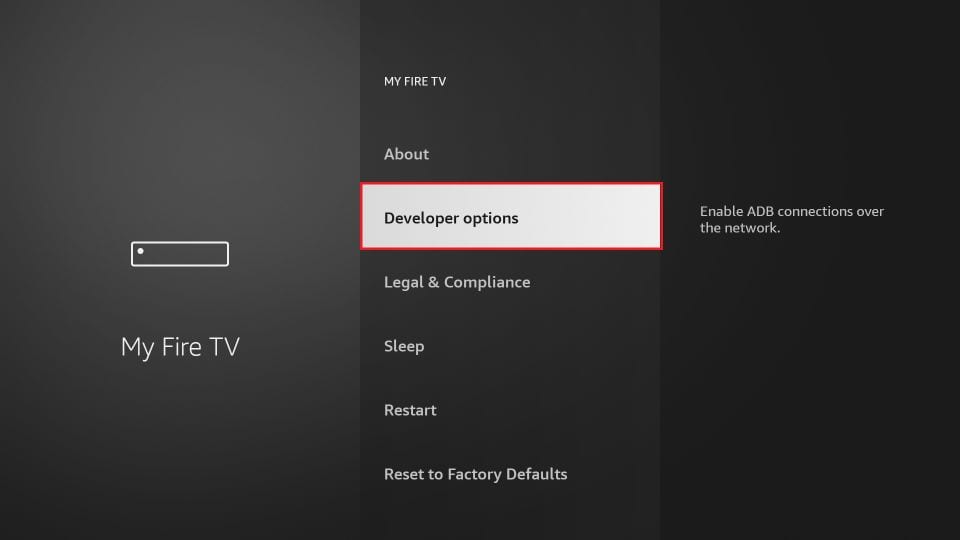
5. First, switch ON the ADB Debugging.
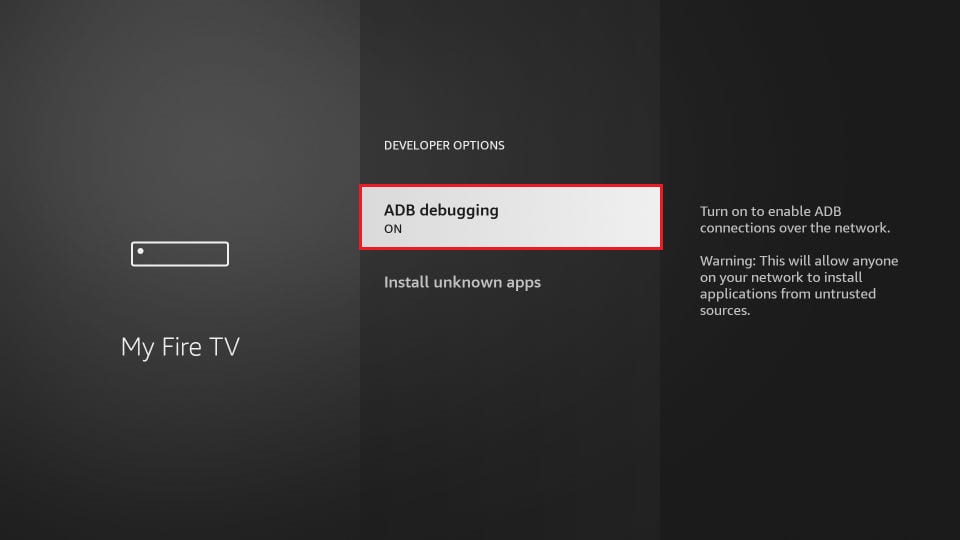
6. Next, click Install unknown apps. This setting permits you to download apps from outside the Amazon App Store.
Note: On the older Fire TV OS, click Apps from Unknown Sourcesand turn it ON.
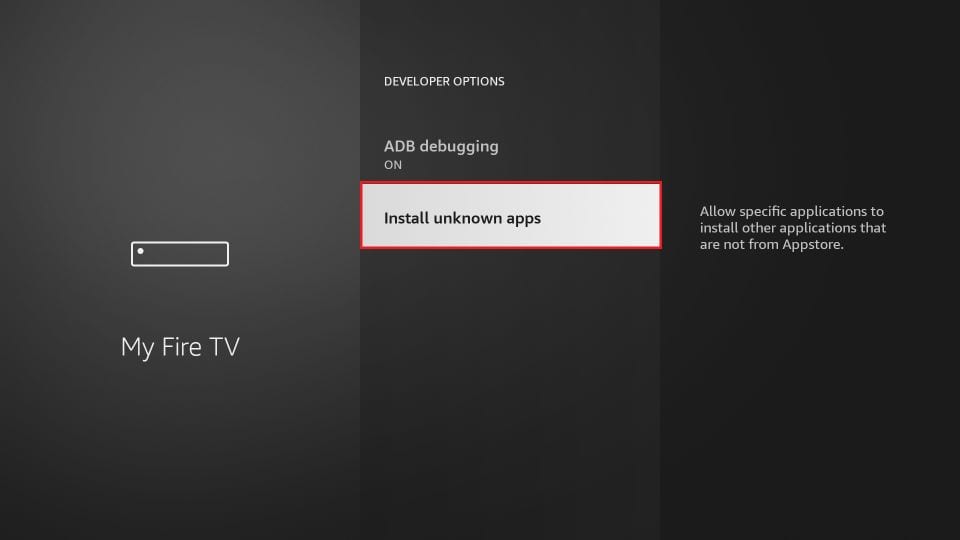
7. Click Downloader and turn it ON.
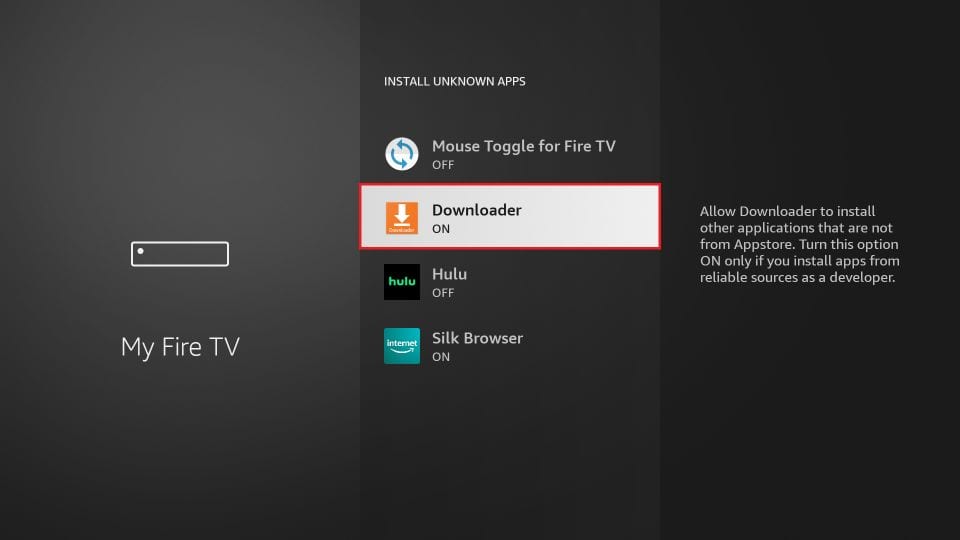
8. Press the back button on the Amazon Fire TV remote. It will take you back to the Settings window. Open Preferences.
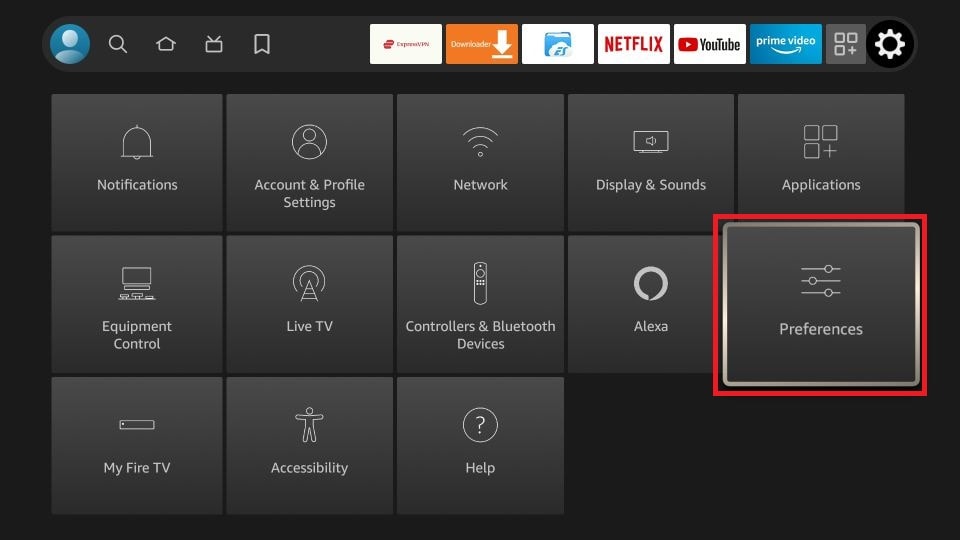
9. Open Privacy Settings.
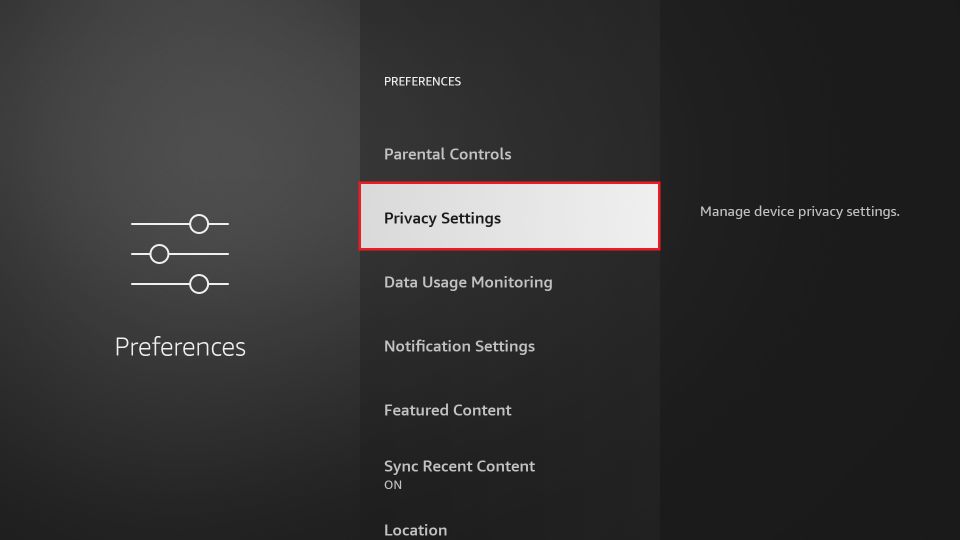
10. Turn OFF the following options to stop sharing the usage data after you jailbreak Fire Stick in the Privacy Settings:
- Device Usage Data
- Collect App Usage Data
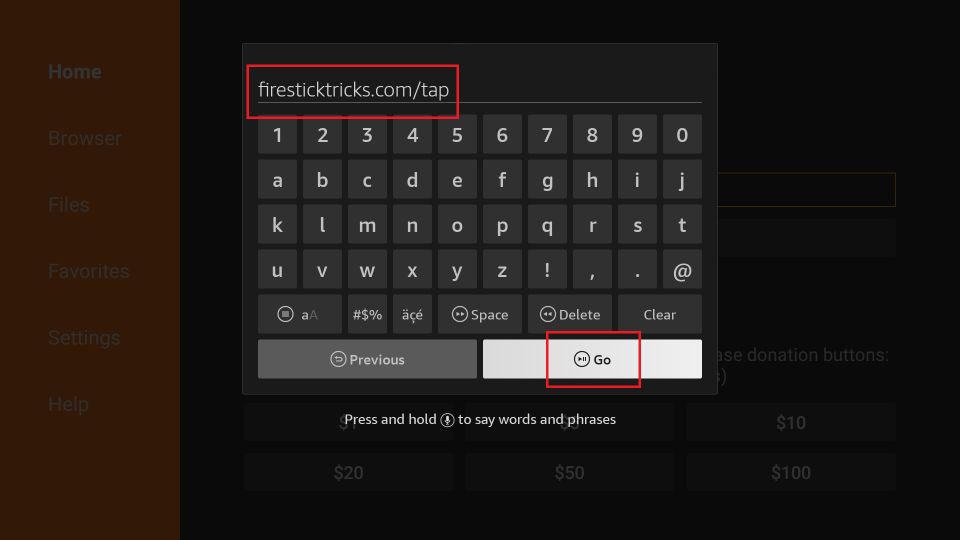
11. Press the back button one time. You should now be back in the Preferences window. Click Data Usage Monitoring.
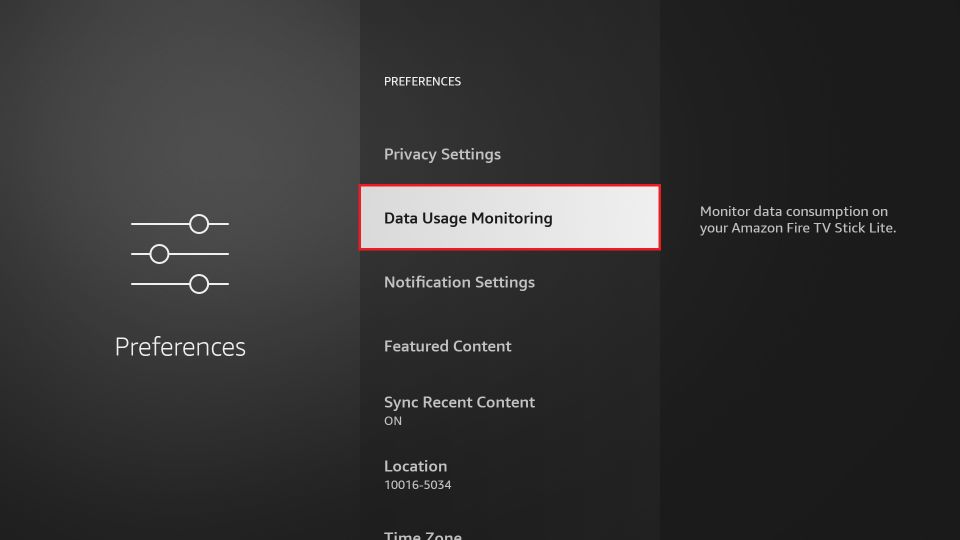
12. Now, turn OFF the Data Usage Monitoring setting on the next screen.