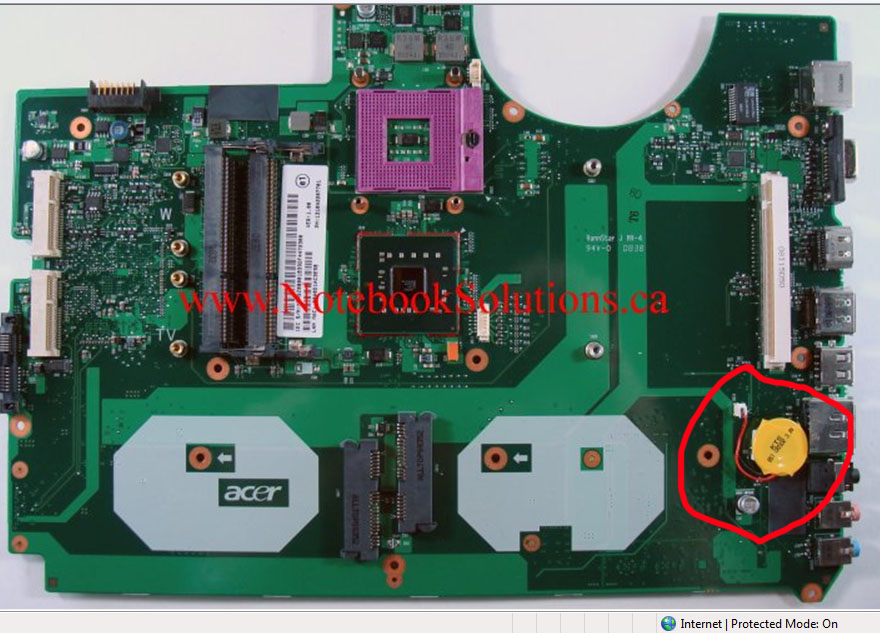paulg
Newbie
Hi all,
Last night I installed a sound blaster external sound card on my virtually problem free laptop, after installing it it prompted me to restart my laptop which I did only to find that now my pc will not turn on.
All I get is the power light and what I think is a flickering light which indicates hard drive activity but thats it, my screen just stays black.
Im sure it as something to do with my external sound card installation or is it just a coincidence.
Anyone with ideas will be appreciated.
By the way the pc will not allow me to enter set up or safe mode it just stays completley black
Thanks for helping
All the best
Paulg
Last night I installed a sound blaster external sound card on my virtually problem free laptop, after installing it it prompted me to restart my laptop which I did only to find that now my pc will not turn on.
All I get is the power light and what I think is a flickering light which indicates hard drive activity but thats it, my screen just stays black.
Im sure it as something to do with my external sound card installation or is it just a coincidence.
Anyone with ideas will be appreciated.
By the way the pc will not allow me to enter set up or safe mode it just stays completley black
Thanks for helping
All the best
Paulg