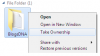Windows 7 has the option like previous OS's to change a user accounts name.
For example, if you had one user account named Tom & you renamed it to Mary it will make the name change successfully. However, if you go to C:\Users the profile will still show as Tom & the newly name account Mary will not appear. The originally named Tom account profile will also have a little gold lock icon beside it's folders. Does this have any adverse effect on the renamed user account Mary?
For example, if you had one user account named Tom & you renamed it to Mary it will make the name change successfully. However, if you go to C:\Users the profile will still show as Tom & the newly name account Mary will not appear. The originally named Tom account profile will also have a little gold lock icon beside it's folders. Does this have any adverse effect on the renamed user account Mary?