basejumper
TK Veteran
If your WiFi seems intermittent you may be picking up interference from nearby neighbours. There is a handy little program called Vistumber that will let you scan your neighbours to see what WiFi channel they are using.
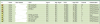
By changing your hub’s channel to one which isn’t in use by any of your neighbours it may well cure the problem.
When a new hub is fitted it would be to a factory default channel, so if you and your neighbour have default settings on similar equipment you will have interference from their WiFi.
It is quite easy to change channels on all hubs as long as you know the password. In the screenshot above my hub is dual band and running on channels 48 and 6 whilst all of my neighbours are running on default channels 11 or 1 so will have interference problems from their neighbours.
Vistumber download is here:
https://sourceforge.net/projects/vistumbler/files/latest/download
Download, install, update then press Scan APs
for Windows up to version 10.
By changing your hub’s channel to one which isn’t in use by any of your neighbours it may well cure the problem.
When a new hub is fitted it would be to a factory default channel, so if you and your neighbour have default settings on similar equipment you will have interference from their WiFi.
It is quite easy to change channels on all hubs as long as you know the password. In the screenshot above my hub is dual band and running on channels 48 and 6 whilst all of my neighbours are running on default channels 11 or 1 so will have interference problems from their neighbours.
Vistumber download is here:
https://sourceforge.net/projects/vistumbler/files/latest/download
Download, install, update then press Scan APs
for Windows up to version 10.
Last edited: