hi i have a h9s box was fine till they started blocking football i got the blue circle then lots of writhing on screen saying it crashed box then turned off. and wont come back on goes open atv on screen then then goes to a black screen and renote wont do anything .tried to reflash box but wont do it ive tried several usb sticks any thoughts out their much appreciated
You are using an out of date browser. It may not display this or other websites correctly.
You should upgrade or use an alternative browser.
You should upgrade or use an alternative browser.
wont flash
- Thread starter maccy
- Start date
I’ve just encountered exactly the same problem. Can anyone advise how to recover from this or is the box completely bricked? I’ve tried formatting the USB stick many times and trying to reflash with 6.4 but to no avail- it just won’t get to the reflashing position of the red and white flashing logo. please help, I’ve only just bought this box! The blue screen occurred after installing Nord VPN.....hi i have a h9s box was fine till they started blocking football i got the blue circle then lots of writhing on screen saying it crashed box then turned off. and wont come back on goes open atv on screen then then goes to a black screen and renote wont do anything .tried to reflash box but wont do it ive tried several usb sticks any thoughts out their much appreciated
Last edited:
Download latest firmware. If “noforce” file is present in the h9 folder please make sure to rename it to “force”
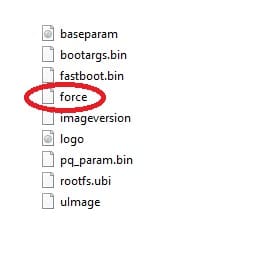
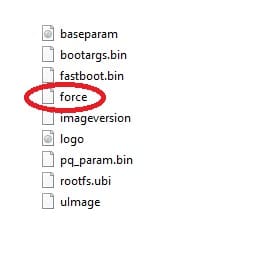
- Use FAT32 formatted USB stick
- Send the h9 folder and 2 files (“bootargs.bin” and “fastboot.bin”) to the clean USB memory stick and then take it out of your PC properly expelled first
- Switch off your Zgemma H9 at the back, using the white power button
- Insert the USB stick into the back USB port of your H9
- Press and hold the small, black RESET button at the back, then
- Press the white POWER button, while holding the RESET button
- Let go of the RESET button once you see the LED flashing (changing colour between white and red)
- Wait for the box to load after the installation.
Same old story time and time again.Bet any money you did not have a usb in the box for extra memory ??I’ve just encountered exactly the same problem. Can anyone advise how to recover from this or is the box completely bricked? I’ve tried formatting the USB stick many times and trying to reflash with 6.4 but to no avail- it just won’t get the ref lashing position of the red and white flashing logo. please help, I’ve only just bought this box! The blue screen occurred after installing Nord VPN.....
That is brilliant, thanks so much for your help. I’ll give the stick a full proper format rather than the fast format and I’ll try exactly that. I’ll report back ASAP. Thanks again for your helpDownload latest firmware. If “noforce” file is present in the h9 folder please make sure to rename it to “force”
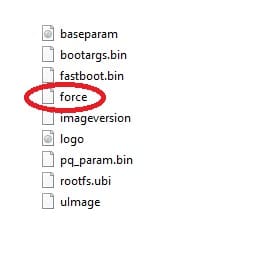
- Use FAT32 formatted USB stick
- Send the h9 folder and 2 files (“bootargs.bin” and “fastboot.bin”) to the clean USB memory stick and then take it out of your PC properly expelled first
- Switch off your Zgemma H9 at the back, using the white power button
- Insert the USB stick into the back USB port of your H9
- Press and hold the small, black RESET button at the back, then
- Press the white POWER button, while holding the RESET button
- Let go of the RESET button once you see the LED flashing (changing colour between white and red)
- Wait for the box to load after the installation.
Which make usb stick is it ?That is brilliant, thanks so much for your help. I’ll give the stick a full proper format rather than the fast format and I’ll try exactly that. I’ll report back ASAP. Thanks again for your help
Hi thanks for your reply. I had the initialised USB in the back as per the Infinity set up but I don’t have a USB slot for another USB stick? There is a micro SD slot but that’s all. Any help really appreciatedSame old story time and time again.Bet any money you did not have a usb in the box for extra memory ??
simonsuggs79
TK Veteran
id say 8 -16 gb all 3 files on usb , n follow the instructions above once on set the usb up correctly
simonsuggs79
TK Veteran
usb setup
menu,setup,system,storage devices
initialise
let it initialise
back to tv
menu,info panel,plugins
swap manager
create
let it create n press 256 mb
n yellow 4 auto start,red to make active
exit into mount manager ,green setup n save on media/hdd ,box will reboot
menu,setup,system,storage devices
initialise
let it initialise
back to tv
menu,info panel,plugins
swap manager
create
let it create n press 256 mb
n yellow 4 auto start,red to make active
exit into mount manager ,green setup n save on media/hdd ,box will reboot
The USB is a Sandisk Cruiser blade, 32gbWhich make usb stick is it ?
simonsuggs79
TK Veteran
full format at fat32 it may work but zemmas r very picky
simonsuggs79
TK Veteran
if no force is changed to force then back out of the h9 folder n drag all 3 folders to usb n follow the flash instructions it shud work
They are all wrong to a point as the above method only works if the usb flash drive is working as it should but its not.Reason the box is looping is down to lack of memory and to much stuff on it which causes loop mode,Anyone reading this should remember that so first thing you need to do is a low level format using the HDDGURU tool then format fat32. Download the latest firmware from the openatv forum and unzip so it says zgemma .Transfer that and box should be good to go but leave the stick in the box and mount it so there is extra memoryNice one, I’ll give that a go and report back. Fingers crossed, thanks so much
HDD LLF Low Level Format
simonsuggs79
TK Veteran
flashed 100s of em with no issue moshi i do agree with u on usb setup but i hav a certain usb iv used 4 yrs n never let me down tbf
Its either a sandisk or kingston but would bet sandisk. Like 2 love birds the zgemma and sandisks are as love each other. Must have flashed 10000+ and still goingflashed 100s of em with no issue moshi i do agree with u on usb setup but i hav a certain usb iv used 4 yrs n never let me down tbf
simonsuggs79
TK Veteran
sorry i use toshiba white 1s 8 gb never let me down
ive had this flash problem with a few zgemma boxes before , I found sandisk and simmax usb stick worked best , full format in pc first, place a txt file on the usb stick with the title backupstick , and copy my backup to the usb , stick in rear usb slot hold standby button on front and power up box , lcd should say usb then quickly change to flsh , leave it about 10 minutes and box will reboot all up and working