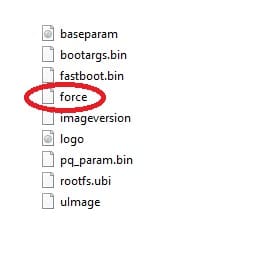Hello Folks, i just purchased this box for myself as an upgrade on the H3 2.TC, Can someone tell me if they play a virgin (line) without issue and does it have to be CCAM? Have they not sorted out a N-LINE? Not sure if they redistributed the boxes with diff specs or whatever.
Also if I wanted to put IPTV and Cable on it would it run smoothly enough? My H3 does it decent enough..
Finally I seen a post about upgrading the Flash Mem on it is there a video or easy tutorial I could follow for this?
Any help would be great chaps.
R
Also if I wanted to put IPTV and Cable on it would it run smoothly enough? My H3 does it decent enough..
Finally I seen a post about upgrading the Flash Mem on it is there a video or easy tutorial I could follow for this?
Any help would be great chaps.
R