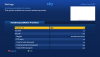You are using an out of date browser. It may not display this or other websites correctly.
You should upgrade or use an alternative browser.
You should upgrade or use an alternative browser.
Zgemma H2s wooshbuild mixed channels
- Thread starter par9715
- Start date
Have you installed wooshbuild by first installing latest openatv 6.2? There is info on this site on how to download infinity step by step and if follow exactly doing open a tv install as they describe and follow the steps exactly it will open webif and install latest wooshbuild . Very easy to do takes 15 min or less and that should solve problemsHi installed latest wooshbuild but channels are all over the place (channel 103 is Dmax) gone to plugins - autobouquets - changed to granada - all channels and saved then i done a scan but still the same Help
makido
VIP Member
By the sounds of it you are running an older version of wb as we had this problem a while back now.Hi installed latest wooshbuild but channels are all over the place (channel 103 is Dmax) gone to plugins - autobouquets - changed to granada - all channels and saved then i done a scan but still the same Help
As suggested above follow this guide to install wb infinity
WooshBuild Infinity - For ALL Enigma2 boxes
Dont forget to have a copy of any line details you have though as a reflash will totally wipe your box
makido
VIP Member
Did you restore plugins during the infinity install, as I have a feeling you did. I could be wrong though
Infinity now uses autoboquetmaker not abe2.
I have just scanned Granada and my channels are where they should be.
Reflash it again but dont install any plugins or settings.
See what happens then
Infinity now uses autoboquetmaker not abe2.
I have just scanned Granada and my channels are where they should be.
Reflash it again but dont install any plugins or settings.
See what happens then
Hi thanks for your help i have started again and i now have the channels in the correct order :-) just need to sort this line out. if i press red -softcam panel- it is showing select cam 1 mgcamd 1.38r1 i have put my n line through filzilla usr -keys -mg_cfg then right click - view/edit and then my n line is that right ? once again thanks for your help
makido
VIP Member
Your line goes into a newcamd list file if its a cws
https://www.dropbox.com/s/oasmsuqfyty62ew/newcamd.list?dl=1
Put it in usr/keys
Press red button > softcam setup > select cam > restart softcam
EDIT
Juat realised your running a N line. That goes in here but it goes in the /etc folder now
https://www.dropbox.com/s/sx4bq2gsbwcc4z4/CCcam.cfg?dl=1
https://www.dropbox.com/s/oasmsuqfyty62ew/newcamd.list?dl=1
Put it in usr/keys
Press red button > softcam setup > select cam > restart softcam
EDIT
Juat realised your running a N line. That goes in here but it goes in the /etc folder now
https://www.dropbox.com/s/sx4bq2gsbwcc4z4/CCcam.cfg?dl=1
Last edited:
Hi i am still struggling to input line on filezilla i press usr - keys and it shows 2 files (mg_cfg and oscam.atv) in the soft cam panel select cam options i have mgcamd 1.38 , oscam-atv 1.2 and CCcam 2.3.0 can you tell me what folder i should put the N line PS i am sure i am doing something stupid
makido
VIP Member
You are still getting the old softcam feeds did you restore settings?
Reflash your box again and run through the infinity setup without restoring settings
Once booted downloaded this
OpenATV Softcam Feed
Once downloaded pop it on a usb stick and follow the on screen instructions
When its installed restart your box
When its booted again press green button > green again > softcams and install the cams needed
Then you can add your line. The files if needed are in my earlier post
C/N lines go in a cccam file - transfer to the box /etc
CWS lines go in a newcamd.list file - transfer to the box usr/keys
Once you have done that press red button > softcam setup > select your line using the arrow keys. Then restart cam
Reflash your box again and run through the infinity setup without restoring settings
Once booted downloaded this
OpenATV Softcam Feed
Once downloaded pop it on a usb stick and follow the on screen instructions
When its installed restart your box
When its booted again press green button > green again > softcams and install the cams needed
Then you can add your line. The files if needed are in my earlier post
C/N lines go in a cccam file - transfer to the box /etc
CWS lines go in a newcamd.list file - transfer to the box usr/keys
Once you have done that press red button > softcam setup > select your line using the arrow keys. Then restart cam
Hi got as far as press green green and is showing downloadable plugins what section will the cams be in thanksYou are still getting the old softcam feeds did you restore settings?
Reflash your box again and run through the infinity setup without restoring settings
Once booted downloaded this
OpenATV Softcam Feed
Once downloaded pop it on a usb stick and follow the on screen instructions
When its installed restart your box
When its booted again press green button > green again > softcams and install the cams needed
Then you can add your line. The files if needed are in my earlier post
C/N lines go in a cccam file - transfer to the box /etc
CWS lines go in a newcamd.list file - transfer to the box usr/keys
Once you have done that press red button > softcam setup > select your line using the arrow keys. Then restart cam
no softcam section just drivers - extensions - picons --security - settings - skin components - skins - system plugins - wooshbuild if i open all folders up i can not see softcamsYou should see a section called softcams