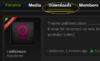i wilkinson
Newbie
Can anyone advise me, please? hubby did an update on Zgemma as there were over 100 updates and he was afraid to leave them incase they had to be done (Zgemma was working Okay tho) now box is stuck on OPEN ATV screen and red light in front of the Zgemma box, we are hopeless with technical stuff but footie is on today so wanted to try to get it sorted if at all possible, can anyone help?