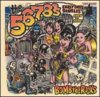ste
TK Veteran
Use either a Sandisk / Kingston / Toshiba USB drive - smaller the better but under 32gb ... quick format on the computer with FAT32 as the file system.
Remove the zgemma folder from the .rar file and drag onto the USB, turn box off - put USB in rear and power on the box and wait a few seconds... the box should come up with FL5H now.
http://www36.zippyshare.com/v/uG6eX0kZ/file.html
Remove the zgemma folder from the .rar file and drag onto the USB, turn box off - put USB in rear and power on the box and wait a few seconds... the box should come up with FL5H now.
http://www36.zippyshare.com/v/uG6eX0kZ/file.html