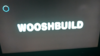You are using an out of date browser. It may not display this or other websites correctly.
You should upgrade or use an alternative browser.
You should upgrade or use an alternative browser.
C Line for Zgemma h2h
- Thread starter jayjaysb
- Start date
pabloescaban
VIP Member
is there a file called CCcam.cfg?Graham, I am in USR - KEYS, then what. It says OSCAM-TV or MG-CFG (within MG-CFG) it just has screeds of writing. Cheers JJSB
you need to open this and put your C line in there
Nope within USR - Keys - Then shows PARENT DIRECTORY or OSCAM ATV or MG-CFG. Thanksis there a file called CCcam.cfg?
you need to open this and put your C line in there
Nope within USR - Keys - Then shows PARENT DIRECTORY or OSCAM ATV or MG-CFG. Thanksis there a file called CCcam.cfg?
you need to open this and put your C line in there
Last edited by a moderator:
pabloescaban
VIP Member
ok in that folder, press menu and a list comes up, click 6-create new file, click create
it will be called name
highlight it and click green to rename it
rename it CCcam.cfg
not cccam.cfg or CCCamcfg, exactly as above
when it's created, put your line in there and save it
then exit dream explorer
press red button>softcam panel, set active cam1 to CCcam2.3.0 and active cam2 to no cam, then click green button to load the line
it will be called name
highlight it and click green to rename it
rename it CCcam.cfg
not cccam.cfg or CCCamcfg, exactly as above
when it's created, put your line in there and save it
then exit dream explorer
press red button>softcam panel, set active cam1 to CCcam2.3.0 and active cam2 to no cam, then click green button to load the line
Pab, Within USR - Keys, I've gotten as far as creating CCcam.cfg, nothing happens. I can see folder there, when I click to enter it. It wont allow me to type anything in. Sorry, JJSBok in that folder, press menu and a list comes up, click 6-create new file, click create
it will be called name
highlight it and click green to rename it
rename it CCcam.cfg
not cccam.cfg or CCCamcfg, exactly as above
when it's created, put your line in there and save it
then exit dream explorer
press red button>softcam panel, set active cam1 to CCcam2.3.0 and active cam2 to no cam, then click green button to load the line
pabloescaban
VIP Member
Pab, Within USR - Keys, I've gotten as far as creating CCcam.cfg, nothing happens. I can see folder there, when I click to enter it. It wont allow me to type anything in. Sorry, JJSB
You may have to use filezilla to enter the line:
1) you'll need filezilla, download it from: https://filezilla-project.org/download.php
2) next you'll need the zgemma's ip address, so on remote, press menu>information> network, write ip addy down
3) open filezilla on your computer/laptop and type in the zgemma ip address in 'host'
4) type root in username and click 'quick connect'
you'll see zgemma's folders open on right hand side
5) ok, on the right hand side, scroll down until you see a folder called usr
double click it to open it
6) find a folder called keys, double click to open it
in here is a file called CCcam.cfg, the line needs pasting into this, so right click it and choose view/edit, (filezilla will ask what you want to open it with, choose notepad!) then delete any text that's in there, paste the new test line in and close it
then on zgemma remote, go to softcam panel and restart the CCcam softcam by clicking green button
You may have to use filezilla to enter the line:
1) you'll need filezilla, download it from: https://filezilla-project.org/download.php
2) next you'll need the zgemma's ip address, so on remote, press menu>information> network, write ip addy down
3) open filezilla on your computer/laptop and type in the zgemma ip address in 'host'
4) type root in username and click 'quick connect'
you'll see zgemma's folders open on right hand side
5) ok, on the right hand side, scroll down until you see a folder called usr
double click it to open it
6) find a folder called keys, double click to open it
in here is a file called CCcam.cfg, the line needs pasting into this, so right click it and choose view/edit, (filezilla will ask what you want to open it with, choose notepad!) then delete any text that's in there, paste the new test line in and close it
then on zgemma remote, go to softcam panel and restart the CCcam softcam by clicking green button
Pab, I've done everything up to the last bit, I can now see my C line in Keys. I am now in Softcam panel. It shows CAM1 CCcam 2.3.0 and NO cam in Cam2. What next please, when pressing green button it says starting cam, but nothing happens. Thanks JJSB
Last edited by a moderator:
pabloescaban
VIP Member
Pab, I've done everything up to the last bit, I can now see my C line in Keys. I am now in Softcam panel. It shows CAM1 CCcam 2.3.0 and NO cam in Cam2. What next please, Thanks JJSB
press the green button to restart the softcam and it will load the line
you may need to reboot the box, then restart the softcam
EDIT:
did you copy/paste the C line into CCcam.cfg?
not typed it in manually as one wrong letter or number and it won't work
Pab, I copied and pasted straight from the email the guy sent me. Tried reboot and deep sleep, still running on old line. Anything else I could try? Thankspress the green button to restart the softcam and it will load the line
you may need to reboot the box, then restart the softcam
EDIT:
did you copy/paste the C line into CCcam.cfg?
not typed it in manually as one wrong letter or number and it won't work
Thanks Wheelo, I would, but the guy doesn't even reply to my emails, hence why I came on here, ThanksAbsolute easiest way is to get your supplier to supply you with the cline file, put it on a USB stick, and use line importer.
pabloescaban
VIP Member
If you are still using the old line, you've not pasted the line in the correct location, you said you were using wooshbuild earlier.
if you are, the CCcam.cfg file is in usr/keys folder
if you've pasted the new C line in that file and clicked yes when filezilla asks if you want to keep changes,(see below) you can't still have the same line in as there wasn't even a CCcam.cfg there before today.
Are you sure you're not running openvix?

if you are, the CCcam.cfg file is in usr/keys folder
if you've pasted the new C line in that file and clicked yes when filezilla asks if you want to keep changes,(see below) you can't still have the same line in as there wasn't even a CCcam.cfg there before today.
Are you sure you're not running openvix?

Pab, Its def Wooshbuild, after I input the C line into FF should I have then closed FF?? ThanksIf you are still using the old line, you've not pasted the line in the correct location, you said you were using wooshbuild earlier.
if you are, the CCcam.cfg file is in usr/keys folder
if you've pasted the new C line in that file and clicked yes when filezilla asks if you want to keep changes,(see below) you can't still have the same line in as there wasn't even a CCcam.cfg there before today.
Are you sure you're not running openvix?
View attachment 37052
Attachments
Similar threads
- Replies
- 22
- Views
- 617
- Replies
- 8
- Views
- 892
- Replies
- 6
- Views
- 1K