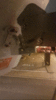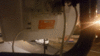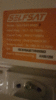1. Forget scanning. Do not go near scanning at all until the very end. If you want to ignore this advice, say so and we will leave you to your own devices.
2. Establish which port of the LNB is faulty and mark it. Do not use it as you said it is faulty.
4. Perform a reset of the motor. Usually go to 0. Read the manual.
5. Use only one tuner of the receiver. Establish which one it is.
6. Disconnect any signal wires (if applicable) for "not-in-use" tuners.
7. Flash "pure/virgin/clean/clean" OpenATV image again to ensure that we have a "start from zero" situation.
8. Do not restore settings at all.
9. Set "tuner-you -will use" as in picture above. Note the east/west differences. Get your co-ordinates from a map application or
Code:
https://www.dishpointer.com/
10. Once again, disable the tuners not in use. (Set as not configured.)
11. Uninstall the "default sat" plugin from plugin menu.
Menu > Plugins > Red (remove plugins) > Scroll down to settings, expand and execute/run/ok/select "defualt-sat".
12. Restart receiver, it will select first service in existing bouquets. It will then drive the motor.
13. Issue the following command using Putty or console or similar or even through openwebif if your image has it installed. Please paste instead of type. Receiver will be in a halted state, we will have more actions to do.
Code:
init 4 && sleep 10 && rm -rf /etc/defaultsat.tar.gz && rm -rf /etc/enigma2/lamedb* && rm -rf /etc/enigma2/*.tv && rm -rf /etc/enigma2/*.radio && rm -rf /etc/enigma2/*.del
14. Download the attached lamedb file (it has services on 13,19,23 and 28.2), extract/unrar/unzip/inflate it and send to /etc/enigma2 using an FTP program
15. Issue the following command to restart receiver using Putty or console or similar or even through openwebif if your image has it installed
16. Select a service on 19.2. You do not need bouquets at the moment!
Press up (next to OK button)
Green (satellites/reception lists)
Highlight 19.2, expand and select Das Erste as it is FTA.
17. Receiver will drive motor to correct position. It does not matter if you do not have correct signal at the moment.
18. DO NOT TOUCH MOTOR CONTROLS ON THE MOTOR
19. Adjust motor/dish assembly and tweak to get best signal for selected service/satellite. If you connect the signal finder, make sure it does not drive the motor. Press on each edge/corner to see which way to go.
20. Select a service 28.2 and tweak to get best signal.
21. Repeat for 13 east.
22. Add a few services from each satellite into a bouquet. Zap/select/tune to all three to ensure dish tracks the arc properly.