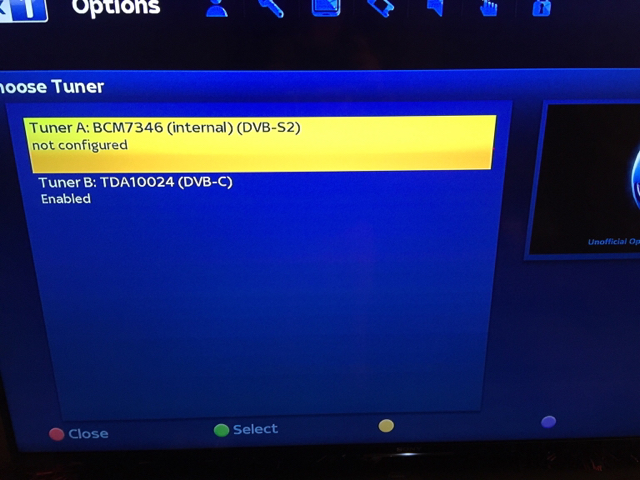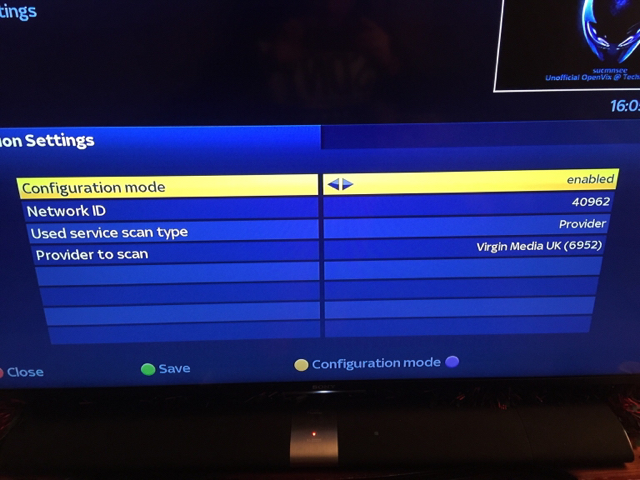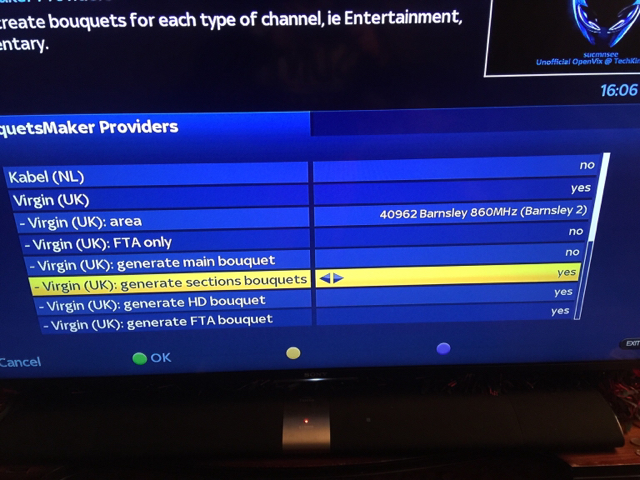Professor
Newbie
Hi all box arrived today flashed with sucmnsee's great Vix image.
Stage one complete.
USB/swapfile all set up no probs.
Now 1st setback
Gone to tuner B and enabled it, set netID, done
Cable connected via RF connector in tuner B, done (correct connection right?)
In AutoBouguets maker: I have turned VM UK on everything else is default.
Then I scan I get...
It says scanning VM with no results then on to Sky scan which finds 368 videos and some radio, (is this odd/normal considering no sat connected?) then an autoboughetsmaker error saying Timeout for tuner lock.
The only step I missed out from sucmnsee's setup guide was editing my 2 files in usr/keys with DCC as I dont have a line yet. Could this be causing scan fail? I am under the impression that I should be able to scan and get the FTA as a test of the setup.
Im still reading up atm but any idiot guides for cable set up welcome, or any thoughts on what I am doing wrong? Its gona be something Im unaware of for sure. lol
Thx
e2a School boy error, set the provider..Doh.
Stage one complete.
USB/swapfile all set up no probs.
Now 1st setback
Gone to tuner B and enabled it, set netID, done
Cable connected via RF connector in tuner B, done (correct connection right?)
In AutoBouguets maker: I have turned VM UK on everything else is default.
Then I scan I get...
It says scanning VM with no results then on to Sky scan which finds 368 videos and some radio, (is this odd/normal considering no sat connected?) then an autoboughetsmaker error saying Timeout for tuner lock.
The only step I missed out from sucmnsee's setup guide was editing my 2 files in usr/keys with DCC as I dont have a line yet. Could this be causing scan fail? I am under the impression that I should be able to scan and get the FTA as a test of the setup.
Im still reading up atm but any idiot guides for cable set up welcome, or any thoughts on what I am doing wrong? Its gona be something Im unaware of for sure. lol
Thx
e2a School boy error, set the provider..Doh.
Last edited: