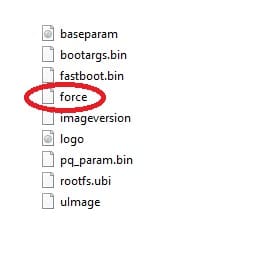Hello everyone,
I am having some crazy issues. I am not new to this so this has me stumped.
I am trying to flash my Zgemma H9s from openatv 6.2 to openatv 6.3, but it wont work with the multiple USB's I have used and yes I have formatted them correctly.
I then tried online flash and get a weird error it says "image to install is invalid" very weird, tried all three of the openatv 6.3 on the online flash and the same message came up. I also tried an online flash of 6.2 to see if that would work and again same error.
Then I tried to install Grogbuild freerange via the openwebif terminal and it said successful but when it rebooted Whooshbuild was still loading and all my settings were the same?
Then I thought F**K this and did a factory reset, but whooshbuild background image is still there?
Any help would be appreciated, as I have tried my best to fix it myself, but I am now out of ideas, need some serious expertise.
Hopefully hear back from some of you soon as the zgemma is on the verge of becoming a Frisbee.
Kind regards
Gavin
While I have been waiting for a reply I thought I would try and install whooshbuild again, just incase anything got corrupted. It installed successfully then I tried to flash online via the whooshbuild plugin and I get a blue error screen and the H9S crashes and reboots itself.
Trying everything I can, dont like to bother people and ask them for help, but I have tried and have come up with nothing.
I am having some crazy issues. I am not new to this so this has me stumped.
I am trying to flash my Zgemma H9s from openatv 6.2 to openatv 6.3, but it wont work with the multiple USB's I have used and yes I have formatted them correctly.
I then tried online flash and get a weird error it says "image to install is invalid" very weird, tried all three of the openatv 6.3 on the online flash and the same message came up. I also tried an online flash of 6.2 to see if that would work and again same error.
Then I tried to install Grogbuild freerange via the openwebif terminal and it said successful but when it rebooted Whooshbuild was still loading and all my settings were the same?
Then I thought F**K this and did a factory reset, but whooshbuild background image is still there?
Any help would be appreciated, as I have tried my best to fix it myself, but I am now out of ideas, need some serious expertise.
Hopefully hear back from some of you soon as the zgemma is on the verge of becoming a Frisbee.
Kind regards
Gavin
While I have been waiting for a reply I thought I would try and install whooshbuild again, just incase anything got corrupted. It installed successfully then I tried to flash online via the whooshbuild plugin and I get a blue error screen and the H9S crashes and reboots itself.
Trying everything I can, dont like to bother people and ask them for help, but I have tried and have come up with nothing.