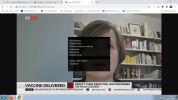This line says the connection was lost:
16:07:00.0544 { E } /usr/lib/python2.7/site-packages/twisted/python/util.py:815 untilConcludes 2019-09-17 16:07:00+0100 [-] connectionLost? [Failure instance: Traceback (failure with no frames): <class 'twisted.internet.error.ConnectionLost'>: Connection to the other side was lost in a non-clean fashion: Connection lost.
Then a second later the box couldn't locate a bouquet, although not sure what it was doing at the time:
16:07:00.1730 [ E ] service/servicedvb.cpp:201 getName [eStaticServiceDVBBouquetInformation] getName failed.. getBouquet failed!
Mine crashed yesterday morning during autobouquetmaker scheduled scan, hasn't come back on since, H7C
It won't get past 49 on boot up, which i know usually indicates a skin error but only using Vskin red which i've used for years.
Can't get to crashlogs as it won't fully boot and I tried to flash via openwebif and it won't connect for the same reason.
Downladed atv 6.3 onto usb and tried flashing it manually and nothing happens, says flash on display and does nothing
Not sure the image is correct? - never known an ATV image to be 700mb before...took 4 mins to download on a 20mb connection
EIGHT minutes to unzip and EIGHT minutes to transfer to USB
16:07:00.0544 { E } /usr/lib/python2.7/site-packages/twisted/python/util.py:815 untilConcludes 2019-09-17 16:07:00+0100 [-] connectionLost? [Failure instance: Traceback (failure with no frames): <class 'twisted.internet.error.ConnectionLost'>: Connection to the other side was lost in a non-clean fashion: Connection lost.
Then a second later the box couldn't locate a bouquet, although not sure what it was doing at the time:
16:07:00.1730 [ E ] service/servicedvb.cpp:201 getName [eStaticServiceDVBBouquetInformation] getName failed.. getBouquet failed!
Mine crashed yesterday morning during autobouquetmaker scheduled scan, hasn't come back on since, H7C
It won't get past 49 on boot up, which i know usually indicates a skin error but only using Vskin red which i've used for years.
Can't get to crashlogs as it won't fully boot and I tried to flash via openwebif and it won't connect for the same reason.
Downladed atv 6.3 onto usb and tried flashing it manually and nothing happens, says flash on display and does nothing
Not sure the image is correct? - never known an ATV image to be 700mb before...took 4 mins to download on a 20mb connection
EIGHT minutes to unzip and EIGHT minutes to transfer to USB