Firmware Upgrade.
This follows the above guide after placing the Firmware on the USB Pen drive.
With your STB powered off plug the USB Pen Drive in and power on.
The first time you plug your box in it will show the set up wizard, obviously enter your language then press ok until you get to this screen.

Now select Menu and move right to Installation then down to System Info. If it shows 1.17 you will need to upgrade to 1.22p (see below).
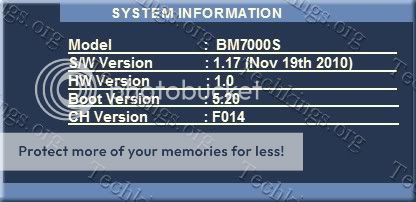
Below is what it will show with the most recent FW on it.
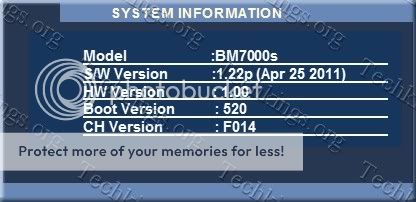
Now go back to Menu and skip over to Utilities, pull down to Download and click OK.
If you followed to guide correctly above then it will show this,

Click OK on the file the it will start to write the FW to the STB.

Once finished the STB will automatically reboot, don't panic!.
Then the no channels page will load,

Select Menu then under Settings pull down to Blade Online and press OK.
Select UK Astra 28.2e for Sky,

Now select from the list your area.

Click OK and save to normal DB,

Wait for this to finish takes around 2 seconds then exit to channels.

Select groups to have them in a chosen category.
Your done.
For this to work you will need to subscribe to a cs server and enter your details into the CSinfo.txt file and download it to your STB or do it manually by pressing 9991 select your connection press ok then 9991 again.
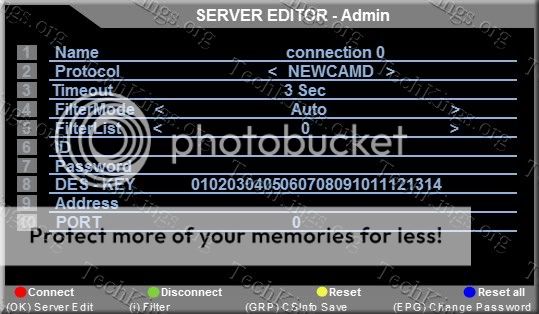
This obviously cannot be discussed on an open forum.
This follows the above guide after placing the Firmware on the USB Pen drive.
With your STB powered off plug the USB Pen Drive in and power on.
The first time you plug your box in it will show the set up wizard, obviously enter your language then press ok until you get to this screen.

Now select Menu and move right to Installation then down to System Info. If it shows 1.17 you will need to upgrade to 1.22p (see below).
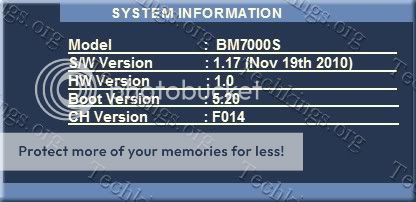
Below is what it will show with the most recent FW on it.
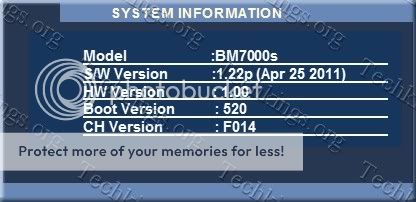
Now go back to Menu and skip over to Utilities, pull down to Download and click OK.
If you followed to guide correctly above then it will show this,

Click OK on the file the it will start to write the FW to the STB.

Once finished the STB will automatically reboot, don't panic!.
Then the no channels page will load,

Select Menu then under Settings pull down to Blade Online and press OK.
Select UK Astra 28.2e for Sky,

Now select from the list your area.

Click OK and save to normal DB,

Wait for this to finish takes around 2 seconds then exit to channels.

Select groups to have them in a chosen category.
Your done.
For this to work you will need to subscribe to a cs server and enter your details into the CSinfo.txt file and download it to your STB or do it manually by pressing 9991 select your connection press ok then 9991 again.
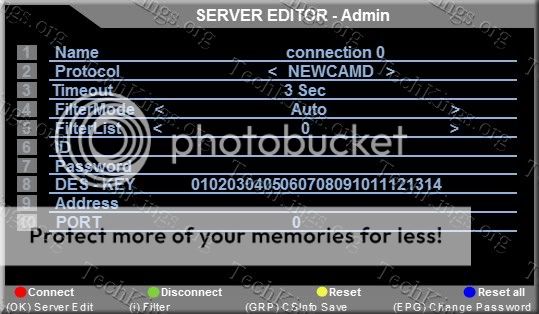
This obviously cannot be discussed on an open forum.