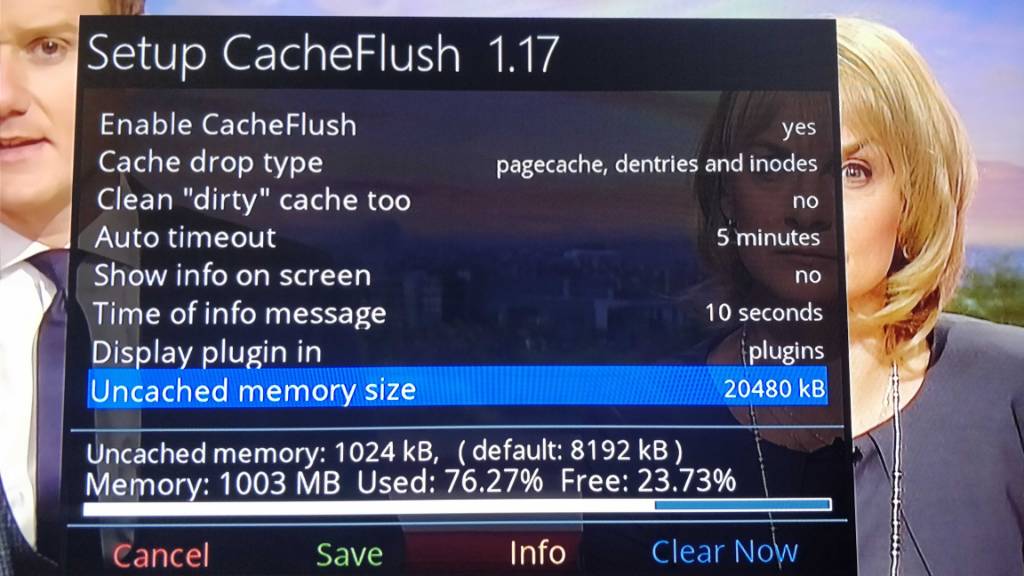Hi all new poster here have lurked for a while but never needed to get involved until now.
I have recently purchased iptv through a reputable provider. I am based in Northern Ireland and would say the crowd I’m with are the biggest but I’m not sure. Fancy site and set up but crap customer service in my opinion.
Anyway took a months trial was great then paid the years sub and now it has started freezing on every channel after 2 mins approx or less. Every single channel not just HD or sports etc ALL the channels. If I flick channel up and down again it plays perfect but then stops again in the same time frame. Quality is perfect when it plays.
Nothing has changed on my end I have bt infinity with 63meg download speed box connected with powerline adaptors. I am also running a legit BT tv box which is iptv and connected the same way with no issues at all working fine so it can’t be the internet.
Can someone please help me to rectify this as it’s driving me mad! I am not too tech savvy compared to people on here a lot of the terms I read I don’t understand half of them.
Any help appreciated and sorry for the essay.
I have recently purchased iptv through a reputable provider. I am based in Northern Ireland and would say the crowd I’m with are the biggest but I’m not sure. Fancy site and set up but crap customer service in my opinion.
Anyway took a months trial was great then paid the years sub and now it has started freezing on every channel after 2 mins approx or less. Every single channel not just HD or sports etc ALL the channels. If I flick channel up and down again it plays perfect but then stops again in the same time frame. Quality is perfect when it plays.
Nothing has changed on my end I have bt infinity with 63meg download speed box connected with powerline adaptors. I am also running a legit BT tv box which is iptv and connected the same way with no issues at all working fine so it can’t be the internet.
Can someone please help me to rectify this as it’s driving me mad! I am not too tech savvy compared to people on here a lot of the terms I read I don’t understand half of them.
Any help appreciated and sorry for the essay.