Hi every one I just got my 360 updated to LT+ 3.0 I have not had an update sins when deal island came out so I missed a lot and know I am having some truble with some older games I have the lattes abgx360 and I am running all my games thru it I have successful did Batman: Arkham City,Rayman Origins,assassin's creed revelations I used xbc to inject the Topology Files then I burned them with image burn and they work like a pro. now I tried to do Mortal Kombat,Deus.Ex.Human.Revolution.,Alpha Protocol,The Cursed Crusade.i rand them thru abgx360 all checked fine tyed to burn them with image burn and I get a error message I then tried to burn them with xbc and the bured fine I put it in the 360 and it wont read them can someone please help me I don’t know what I am doing wrong I would be very great full for the help
You are using an out of date browser. It may not display this or other websites correctly.
You should upgrade or use an alternative browser.
You should upgrade or use an alternative browser.
just got my 360 updated to LT+ 3.0
- Thread starter dogmanpit
- Start date
axxxo
VIP Member
Gonna need more info, finding it a bit difficult to read your posts also :)
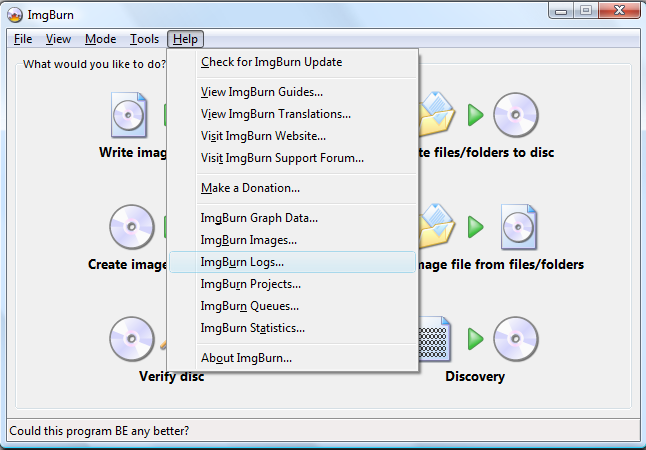
Check your most recent logs and post them up and it might shed some light on the situation
Run the iso through abgx360 again, when its finished right click inside it and 'select all' then open notepad and paste the results.
You can edit out any private information before posting it here.
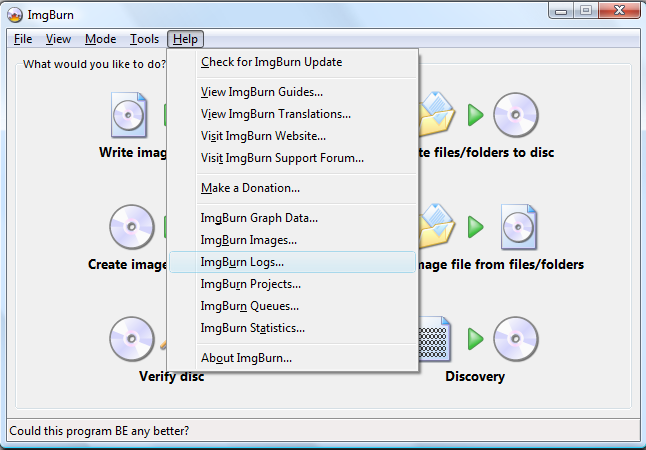
Check your most recent logs and post them up and it might shed some light on the situation
Run the iso through abgx360 again, when its finished right click inside it and 'select all' then open notepad and paste the results.
You can edit out any private information before posting it here.
axxxo
VIP Member
Easy answer, use verbatim dvd+r dl discs.
An iHas liteon burner with burnermax firmware
Cheap media like RICOH will cause failures and will stress the laser on the 360.
If you stick to the cheap media it will be hit and miss.
You should get yourself the new burner, their not expensive and you wont have to truncate the burns anymore.
You can, if you insist on using the burner/s you have, use the update drive firmware feature found in Tools-Drive-Check for firmware updates. Do this at your own risk...
An iHas liteon burner with burnermax firmware
Cheap media like RICOH will cause failures and will stress the laser on the 360.
If you stick to the cheap media it will be hit and miss.
You should get yourself the new burner, their not expensive and you wont have to truncate the burns anymore.
You can, if you insist on using the burner/s you have, use the update drive firmware feature found in Tools-Drive-Check for firmware updates. Do this at your own risk...
Easy answer, use verbatim dvd+r dl discs.
An iHas liteon burner with burnermax firmware
Cheap media like RICOH will cause failures and will stress the laser on the 360.
If you stick to the cheap media it will be hit and miss.
You should get yourself the new burner, their not expensive and you wont have to truncate the burns anymore.
You can, if you insist on using the burner/s you have, use the update drive firmware feature found in Tools-Drive-Check for firmware updates. Do this at your own risk...
so it is nothing i am doing wrong i have allways used the same method and was able to do around 60 games befor i got it updated
I used memorex once upon a time myself which worked fine and then all of a snap they stopped working.
You wont get help anywhere in your situation without using the recommended media and burner. Weigh it up yourself, few extra quid for verbatims or buy the games ...
ok i understand what you are saying about the media but is their sometinh im doing wrong as far as paching or burning that i am sopost to be doing that i am not
---------- Post added at 09:35 PM ---------- Previous post was at 09:16 PM ----------
well ok let me ask you this how do i go about burning these games what steps and what not Mortal Kombat,Deus.Ex.Human.Revolution.,Alpha Protocol,The Cursed Crusade befor i would just run the iso thru abgx360 then burn them with xbc what steps do i need to take to burn them i have LT+ 3.0 thanks
you can get liteon burner from pc world and flash it with C4 max burner drives iHAS624B iHAS124B iHAS224B iHAS424B iHAS324B iHAS524B
ok but as far as burning and patching is their something i should be doing than i am not doing other than not haveing the liteon burner and verbitems dl dvds
You need need an iHas drive if you want to be live safe truncate or overburn is not
i got band around 2 years ago so online dose not matter i just want to be able to play them at home i just cant figure out how to burn the i counted my games and i at 100 same method run thru abgx360 then burn with xbc .can you tell me how you would go about burning the games step by step i want to see if i am missing a step when i am burning thanks i don’t know what waves these games are but last game i bund before my update was deal island after that i misses few waves so know I don’t really know any more
axxxo
VIP Member
Code:
http://support.xbox.com/en-US/xbox-360/system-updates/system-updates-info#8f3674a4eece42e985760295cd41bb38Check that link for the latest dashboard version and see if your discs work after the update if it hasnt already got it.
As far as burning is concerned people have different methods. The .dvd file created from running the iso through abgx360 contains the information for the layer break so there's no need to change anything in imgburn for that.
Your logs have disappeared somewhere but basically the errors that imgburn were giving you were saying, hey, these discs are crap, i aint writing nothing to these.
I dont think there are any other options you can change judging by the drives(i could be wrong) you are currently using like hypertuning but fork out the dosh on a new burner and swap it for one of the drives you currently have in your pc.
Code:http://support.xbox.com/en-US/xbox-360/system-updates/system-updates-info#8f3674a4eece42e985760295cd41bb38
Check that link for the latest dashboard version and see if your discs work after the update if it hasnt already got it.
As far as burning is concerned people have different methods. The .dvd file created from running the iso through abgx360 contains the information for the layer break so there's no need to change anything in imgburn for that.
Your logs have disappeared somewhere but basically the errors that imgburn were giving you were saying, hey, these discs are crap, i aint writing nothing to these.
I dont think there are any other options you can change judging by the drives(i could be wrong) you are currently using like hypertuning but fork out the dosh on a new burner and swap it for one of the drives you currently have in your pc.
i understand what you are saying about the DVD im using but i have always used them with no serious problems i have 100 games with them is their a tutorial on burning the ap25 games and older waves
but i will invest in the new drive and dvd when i get some extra $$
axxxo
VIP Member
I remember there was a firmware released a while ago, cant remember which version but an update followed shortly afterwards for the firmware to support additional media other than verbatims. It could be that this firmware just doesnt detect other brands somehow which is why they recommend using what ive said already.
Regardless of which, your on a new firmware now, who knows whats happening with your burns and the new firmware only c4eva can tell. We cant give any more advice then is already given.
Have a read here paying particular attention to the last paragraph.
http://www.techkings.org/xbox-360/32507-ripping-your-own-discs-xbc-topology-clarification.html
Regardless of which, your on a new firmware now, who knows whats happening with your burns and the new firmware only c4eva can tell. We cant give any more advice then is already given.
Have a read here paying particular attention to the last paragraph.
http://www.techkings.org/xbox-360/32507-ripping-your-own-discs-xbc-topology-clarification.html