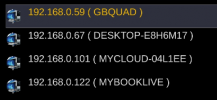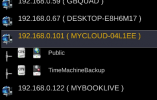Accelerated_Dragon
Member
Hi friends.
Trying to setup recording path to usb external hard drive (2tb) on my GB UE 4k box but struggling to see how. I have Internal hard disk installed as well and by default recording path is setup as media/hdd/movie
I have tried openvix, open pli and openatv but none of them giving me option to change the location by going left or right. Not sure I am doing something wrong or that is not an option with internal hard disk installed .
See the pictures. Media/usb is mounted on mount manager but does not show up as option when choosing recording path.
Also I want to see if it is possible to setup live recording rewind option . Not sure what that option called but like to mirror sky plus functionality so I can rewind any live program?
Basically, I am trying to utilise my 2tb hard disk for storing media files and recording etc. If I setup that as network drive on my Linux system, can I record on the network location ?
Cheers
Trying to setup recording path to usb external hard drive (2tb) on my GB UE 4k box but struggling to see how. I have Internal hard disk installed as well and by default recording path is setup as media/hdd/movie
I have tried openvix, open pli and openatv but none of them giving me option to change the location by going left or right. Not sure I am doing something wrong or that is not an option with internal hard disk installed .
See the pictures. Media/usb is mounted on mount manager but does not show up as option when choosing recording path.
Also I want to see if it is possible to setup live recording rewind option . Not sure what that option called but like to mirror sky plus functionality so I can rewind any live program?
Basically, I am trying to utilise my 2tb hard disk for storing media files and recording etc. If I setup that as network drive on my Linux system, can I record on the network location ?
Cheers