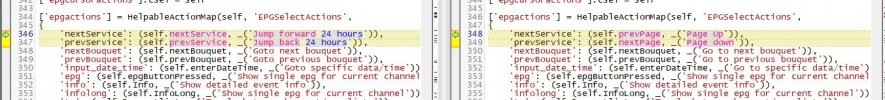well some more info would help what are you running it is python 2 only will only work on that example openatv 6.4 but that is EOL , would seem as if you have updated to 7.3 , 7.0 EOL 7.2 EOL
the fact you can still ftp to machine you could have tried via terminal opkg remove enigma2-plugin-skins-skynew or opkg remove enigma2-plugin-skins-skynew_V2.008_Chababu_all.
but just noticed
@Ferret. has posted so that will stop skin trying to load
some folders to delete:
usr\lib\enigma2\python\Plugins\Extensions\ChabsSkins
usr\lib\enigma2\python\Components\Converter , any files in there with chabs
usr\lib\enigma2\python\Components\Renderer , any files in there with chabs
usr\lib\enigma2\python\Screens files EpgSelection.py , EpgSelection.py.bak , and MovieSelection.py
\usr\lib\enigma2\python\Components MovieList.py file