You are using an out of date browser. It may not display this or other websites correctly.
You should upgrade or use an alternative browser.
You should upgrade or use an alternative browser.
Sly Q Box and Samsung TV's
- Thread starter be_ddiawl
- Start date
SuperUlterior
TK Veteran
My father in law has one. same issue as you mate.
An absolute bugger it is, £700 on a TV and £45 quid a month on sly, I feel I can't enjoy what I pay for to it's full potential!My father in law has one. same issue as you mate.
Don't know whether to blame the tv or the Sly Q box!
Never experienced it with 4k tv
Both of ours are pretty new, both in the £600-800 bracket, pretty decent spec, quite frustrating!
Changing the screen resolution setting
To pick the best picture resolution for your TV:
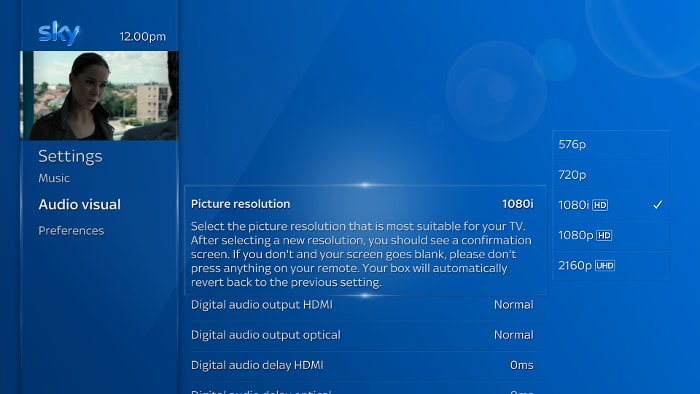
To pick the best picture resolution for your TV:
- Press Home on your Sky Q remote, then select Settings, followed by Setup.
- Select Audio visual, then Picture resolution and select the resolution you want.
Have done this, and have used both 1080p and 2160p, each of those brings an intermittent flickering issue.Changing the screen resolution setting
To pick the best picture resolution for your TV:
- Press Home on your Sky Q remote, then select Settings, followed by Setup.
- Select Audio visual, then Picture resolution and select the resolution you want.
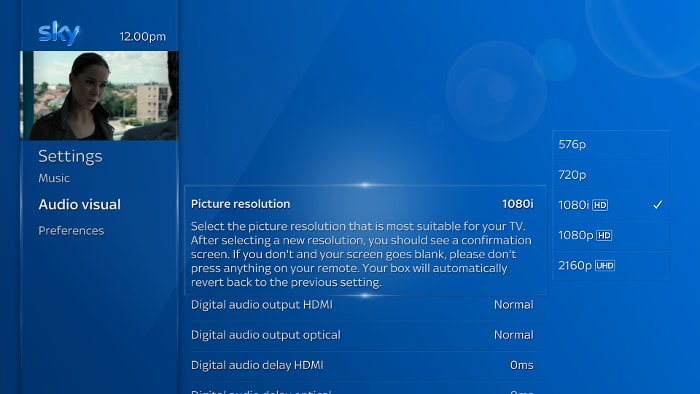
Issue on father in law's tv attached, I have a video of mine but unable to upload.
It's a strange and frustrating one
Attachments
steptoe
VIP Member
Have you a decent HDMI lead,?
I don't mean an expensive one, just one that is actually capable of 1080p, they aren't all capable, I had one a while back that couldn't handle CEC.
Also check that your TV isn't trying to upscale the picture, it may be expecting a 1080i or 720p picture and trying to upscale it.
I don't mean an expensive one, just one that is actually capable of 1080p, they aren't all capable, I had one a while back that couldn't handle CEC.
Also check that your TV isn't trying to upscale the picture, it may be expecting a 1080i or 720p picture and trying to upscale it.
Have you a decent HDMI lead,?
I don't mean an expensive one, just one that is actually capable of 1080p, they aren't all capable, I had one a while back that couldn't handle CEC.
Also check that your TV isn't trying to upscale the picture, it may be expecting a 1080i or 720p picture and trying to upscale it.
Its the standard one that comes with the the box, I have tried others, all the same! Both on mine and father in laws tv!
steptoe
VIP Member
Have you checked the TV settings that it isn't trying to upscale or some other stupid thing,?Its the standard one that comes with the the box, I have tried others, all the same! Both on mine and father in laws tv!
To be honest, i have not looked, would make sense, I will have a play when I get homeHave you checked the TV settings that it isn't trying to upscale or some other stupid thing,?
