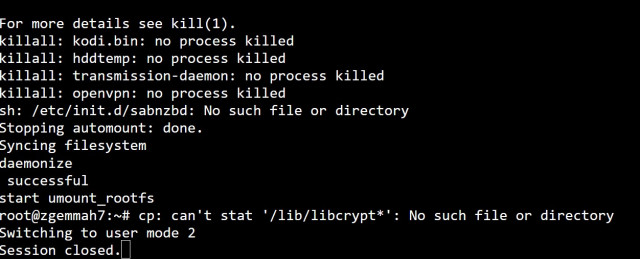Hi All
I have been out the sat game for over a year and was running an old version built based on openatv 6*.
I decided its time for a fresh install, as when I checked for updates it says there are too many and box could fail. From the two builds, the zgemma H7S did not recognise the files on the USB that were labelled openatv-7.0-zgemmah7-20221101_multi.zip
The other file, openatv-7.0-zgemmah7-20221101_recovery_emmc.zip is recognised and the sat box updates. I then follow the instructions, enter webif and type root.
I copy and paste from the site opkg install http://wbuildx.co.uk/setup.ipk and get presented with the following error message just after it starts downloading, I then check the sat box. It has gone into a reboot loop with the blue screen of death, and the only way to get it back to the same stage (or get it working usually) is by using the recovery USB files.
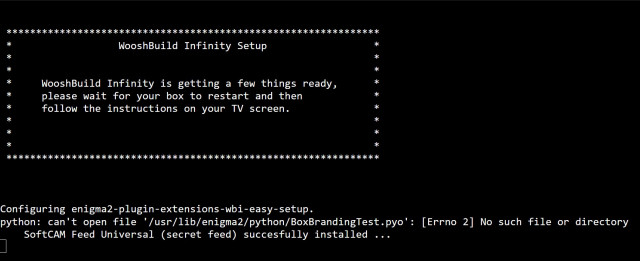
Any suggestions?
Thanks in advance.
I have been out the sat game for over a year and was running an old version built based on openatv 6*.
I decided its time for a fresh install, as when I checked for updates it says there are too many and box could fail. From the two builds, the zgemma H7S did not recognise the files on the USB that were labelled openatv-7.0-zgemmah7-20221101_multi.zip
The other file, openatv-7.0-zgemmah7-20221101_recovery_emmc.zip is recognised and the sat box updates. I then follow the instructions, enter webif and type root.
I copy and paste from the site opkg install http://wbuildx.co.uk/setup.ipk and get presented with the following error message just after it starts downloading, I then check the sat box. It has gone into a reboot loop with the blue screen of death, and the only way to get it back to the same stage (or get it working usually) is by using the recovery USB files.
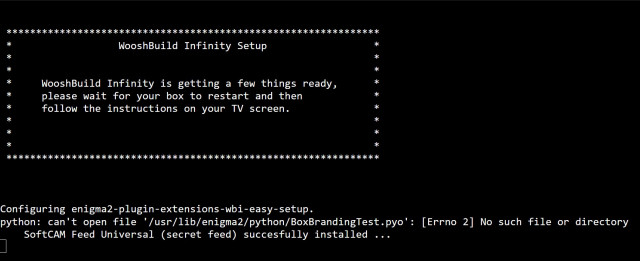
Any suggestions?
Thanks in advance.