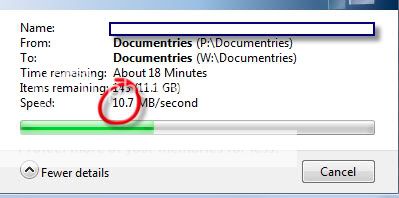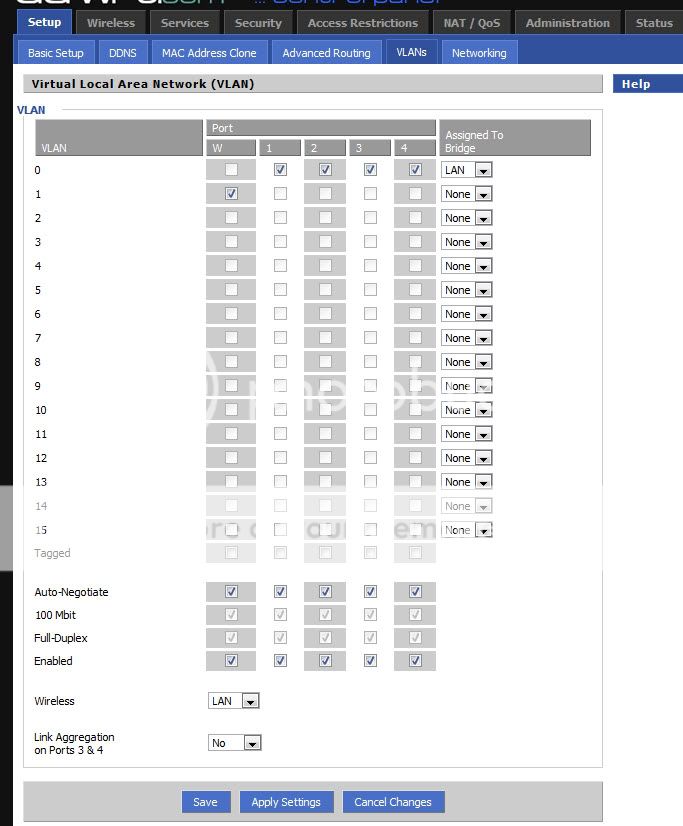Mowax
Newbie
Afternoon,
OK I have, linksys router which is flashed with DD-WRT and then from there via a really old lan cable that I have had in place for ages, and tonight I thought I'd bring home a piece of cat5 cable (that's what it says it is, Cat5e) Now I thought before routing it that I'd give it a test and tried plugging a laptop straight into the back of the linksys with the cable and I got about the same speeds as the network cable that lies under the floor when I transferred a file from my main PC to the laptop
So.....Do I need some kind of different router as I've checked all the lan setting as far as I can see and they are all on auto duplex and negotiate and all the 100mbps are ticked etc. I have at the moment
linksys > pc and the like and then too a netgear 10/100 switch via ethernet > netgear switch 10/100 and all the gear on the end of this. I was under the impression of when the new cable was installed then I'd get better transfer rates and speeds etc.
No point putting this cable in if the speed is the same? maybe some homeplugs? But then again if it's the router then this is the problem as no matter what I connect then the speed is going to be the same.
What did I miss?
OK I have, linksys router which is flashed with DD-WRT and then from there via a really old lan cable that I have had in place for ages, and tonight I thought I'd bring home a piece of cat5 cable (that's what it says it is, Cat5e) Now I thought before routing it that I'd give it a test and tried plugging a laptop straight into the back of the linksys with the cable and I got about the same speeds as the network cable that lies under the floor when I transferred a file from my main PC to the laptop
So.....Do I need some kind of different router as I've checked all the lan setting as far as I can see and they are all on auto duplex and negotiate and all the 100mbps are ticked etc. I have at the moment
linksys > pc and the like and then too a netgear 10/100 switch via ethernet > netgear switch 10/100 and all the gear on the end of this. I was under the impression of when the new cable was installed then I'd get better transfer rates and speeds etc.
No point putting this cable in if the speed is the same? maybe some homeplugs? But then again if it's the router then this is the problem as no matter what I connect then the speed is going to be the same.
What did I miss?
Last edited: