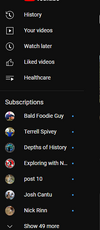You are using an out of date browser. It may not display this or other websites correctly.
You should upgrade or use an alternative browser.
You should upgrade or use an alternative browser.
YouTube Problem
- Thread starter rockford
- Start date
To log out of your YouTube account, follow these steps:
Go to YouTube's website and sign in to your account.
Click on your profile picture in the top right corner of the page, then click on "Sign out" in the drop-down menu.
You will be signed out of your YouTube account and will be taken back to the YouTube homepage.
Go to YouTube's website and sign in to your account.
Click on your profile picture in the top right corner of the page, then click on "Sign out" in the drop-down menu.
You will be signed out of your YouTube account and will be taken back to the YouTube homepage.
pabloescaban
VIP Member
Open YouTubeMy ex girlfriends channel is on my YouTube and she is not happy about it. Thing is I don't know now it got there, and I can't delete it. I don't know how to get rid of it. If I delete my account will that do it?.
Go to the channel
Click unsubscribe
She may need to unsubscribe from your yt as well
Yes it should get rid of it from your account as the entire Google account will be deleted and everything will go with it.My ex girlfriends channel is on my YouTube and she is not happy about it. Thing is I don't know now it got there, and I can't delete it. I don't know how to get rid of it. If I delete my account will that do it?.
cactikid
VIP Member
Youtube were having issues with people content not getting uploaded if your big.
Smaller users could upload content.
Okay i have a registered account as i like it and also like loads of content on it as a i subscribed to it. If i want to leave to stop getting notifications i unsubscribe to them to stop.
Might you have stored a favourites list of quick access ones you view a lot of
Smaller users could upload content.
Okay i have a registered account as i like it and also like loads of content on it as a i subscribed to it. If i want to leave to stop getting notifications i unsubscribe to them to stop.
Might you have stored a favourites list of quick access ones you view a lot of
Attachments
Last edited:
From last night my YouTube has gone wappy!
On my Shield Pro if you click a video it comes on with sound then goes black and comes back without sound sometimes doing that two or three times, The sound is then gone, I have deleted the app and reinstalled from playstore but still no fix.
I have played about with sound settings and it's the same whatever I change or add.
It's connected to a sound bar and Bluetooth subwoofer , all other apps installed work properly through the sound system and YouTube works on a Firestick that's on the same set up!
I did disconnect the sound system but the video on YouTube kept going off and on!
Any help would be appreciated
On my Shield Pro if you click a video it comes on with sound then goes black and comes back without sound sometimes doing that two or three times, The sound is then gone, I have deleted the app and reinstalled from playstore but still no fix.
I have played about with sound settings and it's the same whatever I change or add.
It's connected to a sound bar and Bluetooth subwoofer , all other apps installed work properly through the sound system and YouTube works on a Firestick that's on the same set up!
I did disconnect the sound system but the video on YouTube kept going off and on!
Any help would be appreciated
Done that today, had a nightmare my TP link router refused to come back on after reboot! Then when I logged into it to get it back said success but no Data, had to get old BT hub out of shed ! The BT hub has been off for 12 months lol so not WiFi related!Power off router for 10 mins then on incase its network related as mine was wifi related
rs500nutter
TK Veteran
rs500nutter
TK Veteran
I found the solution: Settings evice Preferences
evice Preferences isplay & Sound: Power Control: toggle off "Set TV input to shield when shield wakes (one touch play)". For some reason the shield is sending a wake signal during video playback which is toggling the input on, and causing the black screen. Since I've turned that setting off I've had zero problems.
isplay & Sound: Power Control: toggle off "Set TV input to shield when shield wakes (one touch play)". For some reason the shield is sending a wake signal during video playback which is toggling the input on, and causing the black screen. Since I've turned that setting off I've had zero problems.
Someone posted this on nvidia help pages give it a try aswell @Toddy2 👍Cheers BudI found the solution: Settings
Someone posted this on nvidia help pages give it a try aswell @Toddy2 👍evice Preferences
isplay & Sound: Power Control: toggle off "Set TV input to shield when shield wakes (one touch play)". For some reason the shield is sending a wake signal during video playback which is toggling the input on, and causing the black screen. Since I've turned that setting off I've had zero problems.
That worked! I get a bit of going off at the beginning of video but it comes back with sound and plays properly after that.I found the solution: Settings
Someone posted this on nvidia help pages give it a try aswell @Toddy2 👍evice Preferences
isplay & Sound: Power Control: toggle off "Set TV input to shield when shield wakes (one touch play)". For some reason the shield is sending a wake signal during video playback which is toggling the input on, and causing the black screen. Since I've turned that setting off I've had zero problems.
Will reboot after I check all wires!
Thanks for that bud
rs500nutter
TK Veteran
Its summert to do with the Digital handshake between the devices if that makes sense 🤣🤣🤣🤣🤣
It's gone back to playing up!Its summert to do with the Digital handshake between the devices if that makes sense 🤣🤣🤣🤣🤣
I will have to change some wires!
rs500nutter
TK Veteran
Omg its definatly something your connecting then 😭😭😭😭
Omg its definatly something your connecting then 😭😭😭😭
Just an update! My official app has been unwatchable with picture going off with the sound as well, I saw a post fromOmg its definatly something your connecting then 😭😭😭😭
@Jamie Lee spice ref Smart YouTube so I uninstalled official and download Smart YouTube Beta and followed the instructions to integrate my Premium account and bingo it's spot on!
Weird because I have no problems on Firestick or Cube!
There seems to be thousands of cures on the web but none of them actually work! Some problems with authenticity with some shields, mostly the pro version.
So a big thanks to @Jamie Lee spice