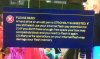IT WASNT ME
Newbie
Cheers Sucmnsee
---------- Post Merged at 11:47 AM ----------
Morning All,
I have 2 questions.
1. Firstly can anyone let me know what the lastest update is for TSMEDIA (to stream latest movies) is please and the steps needed to update?
2. Secondly is it striaght forward enough to record and play back things recorded via an external device ie USB or ext HD
Thanks
---------- Post Merged at 11:47 AM ----------
Morning All,
I have 2 questions.
1. Firstly can anyone let me know what the lastest update is for TSMEDIA (to stream latest movies) is please and the steps needed to update?
2. Secondly is it striaght forward enough to record and play back things recorded via an external device ie USB or ext HD
Thanks
Last edited: