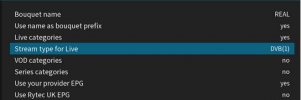Yes as I can connect to server and import epgn have u changed ur details/dns to what he has changed to ?
You are using an out of date browser. It may not display this or other websites correctly.
You should upgrade or use an alternative browser.
You should upgrade or use an alternative browser.
IPTV E2 issues
- Thread starter mikeyt61
- Start date
simonsuggs79
TK Veteran
so ur uther 2 subs they with diff suppliers ? n wen u tested on firestick app ,is it his own app ? hardcoded user n pas or user,pass ,dns?
Thanks mate that’s how I enter itTry putting the dns in WITHOUT the Http://
Just put server name eg iptv.net:8080
Yes other subs with different providers, not sure if it’s his own app but just user passso ur uther 2 subs they with diff suppliers ? n wen u tested on firestick app ,is it his own app ? hardcoded user n pas or user,pass ,dns?
simonsuggs79
TK Veteran
so its hardcoded, n hes given u the new dns/port ect to add it to jedi ? sounds strange it not working then unless there is some device lock on it whitch has locked it to firestick wen u tested it
thats got nothing to do with your problem If he has given you url:port username and password detailsYes other subs with different providers, not sure if it’s his own app but just user pass
I don’t enter the playlist txt file just the server url in Jedi/xstreamity but output types are ts m3u8 rtmpcheck your playlist.txt file and make sure it is set to ts
&type=m3u&output=ts
simonsuggs79
TK Veteran
aye i know urie was just seeing if they werthats got nothing to do with your problem If he has given you url:port username and password details
playlist settings in xstreamity or if you can ftp to your box go to etc\enigma2\xstreamity folder and look at playlists.txt line should end with ts.I don’t enter the playlist txt file just the server url in Jedi/xstreamity but output types are ts m3u8 rtmp
Attachments
simonsuggs79
TK Veteran
=m3u_plus&output=ts shunt it b only that? s m3u8 rtmp wrong format isnt it ??
Ok thanks, no it doesn’t, it ends with &typlaylist settings in xstreamity or if you can ftp to your box go to etc\enigma2\xstreamity folder and look at playlists.txt line should end with ts.
that is most common one it can also be =m3u&output=m3u8 but I know even though it says that type is supported I cannot play them I need &type=m3u&output=ts=m3u_plus&output=ts shunt it b only that? s m3u8 rtmp wrong format isnt it ??
it should look simmilar to this but details will be differentOk thanks, no it doesn’t, it ends with &ty
Code:
http://domain.xyx:YOURPORT/get.php?username=YOURUSERNAME&password=YOURPASSWORD&type=m3u_plus&output=tssimonsuggs79
TK Veteran
aye m3u with options he shud maybe try thatthat is most common one it can also be =m3u&output=m3u8 but I know even though it says that type is supported I cannot play them I need &type=m3u&output=ts
Yes same as but after password is &ty, is this something my provider needs to change?it should look simmilar to this but details will be differentCode:http://domain.xyx:YOURPORT/get.php?username=YOURUSERNAME&password=YOURPASSWORD&type=m3u_plus&output=ts
look at it &ty is part of the &type if you only have &ty I don't know how it is even accepted but any way complete the line so it isYes same as but after password is &ty, is this something my provider needs to change?
&type=m3u_plus&output=ts
look at these images first two images shows how you can change stream type you should try 4097 first.Yes same as but after password is &ty, is this something my provider needs to change?
third image is showing where to change output type change that to ts you select edit playlist for that I just showed new playlist because my details would have been in edit playlist.
Attachments
Hi urie, Jedi is setup as you’ve shown and all playlists are &type=m3u&output=tslook at these images first two images shows how you can change stream type you should try 4097 first.
third image is showing where to change output type change that to ts you select edit playlist for that I just showed new playlist because my details would have been in edit playlist.