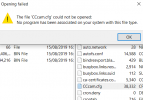mickyblueeyes
Newbie
Hi all, a friend gave me zgema h2h receiver , I plugged in ethernet cable, attached sat coax, plugged in power.
All i'm getting is a blue spinning circle wooshbuild infinity balck screen with white writing.
I've read a few posts trying to find the answer to make this receiver work, open atv on usb put in back usb slot and turned on, it just says boot on the front and dosent say !flash! like i have read on other posts.
I've tried it with 3 diffent usb sticks,
These are the ones ive tried
openatv-6.4-zgemmah2h-20201103_usb.zip
openatv-6.4-zgemmah2h-20201104_usb.zip
openatv-6.4-zgemmah2h-20201105_usb.zip
none worked
So then I read to try version 6.2 or 6.3.
Where would I find different versions please ?
I don't even know if im on the right track here to be honest
Any help would be awsome
TIA
Edit: Just to add some more info, when i downloaded the open atv i unzipped it and all these following files (pic attached) i put on the usb stick
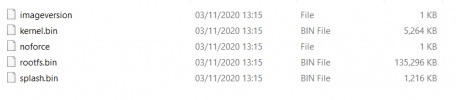
All i'm getting is a blue spinning circle wooshbuild infinity balck screen with white writing.
I've read a few posts trying to find the answer to make this receiver work, open atv on usb put in back usb slot and turned on, it just says boot on the front and dosent say !flash! like i have read on other posts.
I've tried it with 3 diffent usb sticks,
These are the ones ive tried
openatv-6.4-zgemmah2h-20201103_usb.zip
openatv-6.4-zgemmah2h-20201104_usb.zip
openatv-6.4-zgemmah2h-20201105_usb.zip
none worked
So then I read to try version 6.2 or 6.3.
Where would I find different versions please ?
I don't even know if im on the right track here to be honest
Any help would be awsome
TIA
Edit: Just to add some more info, when i downloaded the open atv i unzipped it and all these following files (pic attached) i put on the usb stick
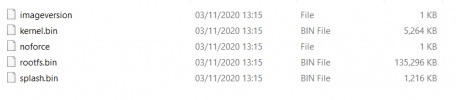
Last edited: