CPD
Newbie
I did this to be able to use the original sly bouquets with ABM (Autobouquetmaker) in tandem with IPTV channels, with a Zgemma h2s running Wooshbuild V6. By substituting the IPTV channel with the non working channel, you will be able to use the original channel order, ie type 401 and get sly sports 1 (iptv version) and so on.

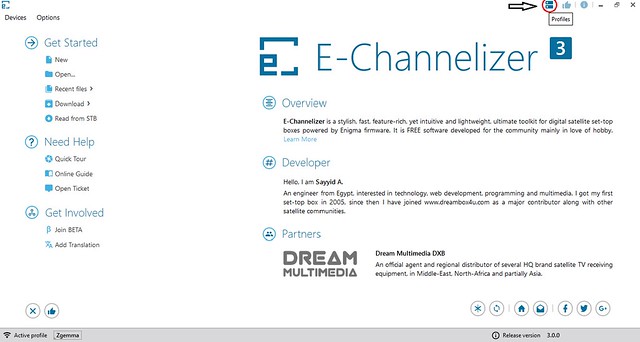
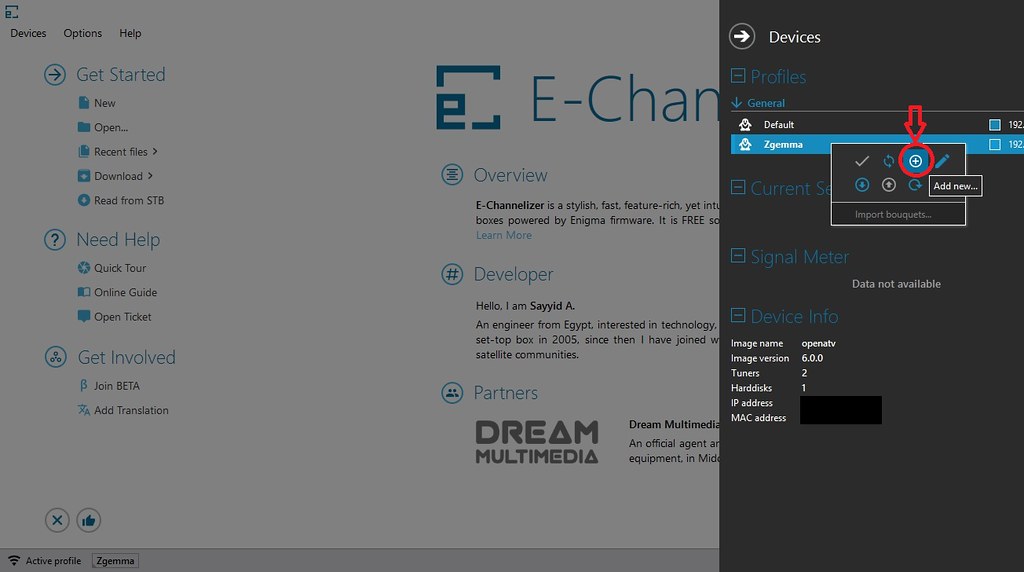
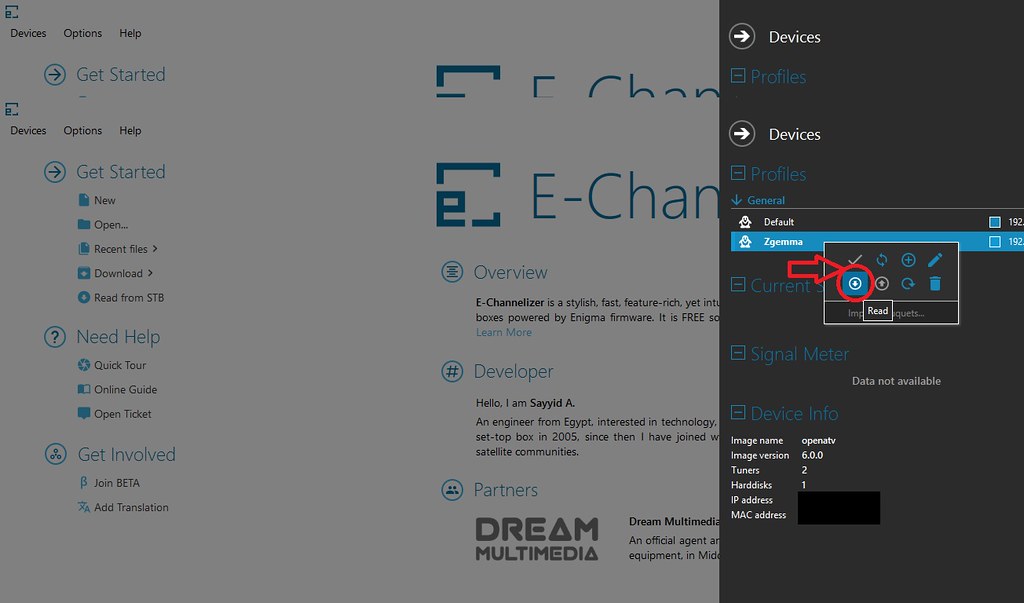
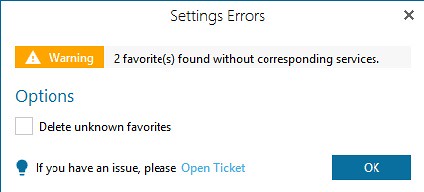
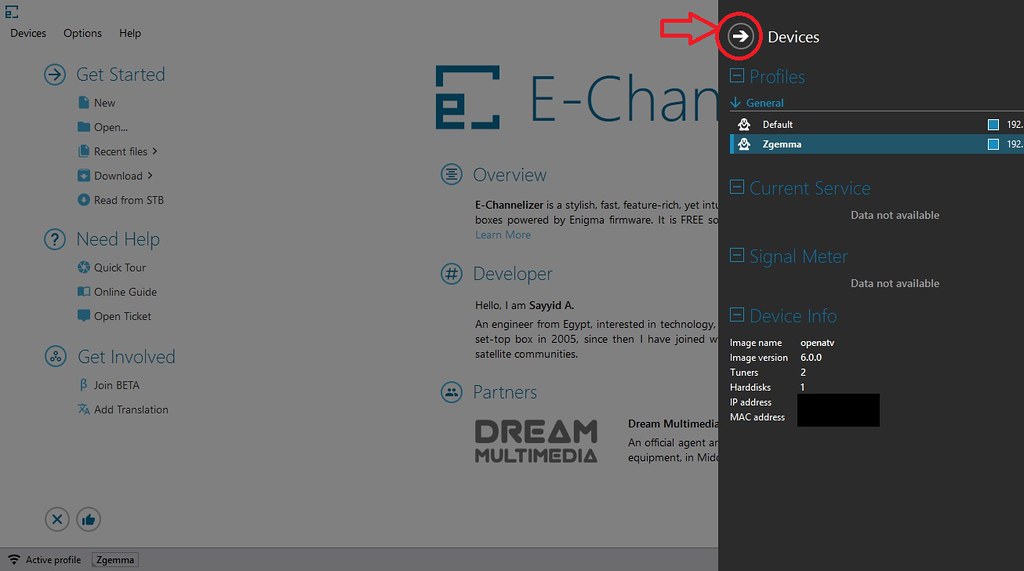
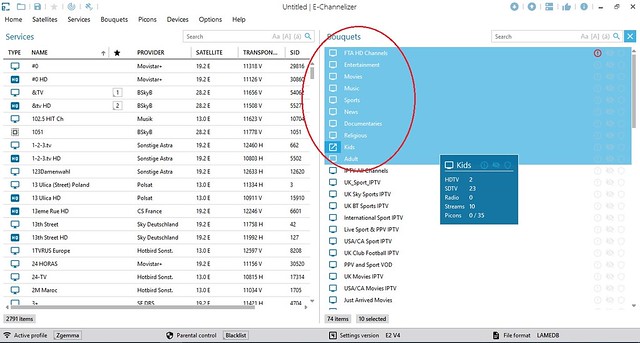
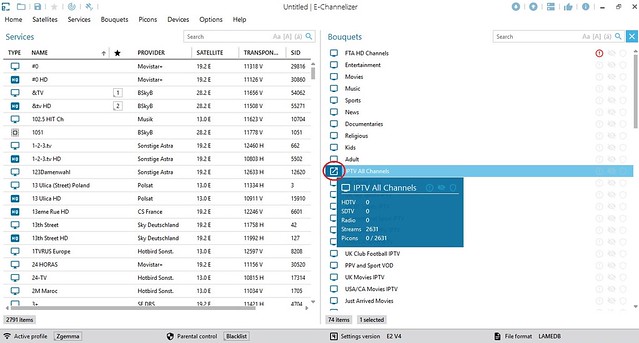
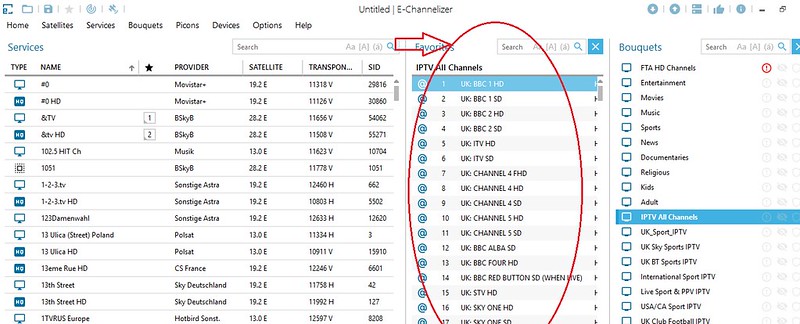
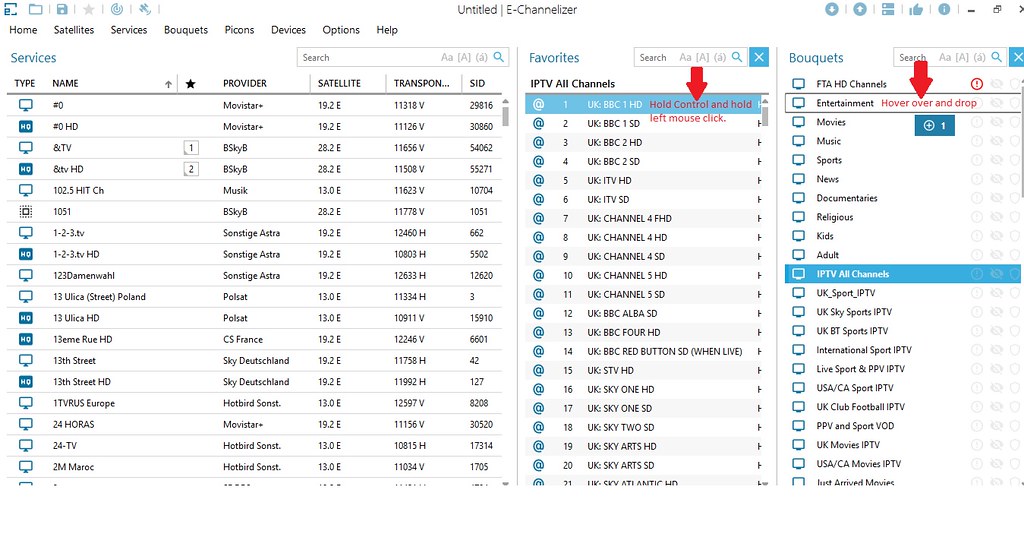
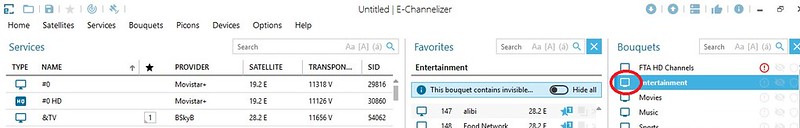
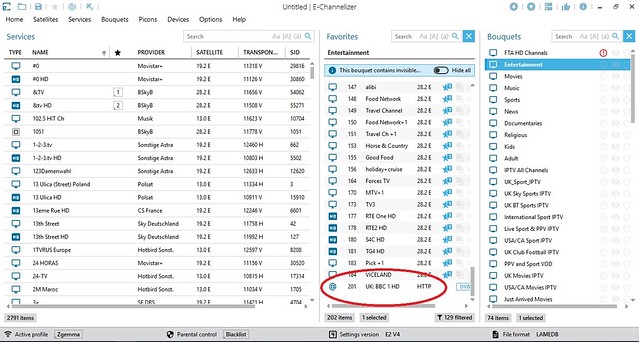
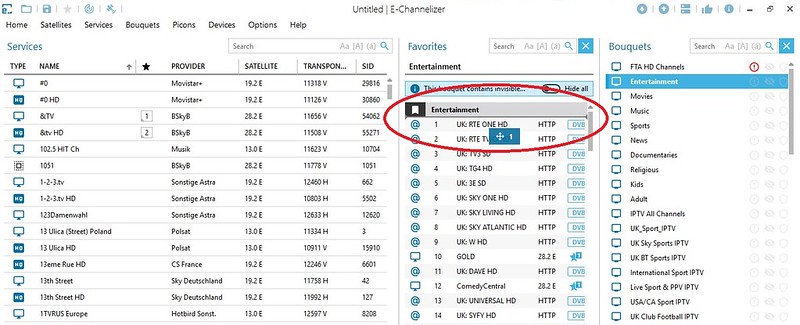
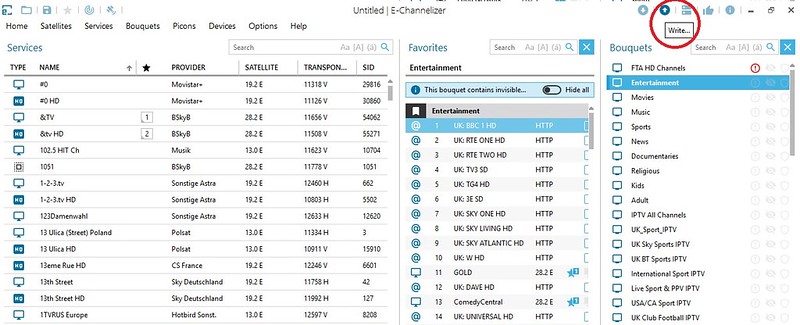
*NOW SAVE YOUR WORK*
I have come across a problem that when your zgemma box restarts after a update, your populated bouquets vanish. A temporary fix is to reopen echannelizer, and open your saved echannelizer file (lamebd file), your work will reopen and you then you must re send it to the box (as above).
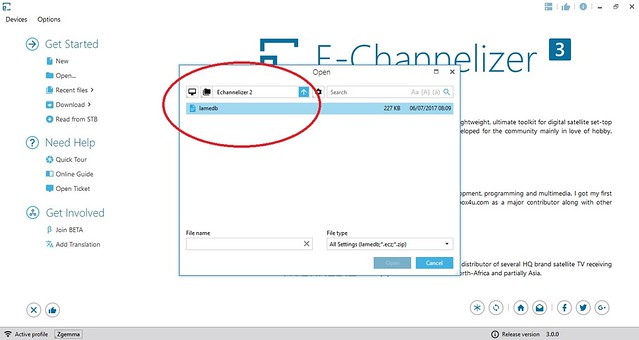
- I have tried deleting AutoBouquet E2, but it re downloads when you update or reflash wooshbuild. So its easier to disable the auto update, green button/ go to E2 plugin/ once inside press menu/ scroll down and turn auto update off.
- It was suggested I instead use Autobouquetmaker, which I did, no joy.
- I have queried this with Echannelizer who say that their next update should fix this issue...
- Update: I created this thread looking for a fix, haven't found out which worked yet, but theres a few options to try http://www.techkings.org/threads/mixing-iptv-channels-and-autoboquetmaker.127540/#post-744231
- UPDATED FIX for above issue;
(I have done the following on two Zgemma h2s boxes running wooshbuild v6, using Autoboquetmaker and with Autobouquets E2 auto updates disabled)
- First I did a settings backup, followed by a complete backup.
- Then I reflashed the box, by pressing portal and doing it through WB config. When asked if you want to backup, no need as you just did.
- Once it restarted I restored the settings backup, blue button "restore setting"
- Then disable the auto update in Autoboquetmaker and backup settings and a complete one again.
Then once that's done and the box restarts, no more issues for some strange reason, but I ain't complaining.
*** EDITED
I had thought that I could replicate my customised bouquets on other boxes by simply sending my saved lmb file from echannelizer to their boxes, I did this twice and it worked, BUT I only just found out that when I did this the other boxes were using my iptv sub, so I had to re create the whole process on each box.
The previous issue of the bouquets vanishing on restart appears to have been resolved, as I have recently done the above process on two other boxes and all is ok***
- Once you’ve uploaded your iptv subscription as per your providers instructions, for these instruction you will need to download echannelizer from their website.
- Open the programme from your PC desktop

- Once the programme opens select this option
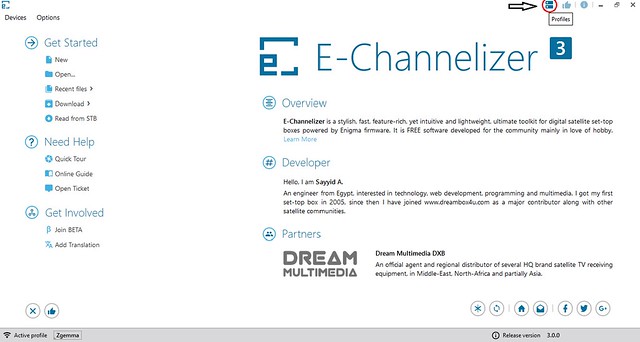
- It will bring up this screen, right click on the default option and click add new. Rename it Zgemma or whatever you please and click ok.
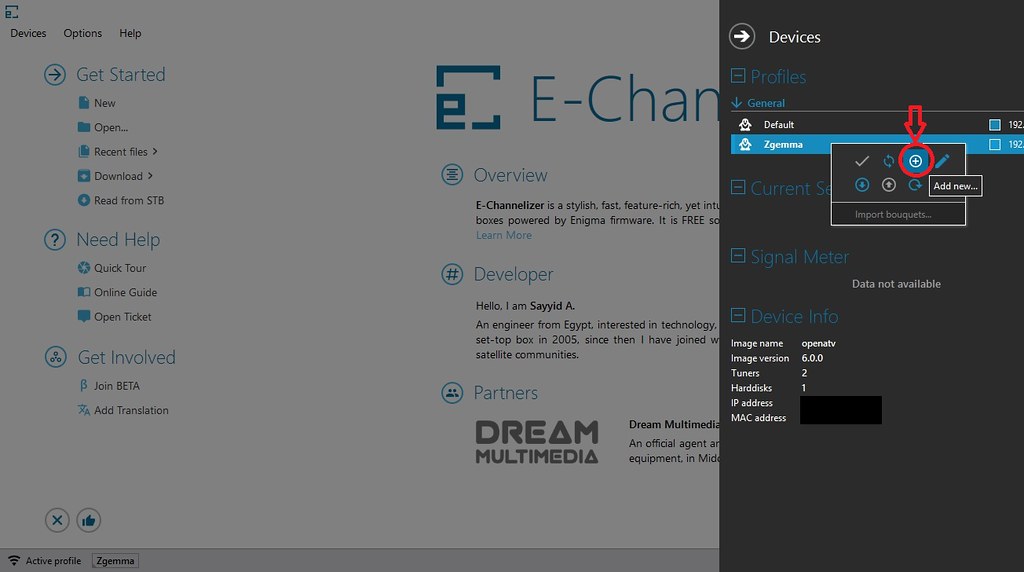
- Right click on the Zgemma profile, and click the downward facing arrow (read)
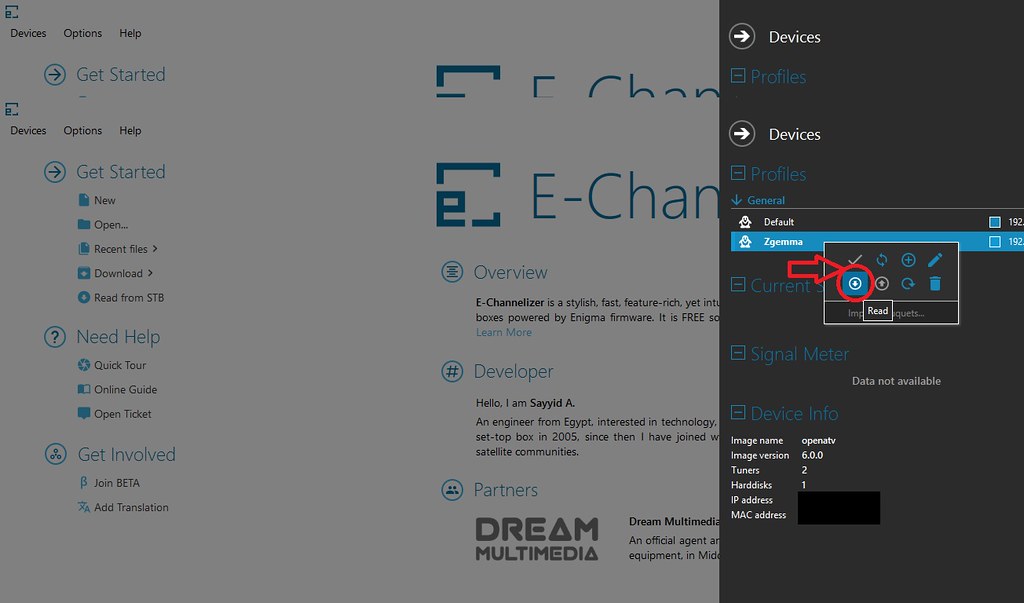
- Press OK on any settings error prompt.
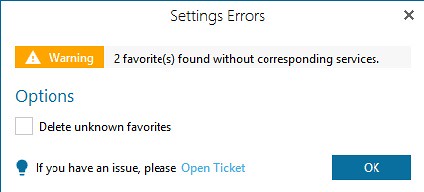
- Then click on this
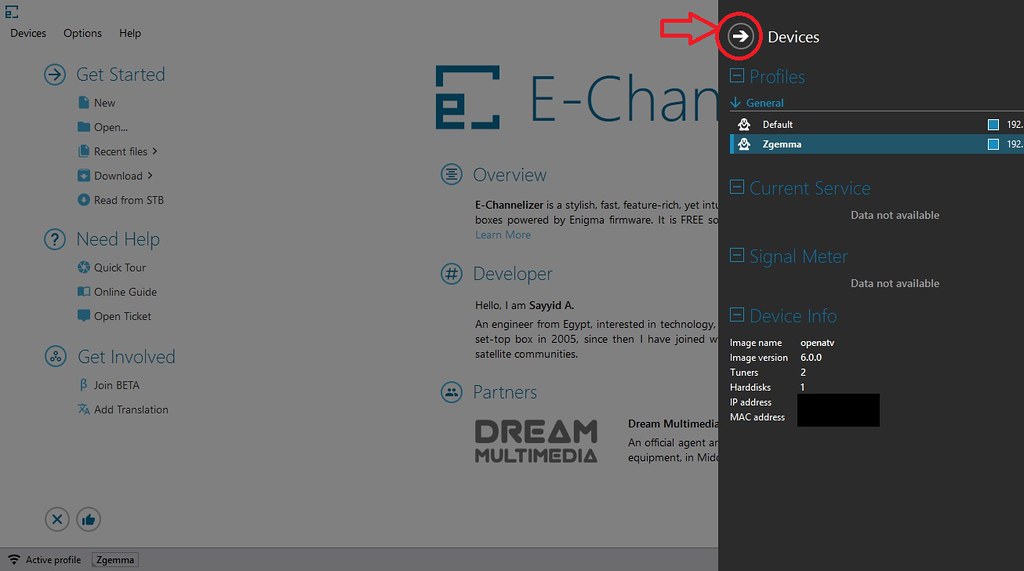
- Keep these folders in this sequence (same as sly bouquet order)
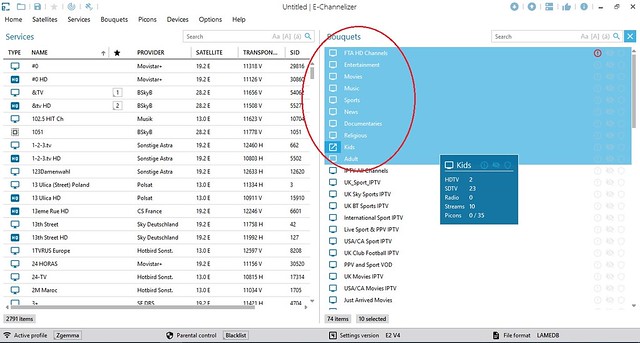
- You can move any other bouquet listed below by left clicking on it, hold in the click and drag the folder to wherever you wish.
- Now wherever your IPTV All Channel folder is located click in this box.
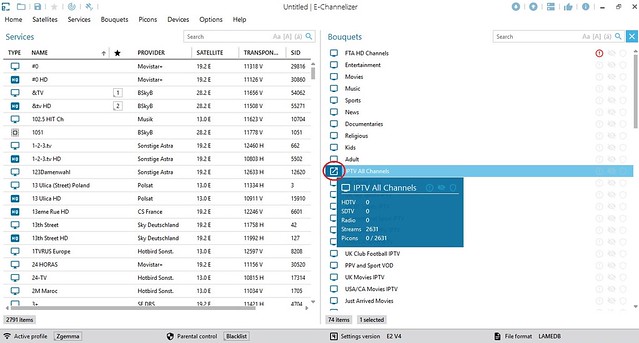
- It will populate all the channels within that folder in this section.
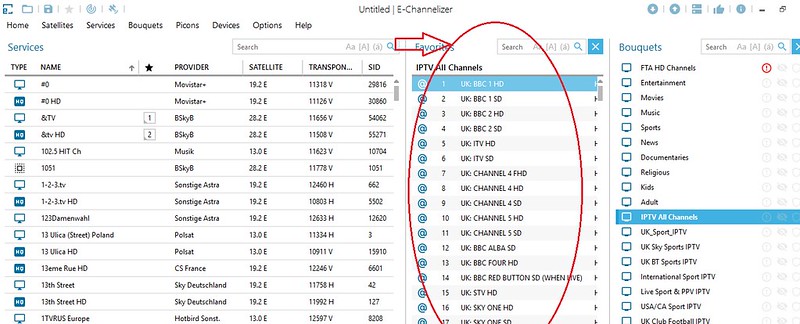
- Now by holding control, and at the same time left click the mouse and hold it in, drag it from the IPTV folder to the ie. Entertainment folder, hover over and release. Having held control the IPTV channel should copy over and not cut it.
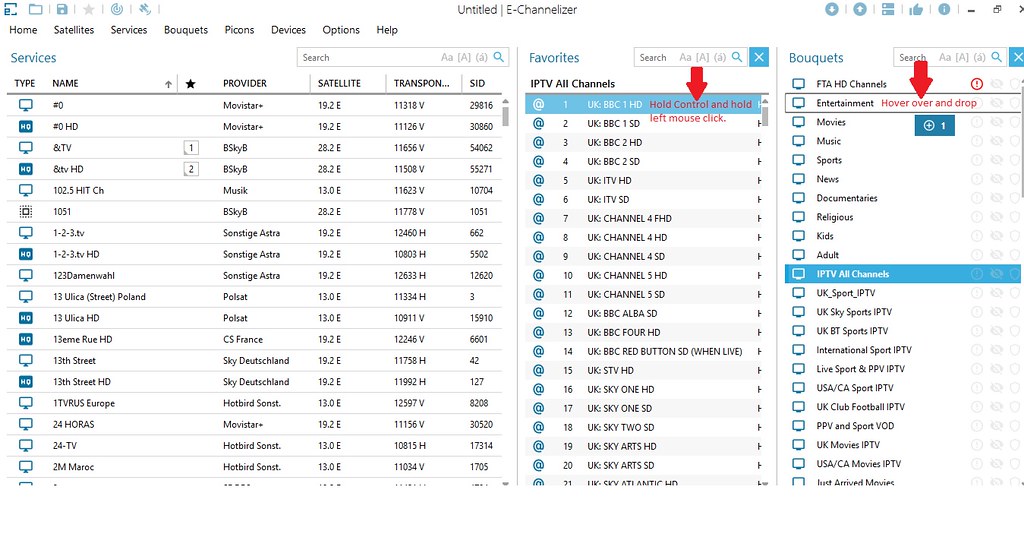
- Now click in the this box, which will populate the Entertainment channels
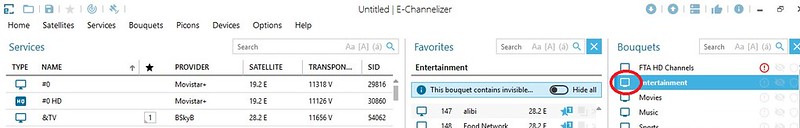
- The channel you copied over will now be at the bottom of the list, IPTV channels are distinguishable by the @ symbol to the left of the channel name.
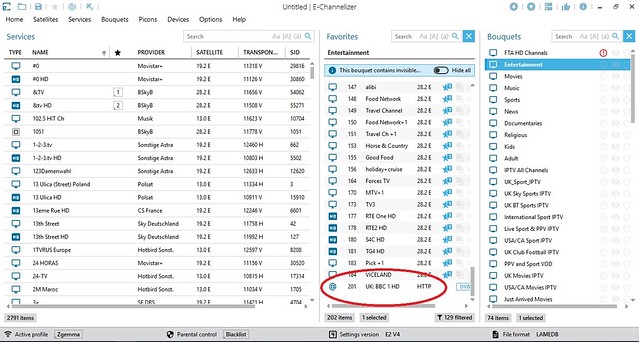
- Hold and drag it to the top where the non working channel is located at drop it above that channel, once its in position above the non working channel, right click on the non working channel and delete it. The IPTV channel above it will take the non working channels position and so on ……..
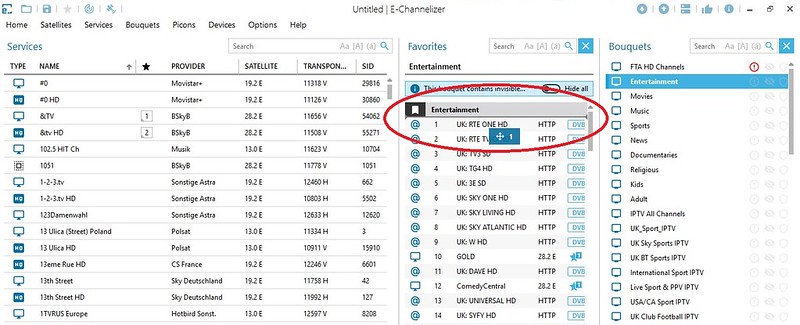
- Once complete press this button which will send the details to your box
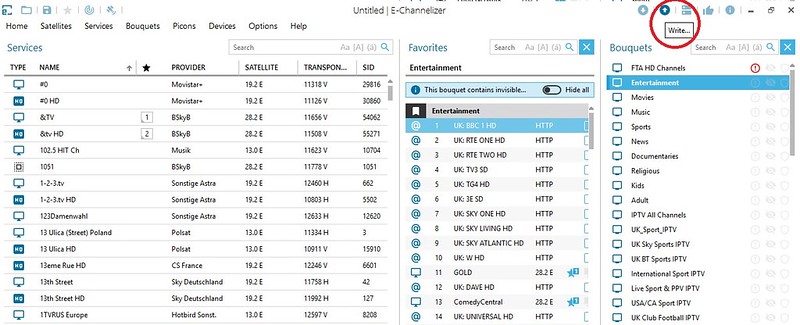
*NOW SAVE YOUR WORK*
I have come across a problem that when your zgemma box restarts after a update, your populated bouquets vanish. A temporary fix is to reopen echannelizer, and open your saved echannelizer file (lamebd file), your work will reopen and you then you must re send it to the box (as above).
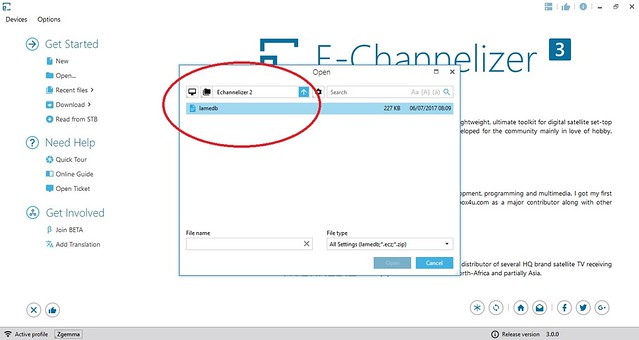
- I have tried deleting AutoBouquet E2, but it re downloads when you update or reflash wooshbuild. So its easier to disable the auto update, green button/ go to E2 plugin/ once inside press menu/ scroll down and turn auto update off.
- It was suggested I instead use Autobouquetmaker, which I did, no joy.
- I have queried this with Echannelizer who say that their next update should fix this issue...
- Update: I created this thread looking for a fix, haven't found out which worked yet, but theres a few options to try http://www.techkings.org/threads/mixing-iptv-channels-and-autoboquetmaker.127540/#post-744231
- UPDATED FIX for above issue;
(I have done the following on two Zgemma h2s boxes running wooshbuild v6, using Autoboquetmaker and with Autobouquets E2 auto updates disabled)
- First I did a settings backup, followed by a complete backup.
- Then I reflashed the box, by pressing portal and doing it through WB config. When asked if you want to backup, no need as you just did.
- Once it restarted I restored the settings backup, blue button "restore setting"
- Then disable the auto update in Autoboquetmaker and backup settings and a complete one again.
Then once that's done and the box restarts, no more issues for some strange reason, but I ain't complaining.
*** EDITED
I had thought that I could replicate my customised bouquets on other boxes by simply sending my saved lmb file from echannelizer to their boxes, I did this twice and it worked, BUT I only just found out that when I did this the other boxes were using my iptv sub, so I had to re create the whole process on each box.
The previous issue of the bouquets vanishing on restart appears to have been resolved, as I have recently done the above process on two other boxes and all is ok***
Last edited: