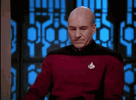You are using an out of date browser. It may not display this or other websites correctly.
You should upgrade or use an alternative browser.
You should upgrade or use an alternative browser.
OpenATV 7.3
- Thread starter Willo3092
- Start date
Good to see your scoping the competition bud
Willo3092
VIP Member
Yes, just changed it to London in settings and all good now. ...... I'm using the term 'good' very, very looselyI will be trying 7.3 later on tonight but if I remember correctly there used to be problem years back time was always out went to german timezone.
I don't like ATV but I just have a FOMO and have to check that I'm not!
Willo3092
VIP Member
Wait until Child C (formerly known as Kidd*C) finds out what they've done to the information screensI will be letting everyone else find the bugs then ill be all over it
I'll report back in 2024
Makes no odds to me, not a lover of sky look skins.Wait until Child C (formerly known as Kidd*C) finds out what they've done to the information screenssuffice to say they don't work with his skins. (the screens changed in 7.2 to be fair but I don't think anyone noticed)
Bloody love pure e2 meHow long has 7.3 been out i'm sure i tried it on my solo 4k in the last week? Then tried vix and then back to pure2.
Willo3092
VIP Member
You've piqued my interest now. Will give it a go if they have it for the AX61.Bloody love pure e2 me
ONYX is a nice skin, it was my favourite, looks really nice there @Willo3092
Nice not having adverts everywhere, like the firestick.
Nice not having adverts everywhere, like the firestick.
kegnkiwi
TK Veteran
I have been using the pure2 image as image of choice for a very long time. The latest cams can be downloaded from the pmanager option in the menu system. Try the glamourHD skin this is very nice.You've piqued my interest now. Will give it a go if they have it for the AX61.
Jonpickles70
Member
Anyone having issues with the vpn manager on 7.3.I've loaded it as I usually do via dsayer script and it all says it's there but when I select a country it just loads and spins and then takes a while and just doesn't do anything.goes back to where it was.zgemma h9t.
have you checked username and password is correct for what vpn you are using i just used to store pass.file on vpn configs folder on my hard drive then to need to enter it again just download vpnmanager from plugins > download plugins > extensions also depending on isp you may need to enable google dns serversAnyone having issues with the vpn manager on 7.3.I've loaded it as I usually do via dsayer script and it all says it's there but when I select a country it just loads and spins and then takes a while and just doesn't do anything.goes back to where it was.zgemma h9t.
in network settings > Nameserver settings
Attachments
Jonpickles70
Member
Yes I've tried two different accounts I have and still same.virmin and using static ip/custom and don't remember changing it too make it work before.I'll try it though thankshave you checked username and password is correct for what vpn you are using i just used to store pass.file on vpn configs folder on my hard drive then to need to enter it again just download vpnmanager from plugins > download plugins > extensions also depending on isp you may need to enable google dns servers
in network settings > Nameserver settings
UPDATE... still same with Google dns
I am also with virmin but use surfshark but I do not use vpnmanager any more I use wireguard-vpn plugin also check settings file in etc \ enigma2 folder vpnmanager also stores info in thereYes I've tried two different accounts I have and still same.virmin and using static ip/custom and don't remember changing it too make it work before.I'll try it though thanks
UPDATE... still same with Google dns
Edit ok I installed vpn manager just to check but could only try with surfshark as my ipvanish subscription has expired but surfshark is working with vpn manager
enigma2-plugin-extensions-vpnmanager_1.1.7-py3_all.ipk
Last edited:
Similar threads
- Replies
- 1
- Views
- 170
- Replies
- 6
- Views
- 281
- Replies
- 4
- Views
- 590