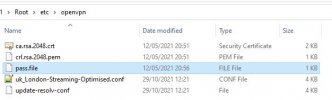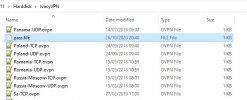You are using an out of date browser. It may not display this or other websites correctly.
You should upgrade or use an alternative browser.
You should upgrade or use an alternative browser.
openvpn and built in config files
- Thread starter morseman
- Start date
Do not know of image, but I would have a look at VPN Conf ImporterHi all, i used to have a version of openvpn with the config files built into it,can anyone point me in the right
direction to where i could download it from.
Running the latest version of vix.
Tia.
pabloescaban
VIP Member
Reboot the box first, fully powered off, then open conf importer and choose VPN provider and put in your login details.Hi and thanks for your reply, i have installed the vpn manager and config importer plus the text file but when it comes to
saving the details it just crashes the box.
The vpn in extreameditor works but is very hit and miss hence the need for a decent version of openvpn.
pabloescaban
VIP Member
@dsayers2014 or @grog68 might have more info, I've tagged them both in this post.Thank's for the info pablo i tried that and it was the same result, it crashes the box when i go to save or set the config to yes for the import.
Its starting to annoy me now.
Have you chosen your provider?
If it's not on the list of supported VPN providers it won't work
Is it the same boxCheers for the replies,i have my vpn provider running on another box using the same version of vix and it works well, just can't get it to work on this one.
pabloescaban
VIP Member
And you are running the newest openvix on them both?The working box is a zgemma h9s and the one i am having trouble with is an edision os mini.
If the H9s is running a slightly older version then this is the problem, newest version uses different coding and isn't possible yet
dsayers2014
VIP Member
Openvix hasn't gone to python 3 yet so it should be fine. When using VPN conf importer double check you are naming the file correctly vpn.txt in tmp.
Alternatively copy your configs from one box to the other and type your username and password in VPN manager
Alternatively copy your configs from one box to the other and type your username and password in VPN manager
Use te same config files off the working box is your best option as that is where most go wrong. Nicely picked upOpenvix hasn't gone to python 3 yet so it should be fine. When using VPN conf importer double check you are naming the file correctly vpn.txt in tmp.
Alternatively copy your configs from one box to the other and type your username and password in VPN manager
morseman
Member
Thanks all, ive tried to copy the configs from the other box but to no avail, it just crashes every time i save or set the config. Its looking like a reflash with something that has everything
available via the plugins section, or I might just buy an andriod cheapy to use now as at least the vpn will work.
available via the plugins section, or I might just buy an andriod cheapy to use now as at least the vpn will work.
Are you actually using vpn manager on the zgemma if so just copy the pass.file from etc\openvpn folder on zgemma to where you have stored your open vpn config files on hard drive on other machineThanks all, ive tried to copy the configs from the other box but to no avail, it just crashes every time i save or set the config. Its looking like a reflash with something that has everything
available via the plugins section, or I might just buy an andriod cheapy to use now as at least the vpn will work.
Attachments
pabloescaban
VIP Member
Theres a problem with conf importer.Thanks all, ive tried to copy the configs from the other box but to no avail, it just crashes every time i save or set the config. Its looking like a reflash with something that has everything
available via the plugins section, or I might just buy an andriod cheapy to use now as at least the vpn will work.
If you press blue to save details it crashes the box.
If you press left or right on 'import credentials' to change it from no to yes it crashes the box.
Maybe @grog68 can elaborate?
you have still not mentioned name of vpn you could try info open vpn script generator and link to generatorThanks all, ive tried to copy the configs from the other box but to no avail, it just crashes every time i save or set the config. Its looking like a reflash with something that has everything
available via the plugins section, or I might just buy an andriod cheapy to use now as at least the vpn will work.
Willo3092
VIP Member
I have PIA running on my ViX boxes with no problem. What version of ViX are you actually running? 'Latest' doesn't mean much.Thanks pablo, they are both running the latest version of vix, i guess i will have to wait until it's sorted.
Similar threads
- Replies
- 18
- Views
- 835
- Replies
- 3
- Views
- 601
- Replies
- 3
- Views
- 346