You are using an out of date browser. It may not display this or other websites correctly.
You should upgrade or use an alternative browser.
You should upgrade or use an alternative browser.
Timeshift
- Thread starter sheriff
- Start date
wooshman
VIP Member
Have you initialised the USB device you are using for timeshift?
Have you checked your timeshift and recording settings to make sure it points to the correct USB device?
Also, if you go to the ip address of your box in your browser you can take lovely screen shots:
you can also type: http://zgemmah2s into your browser and it will take you to the same place - Your box
Have you checked your timeshift and recording settings to make sure it points to the correct USB device?
Also, if you go to the ip address of your box in your browser you can take lovely screen shots:
you can also type: http://zgemmah2s into your browser and it will take you to the same place - Your box
Have you initialised the USB device you are using for timeshift?
Have you checked your timeshift and recording settings to make sure it points to the correct USB device?
Hi Thanks for the reply. Ok so I intialised the HDD and the timeshift work fine. But now when I plug into my computer it won't let me access and says I need to formatt. I want to be able to add movies to it to watch via the Zgemma.
http://zgemmah2s[/URL] into your browser and it will take you to the same place - Your box
Tried this but not realy sure what Im doing so no joy lol
wooshman
VIP Member
Pleased it solved your timeshift issue.
Right, the way I copy stuff on to my drive is via the network. Locate the zgemmaH2S on your network and open it up in a window. Then click Harddisk, then click movie. You can copy your films from PC to that folder. Or you can simply paste this in the top of any window you have open. \\zgemmah2s\Harddisk\movie
If it doesn't like the zgemmah2s part you need to use the IP address of your box instead/ \\192.168.1.7\Harddisk\movie for example.
if you know the ip address of your box, try that in your browser.
http://192.168.1.7 - in my case
Right, the way I copy stuff on to my drive is via the network. Locate the zgemmaH2S on your network and open it up in a window. Then click Harddisk, then click movie. You can copy your films from PC to that folder. Or you can simply paste this in the top of any window you have open. \\zgemmah2s\Harddisk\movie
If it doesn't like the zgemmah2s part you need to use the IP address of your box instead/ \\192.168.1.7\Harddisk\movie for example.
if you know the ip address of your box, try that in your browser.
http://192.168.1.7 - in my case
wooshman
VIP Member
I might be blowing it out my arse for the 2S as I have an H2S but would have thought it would have the same web frontend. Maybe someone can answer.I have found my ip address 192.168.0.10 (zgemma-star-2s) when I enter into my browser it just says unable to connect. Any ideas that I could try?
As for copying stuff to your box via the network, you should just be able to type: \\192.168.0.10 into the search box (win 10) or click start on win 7 and do the same, it should open the box via a network window.
As for copying stuff to your box via the network, you should just be able to type: \\192.168.0.10 into the search box (win 10) or click start on win 7 and do the same, it should open the box via a network window.
Still cant see my box on the network. Driving me mad. Could it be a seting on the box maybe ?
can you see it connected via the router?? And if so can you open it from in there?
Yes I can see it in the router but no options in there to do anything.
systemlord
TK Veteran
I have been tring to access my box via the network as you advise but cant connect. I have found my ip address 192.168.0.10 (zgemma-star-2s) when I enter into my browser it just says unable to connect. Any ideas that I could try?
Try going to setup > system > network and see if FTP and Samba are active. If not, activate them.
Ok Im using Windows 10. Yes can ping the box from computer as below.
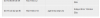

---------- Post Merged at 06:10 PM ----------
Samba was not active. Switched on and bingo. All shows in my network.
Thanks for your help guys. Much appreciated :woohoo:
Sheriff
---------- Post Merged at 06:10 PM ----------
Try going to setup > system > network and see if FTP and Samba are active. If not, activate them.
Samba was not active. Switched on and bingo. All shows in my network.
Thanks for your help guys. Much appreciated :woohoo:
Sheriff
Well done systemlord you got me out of scratching my head even more as I didn't know those options were there.
Now copy your movies across to the movie folder on the hard disk Sheriff and you are good to go.
Haha thanks for taking the time to help guys :)
Similar threads
- Replies
- 19
- Views
- 1K
