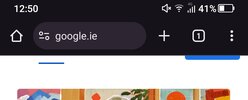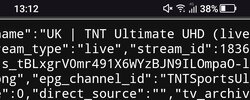You are using an out of date browser. It may not display this or other websites correctly.
You should upgrade or use an alternative browser.
You should upgrade or use an alternative browser.
Tivimate 5.0 update channel mess?
- Thread starter mcsheff
- Start date
userlee5267
TK Veteran
I'm pretty sure it's a provider thingHi mate can you download the Sky Sports Main Event UHD logo in that picture. Can't seem to get one to work right in Tivimate no matter what size I try..
hedges2016
TK Veteran
Doesn't really matter if it is.. should be a link to the png so should be easy to download it .I'm pretty sure it's a provider thing
The SkySportsMainEvent UHD and the F1 UHD logos are the the only ones I can't seem to get to display correctly for some reason..
Had a couple of issues when I updated duplicate vod.
Getting pixlex channels can't be suppliers as not happening on other apps
Set to order by playlist still wrong .
The layout is good but messed loads up.
Fixed updated to 5.2
You have this issues still with 5.2 or you had them previously?
Last edited:
Aristotle
TK Veteran
Not sure how to do that. Could you explain.Hi mate can you download the Sky Sports Main Event UHD logo in that picture. Can't seem to get one to work right in Tivimate no matter what size I try..
hedges2016
TK Veteran
In any browser put this is the top search barNot sure how to do that. Could you explain.
https://domain:port/player_api.php?username=USERNAME>&password=PASSWORD&action=get_live_streams
replace the necessary info and then look for "SkySportsMainEventuhd channel and there should be a link to the logo..
Aristotle
TK Veteran
Not working pal. Do I just change domain,username and password?In any browser put this is the top search bar
https://domain:port/player_api.php?username=USERNAME>&password=PASSWORD&action=get_live_streams
replace the necessary info and then look for "SkySportsMainEventuhd channel and there should be a link to the logo..
hedges2016
TK Veteran
Yeah mateNot working pal. Do I just change domain,username and password?
Domain and the capital username and password
Aristotle
TK Veteran
https://xxxxxxxxxx.com:port/player_api.php?username=xxxxxxxx>&password=xxxxxxxx&action=get_live_streamsYeah mate
Domain and the capital username and password
This is what I have typed into my browser obviously excluding the domain and details.
I have double checked several times but all I get is one result which is a link to GitHub.
Not sure what else to try?
hedges2016
TK Veteran
K mate.https://xxxxxxxxxx.com:port/player_api.php?username=xxxxxxxx>&password=xxxxxxxx&action=get_live_streams
This is what I have typed into my browser obviously excluding the domain and details.
I have double checked several times but all I get is one result which is a link to GitHub.
Not sure what else to try?
You shouldn't be getting any links to any websites..
Did you search in the top search bar and not the middle search bar..
Attachments
Aristotle
TK Veteran
Yeah used the top address bar using opera browser on my laptop.K mate.
You shouldn't be getting any links to any websites..
Did you search in the top search bar and not the middle search bar..
hedges2016
TK Veteran
K mate not sure why it's not working properly..Yeah used the top address bar using opera browser on my laptop.
Only other way is use an editor or somehow download the m3u, but most have m3u download blocked..
Anyway thanks for trying...
Aristotle
TK Veteran
I have tried browsers on my pc and Android device and same result. On my iPhone I get this see picK mate not sure why it's not working properly..
Only other way is use an editor or somehow download the m3u, but most have m3u download blocked..
Anyway thanks for trying...
hedges2016
TK Veteran
Yeah shouldn't be like that mate.I have tried browsers on my pc and Android device and same result. On my iPhone I get this see pic
View attachment 102608
Should be like this.
Attachments
Aristotle
TK Veteran
Just tried my other sub same result,must be down to what I’m typing in. But all I replaced was the domain, username and password.Yeah shouldn't be like that mate.
Should be like this.
https://domain:port/player_api.php?username=USERNAME>&password=PASSWORD&action=get_live_streams
hedges2016
TK Veteran
Is yours http or httpsJust tried my other sub same result,must be down to what I’m typing in. But all I replaced was the domain, username and password.
https://domain:port/player_api.php?username=USERNAME>&password=PASSWORD&action=get_live_streams
That's the only thing I can think of lol
myeah
Member
Use the below link (replace your with your details) then once downloaed, open the file with notepad, find the channel with the channel ID there will also be the link to where the image is hosted, open the URL and save the image.
http://domain:port/get.php?username=USERNAME&password=PASSWORD&type=m3u_plus&output=ts
E.G

http://domain:port/get.php?username=USERNAME&password=PASSWORD&type=m3u_plus&output=ts
E.G
Aristotle
TK Veteran
I have changed username and password on your link what else needs to be changed or added and where?Use the below link (replace your with your details) then once downloaed, open the file with notepad, find the channel with the channel ID there will also be the link to where the image is hosted, open the URL and save the image.
http://domain:port/get.php?username=USERNAME&password=PASSWORD&type=m3u_plus&output=ts
E.G
View attachment 102612
I have tried replacing the word domain with my sub domain but still does not work. I don’t have port to add or is that left alone?
Last edited:
hedges2016
TK Veteran
If no port take it out..I have changed username and password on your link what else needs to be changed or added and where?
I have tried replacing the word domain with my sub domain but still does not work. I don’t have port to add or is that left alone?
And make sure you're using the right one http or https
```
http://domain/get.php?username=USERNAME&password=PASSWORD&type=m3u_plus&output=ts
```
#https
```
https://domain/get.php?username=USERNAME&password=PASSWORD&type=m3u_plus&output=ts
```
Last edited:
Similar threads
- Replies
- 0
- Views
- 68
- Replies
- 9
- Views
- 436
- Replies
- 4
- Views
- 192
- Replies
- 27
- Views
- 306
- Replies
- 21
- Views
- 285