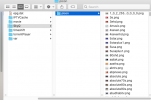View attachment 37643
Download the attached
rar file
Extract the
ipk in the downloaded
rar file and
ftp the extracted
ipk file to
/tmp of your reciever
Installation:
Telnet command
opkg update && opkg install -force-overwrite /tmp/*.ipk
OpenATV
Menu... setup... software management... install local extension
memory/tmp
Press ok on the package
press green to install
Reboot Your Box.
OpenVIX
Menu > setup > VIX > Iplkg install
memory/tmp
Press ok on the package
press green to install
Reboot Your Box
Once it has installed you need to set it as your skin.
(OpenATV)
Menu... setup... Usage & GUI... skin setup.
Restart GUI
(OpenVIX)
Menu...setup...System...user interface...skin setup.
Restart GUI
skyQ Preview Channel Picons:
Download and Extract the attached
skyQ Preview.rar file (click on the dropbox link)
SkyQ Preview
Create a folder name
skyQ either in your
media/usb or media/hdd or /hdd or usr/share/enigma2/skyQ location of your reciever
Copy the downloaded folder named
picon to
media/hdd or /hdd or media/usb or usr/share/enigma2/skyQ
Picons
Download and Extract the attached
Picons.rar file (click on the dropbox link)
Picons
Copy the folder named
picon to
/hdd or
/usb or
/root of your receiver
Channel Selection:
View attachment 37644
Graphical EPG:
View attachment 37645
Bouquet Selection:
View attachment 37646
Infobar:
View attachment 37647
Movie Selection:
View attachment 37648
Plugin Browser:
View attachment 37649
Menu:
View attachment 37650
About:
View attachment 37651
The Skin is Based on Open Pli but it should work well with most other images. I can confirm it also works well with Open ATV.
The Lovely Top Picks has been with the help of
@wooshman for his talent and time. So all the credits goes to him for all that.
Feel free to try it on other images (please back up your image first before installation). Do post here if it works well with other images.
Enjoy & Please don't forget feed backs.
:)
Channel Selection Screen Settings:
skyQ Skin Default
Set Number of Rows to: 12
skyQ Skin Toppicks
Set Number of Rows to:12
Show Event Progress Bar set to: No
Show Channel numbers: Yes
Column Width: 200px
:)
Sorry Guys...cant seem to be able to upload the .rar file as it says it too big to process, so in the mean time, you can just download the ipk file direct from my dropbox link.
Dropbox link:
enigma2-plugin-skins-skyq_V3.000_Chababu_all.ipk
:)