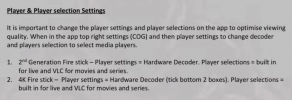You are using an out of date browser. It may not display this or other websites correctly.
You should upgrade or use an alternative browser.
You should upgrade or use an alternative browser.
Picture quality on iptv smarters
- Thread starter kaleem7
- Start date
bazcfc1
VIP Member
Try using external playerI have the iptv smarters but the picture quality is rubbish.. anyone know whats best settings to use on the app?
simonsuggs79
TK Veteran
use smarters myself with hw turned on thats all qualities fine
I would have said that earlier, but I know some people 'fiddle' with the settings of players in search of the best quality that they/their player or device can muster, and then get totally lost and forget what settings should be set. I know.....................because I was once one of themTry a different iptv provider
mzda2
Newbie
Few factors here, Supplier (obviously), App (including external player and settings), Device/TV. Certain devices and apps do a good job of upscaling content. Tivimate Premium is worth a look. The Formuler devices are also good at this but the MyTVO app is sh*te for VOD.I have the iptv smarters but the picture quality is rubbish.. anyone know whats best settings to use on the app?
Please elaborate on mytvonline2 app, vod being c@@p ?Few factors here, Supplier (obviously), App (including external player and settings), Device/TV. Certain devices and apps do a good job of upscaling content. Tivimate Premium is worth a look. The Formuler devices are also good at this but the MyTVO app is sh*te for VOD.
mzda2
Newbie
They broke something in a recent(ish) update with supporting the eac3 audio codecs. Appears to affect certain Formuler devices, the z8 Pro is one.Please elaborate on mytvonline2 app, vod being c@@p ?
My CC Works 100%, sold a z8 pro recently, purchased a Z10 pro. Plays vod, no trouble at all.They broke something in a recent(ish) update with supporting the eac3 audio codecs. Appears to affect certain Formuler devices, the z8 Pro is one.
mzda2
Newbie
Great, the UI and UX are spot on. Only thing that let the Z8 down was this eac3 issue, which is a codec not broadly used but it does appear and I am seeing appear more frequently. Work around is setting VLC (not marketplace edition) to vod player but it's pretty nasty for skipping/seeking, in comparison to the mytvo player. I am sure it will get fixed at some point if enough users run in to it.My CC Works 100%, sold a z8 pro recently, purchased a Z10 pro. Plays vod, no trouble at all.
If this was a problem with the app quite a few people would come across it.Great, the UI and UX are spot on. Only thing that let the Z8 down was this eac3 issue, which is a codec not broadly used but it does appear and I am seeing appear more frequently. Work around is setting VLC (not marketplace edition) to vod player but it's pretty nasty for skipping/seeking, in comparison to the mytvo player. I am sure it will get fixed at some point if enough users run in to it.
Another solution would be mxpro and add custom codecs. But broadly speaking most of these apps use the same player
bazcfc1
VIP Member
Or just install the relavent codec for the formuler rangeGreat, the UI and UX are spot on. Only thing that let the Z8 down was this eac3 issue, which is a codec not broadly used but it does appear and I am seeing appear more frequently. Work around is setting VLC (not marketplace edition) to vod player but it's pretty nasty for skipping/seeking, in comparison to the mytvo player. I am sure it will get fixed at some point if enough users run in to it.
mzda2
Newbie
That's great.Like I said I don't have an issue.
mzda2
Newbie
If you can find it (and install it) that might work. Be interested to hear if anyone else has tested media that uses eac3 with the default app on the Z8 Pro. I tried it on three different boxes, same issue.Or just install the relavent codec for the formuler range
Similar threads
- Replies
- 15
- Views
- 1K
- Replies
- 12
- Views
- 696
- Replies
- 4
- Views
- 3K
- Replies
- 5
- Views
- 903
- Replies
- 35
- Views
- 2K