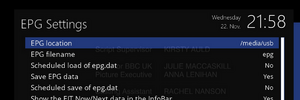Lots of good stuff to look at here and I really appreciate the input and suggestions. @urie and @formandvoid - were you subscribed to ITVEditor/XE editor or is there a way of doing it for free?
You are using an out of date browser. It may not display this or other websites correctly.
You should upgrade or use an alternative browser.
You should upgrade or use an alternative browser.
EPG Problems
- Thread starter Vumon
- Start date
I am subscribed to iptveditor but you can get free trialLots of good stuff to look at here and I really appreciate the input and suggestions. @urie and @formandvoid - were you subscribed to ITVEditor/XE editor or is there a way of doing it for free?
Last edited:
Just signed up for the free test now. So far, so good. 👍I am subscribed to iptveditor but you can get free test
Lots of good stuff to look at here and I really appreciate the input and suggestions. @urie and @formandvoid - were you subscribed to ITVEditor/XE editor or is there a way of doing it for free?
I just asked for an XE sub from my supplier and he gives me the XE panel.
Thank you.I just asked for an XE sub from my supplier and he gives me the XE panel.
Chazz weer
Newbie
Hi,
Hopefully someone can help me. I never can download the epg within Xe for my iptv. It always shows "importing: 0 events". The bouquets download fine and I can view all the channels. Just can't get the epg.
Any ideas?
Hopefully someone can help me. I never can download the epg within Xe for my iptv. It always shows "importing: 0 events". The bouquets download fine and I can view all the channels. Just can't get the epg.
Any ideas?
Last edited:
You need an initialised usb and set workspace to media/hdd instead of enigma2.Hi,
Hopefully someone can help me. I never can download the epg within Xe for my iptv. It always shows "importing: 0 events". The bouquets download fine and I can view all the channels. Just can't get the epg.
Any ideas?
Also I wouldn't bother with picons unless you have ample storage space
Chazz weer
Newbie
Thanks for the reply, however it's still the same 👎.You need an initialised usb and set workspace to media/hdd instead of enigma2.
Also I wouldn't bother with picons unless you have ample storage space
Could it be a VPN issue in the fact that I'm not using one.
It may come up with 0 events but check the movies or sports bouquets and check...Thanks for the reply, however it's still the same 👎.
Could it be a VPN issue in the fact that I'm not using one.
Chazz weer
Newbie
Still nothing. Not one channel from my iptv has epg info. It works via the app I have on the firestick but not the zgemma.It may come up with 0 events but check the movies or sports bouquets and check...
If the usb isn't recognised, xeev will revert back to etc/enigma2 and there's not enough space there to store the epg but it should still download, it only saves to hdd when you power off.Still nothing. Not one channel from my iptv has epg info. It works via the app I have on the firestick but not the zgemma.
Try rebooting the box and see if epg will download again
Chazz weer
Newbie
The hdd is good, all my recordings go there. I could try a usb in the front and save to that. See if that works.If the usb isn't recognised, xeev will revert back to etc/enigma2 and there's not enough space there to store the epg but it should still download, it only saves to hdd when you power off.
Try rebooting the box and see if epg will download again
you need to go to menu > setup > EPG > EPG Setings and setup path to store epg fileThe hdd is good, all my recordings go there. I could try a usb in the front and save to that. See if that works.
example : mines is set to usb you can set to hdd if needed.
Attachments
It doesn't take much space to store epg data but you could try it.The hdd is good, all my recordings go there. I could try a usb in the front and save to that. See if that works.
You mentioned vpn earlier, have you tried it with and without?
Chazz weer
Newbie
I tried it with a usb with no luck and I'm struggling to get my VPN setup on the box.
I seen on another thread where @pabloescaban mentioned that Xe 3.3.0 doesn't work on ATV 7.2 and i realised i hadn't given my full details.
xtream editor and openatv 7.2
I have a h.2s running ATV 7.3. I removed XE plugin did a reboot then downloaded it again from the below link via terminal but it came back up as version 3.3.0. Still not working
wget -O /tmp/install.sh "https://xeev.app/files/ipk/3.11.1.sh" && chmod 755 /tmp/install.sh && /tmp/install.sh
I seen on another thread where @pabloescaban mentioned that Xe 3.3.0 doesn't work on ATV 7.2 and i realised i hadn't given my full details.
xtream editor and openatv 7.2
I have a h.2s running ATV 7.3. I removed XE plugin did a reboot then downloaded it again from the below link via terminal but it came back up as version 3.3.0. Still not working
wget -O /tmp/install.sh "https://xeev.app/files/ipk/3.11.1.sh" && chmod 755 /tmp/install.sh && /tmp/install.sh
If you run the 3.11.1 command line then that is what's installed, there is no 3.3.0 version, it went from 2.7 to 3.9.I tried it with a usb with no luck and I'm struggling to get my VPN setup on the box.
I seen on another thread where @pabloescaban mentioned that Xe 3.3.0 doesn't work on ATV 7.2 and i realised i hadn't given my full details.
xtream editor and openatv 7.2
I have a h.2s running ATV 7.3. I removed XE plugin did a reboot then downloaded it again from the below link via terminal but it came back up as version 3.3.0. Still not working
wget -O /tmp/install.sh "https://xeev.app/files/ipk/3.11.1.sh" && chmod 755 /tmp/install.sh && /tmp/install.sh
What did your provider say?
Have you tried a different provider for the enigma2 box?
I've sent you a PM, send me the screenshot privately, don't upload it hereI tried it with a usb with no luck and I'm struggling to get my VPN setup on the box.
I seen on another thread where @pabloescaban mentioned that Xe 3.3.0 doesn't work on ATV 7.2 and i realised i hadn't given my full details.
xtream editor and openatv 7.2
I have a h.2s running ATV 7.3. I removed XE plugin did a reboot then downloaded it again from the below link via terminal but it came back up as version 3.3.0. Still not working
wget -O /tmp/install.sh "https://xeev.app/files/ipk/3.11.1.sh" && chmod 755 /tmp/install.sh && /tmp/install.sh
Chazz weer
Newbie
It has 3.3.0 at the top left, is that the version number?If you run the 3.11.1 command line then that is what's installed, there is no 3.3.0 version, it went from 2.7 to 3.9.
What did your provider say?
Have you tried a different provider for the enigma2 box?
He never said much, he thinks it's a problem my end.
Haven't tried a different suppler.
Attachments
There's no line assigned to that plugin, did you give provider the new eight digit code when you reinstalled the plugin?It has 3.3.0 at the top left, is that the version number?
He never said much, he thinks it's a problem my end.
Haven't tried a different suppler.
When you click import rpg, you have to wait a minute or two before it begins