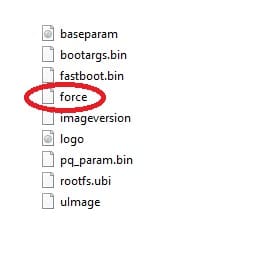youre all over the place.I'm using scandisk.
OPENATV 7.0
Just stop.
Read back through the posts and answer them.
You haven't downloaded a file simply called 'openatv 7' because it doesn't exist.
It will have a box name and a date within the file name