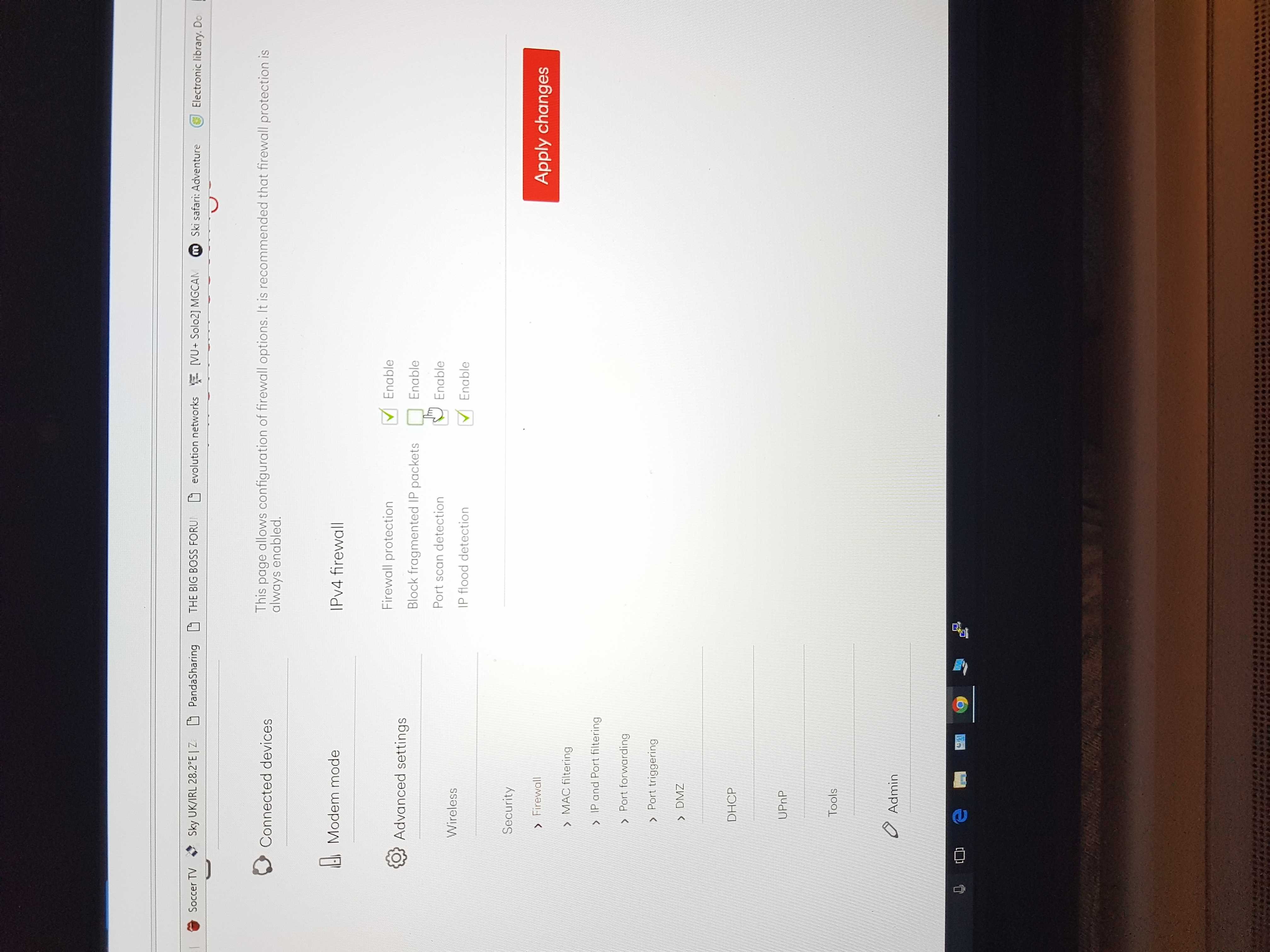smcmullan88
Member
Hi,
This isn't urgent but just wondering if any has experienced the same issue.
My box runs Openvix and I have been using OpenVPN and PIA to route through Netherlands. This was working fine when using BT as my provider. I have changed since to VM and since the change I can't get any internet access with OpenVPN enable on the box. Only way to get internet access is to stop the OpenVPN service. Just wondering if anyone else had this issue with the VM router and had to disable any settings to get this to work?
The VPN still works through VM router when using the likes of laptop etc.
This isn't urgent but just wondering if any has experienced the same issue.
My box runs Openvix and I have been using OpenVPN and PIA to route through Netherlands. This was working fine when using BT as my provider. I have changed since to VM and since the change I can't get any internet access with OpenVPN enable on the box. Only way to get internet access is to stop the OpenVPN service. Just wondering if anyone else had this issue with the VM router and had to disable any settings to get this to work?
The VPN still works through VM router when using the likes of laptop etc.