You are using an out of date browser. It may not display this or other websites correctly.
You should upgrade or use an alternative browser.
You should upgrade or use an alternative browser.
HD51 4K Problems mounting NAS, help required please.
- Thread starter pebbleridge
- Start date
Sorry, I couldn't find automatic.
I did a google search and it said the EPG data was on frequency 11778 V 27500 2/3 so I did a signal scan but got nothing from tuner A or Tuner B

When I do the "normal" signal scan I get 89% and that's the same on tuner A or tuner B

I also went back and rebooted from my first slot but that was exactly the same, so as you can see I'm back to the amazing Willobuild, but still very confused as to how I managed to "break" it, when all I can remember doing is adding an extra cable to connect the second tuner.
I did a google search and it said the EPG data was on frequency 11778 V 27500 2/3 so I did a signal scan but got nothing from tuner A or Tuner B

When I do the "normal" signal scan I get 89% and that's the same on tuner A or tuner B

I also went back and rebooted from my first slot but that was exactly the same, so as you can see I'm back to the amazing Willobuild, but still very confused as to how I managed to "break" it, when all I can remember doing is adding an extra cable to connect the second tuner.
Found it but...2nd line down where it says 28.2 astra and change both to automatic
The scan went through a few satellites then stopped with the message "not connected"
I did the same on tuner b and it did the same.
When I go back out to the Tuner Setup screen, they both now say "not configured"
I've just remembered that you told me about backups some time ago and I made a backup just after I had got Willobuild working.2nd line down where it says 28.2 astra and change both to automatic
I've just re-loaded that backup and my EPG is back. 👍👍👍
I'm scared to try and change it now, In case I break it again.
Your arrangement was very comprehensive but my wife wants a simple life, just Sky on the EPG (so she knows the channel numbers) and we need it set to our region.
That's all I was doing.
MENU > SETUP > TUNERS & SCANNING > SIGNAL FINDER (Use left/right buttons to change tuner)
Do you have a signal on each tuner?
View attachment 79060
View attachment 79061
Yes I do, 89% on Tuner A and Tuner B.
By using a backup (as you suggested) I'm now fully operational, how do I set the EPG to just Sky, without breaking it again?
Do I change the provider in Autobouquetmaker and let OpenTV EPG Downloader populate it?
Willo3092
VIP Member
What do you mean 'Just Sky', is it set up as FreeSat as well? I can't remember what my default bouquets are 🤔
Anyway go to MENU > SETUP > TUNERS & SCANNING > AUTOBOUQUETSMAKER > PROVIDERS
On the 'Region' part change using left/right to whatever your region is. (I always use the SD option)
Mark 'FTA only' as yes or you will get a load of scrambled Sky channels that you can't watch.
It's up to you if you want to enable the sections & HD bouquets (HD only, Entertainment, Sports, Movies etc)
Set 'Swap Channels' to yes if you want the HD versions of channels 1 - 5 to be the HD versions.
If you don't want to see the last scanned and favourites bouquets go into the 'configure' option and change 'Keep all non-ABM bouquets' to no.
When you've done press green to save and then rescan to make changes.
Anyway go to MENU > SETUP > TUNERS & SCANNING > AUTOBOUQUETSMAKER > PROVIDERS
On the 'Region' part change using left/right to whatever your region is. (I always use the SD option)
Mark 'FTA only' as yes or you will get a load of scrambled Sky channels that you can't watch.
It's up to you if you want to enable the sections & HD bouquets (HD only, Entertainment, Sports, Movies etc)
Set 'Swap Channels' to yes if you want the HD versions of channels 1 - 5 to be the HD versions.
If you don't want to see the last scanned and favourites bouquets go into the 'configure' option and change 'Keep all non-ABM bouquets' to no.
When you've done press green to save and then rescan to make changes.
What do you mean 'Just Sky', is it set up as FreeSat as well? I can't remember what my default bouquets are 🤔
Your defaults are amazing, very comprehensive, but just a bit too much for my wife:-
Freesat:-
All Channels, Entertainment, News and Sport, Movies, Music, Children, Radio, Shopping, Regional, HD Channels
Sky:-
All Channels, Entertainment, Plus 1, Movies, Sports, News, Kids, Music, Shopping, International, Regional, HD Channels
Then Last Scanned and Favourites.
As I said, very comprehensive (I think you just said YES to everything)
I'm pretty sure that this is what I did when I broke it, but I'll do another save and then give it another try🤞Anyway go to MENU > SETUP > TUNERS & SCANNING > AUTOBOUQUETSMAKER > PROVIDERS
On the 'Region' part change using left/right to whatever your region is. (I always use the SD option)
Mark 'FTA only' as yes or you will get a load of scrambled Sky channels that you can't watch.
It's up to you if you want to enable the sections & HD bouquets (HD only, Entertainment, Sports, Movies etc)
Set 'Swap Channels' to yes if you want the HD versions of channels 1 - 5 to be the HD versions.
If you don't want to see the last scanned and favourites bouquets go into the 'configure' option and change 'Keep all non-ABM bouquets' to no.
When you've done press green to save and then rescan to make changes.
Once I've got Sky sorted out, I'd like to add some channels to favourite, but I haven't researched how to do that yet.
Sorry to report, I've just tried it again and it won't work on Sky, failing with Tuning failed! error message.
So I added Freesat as a provider and removed Sky and it worked perfectly.
Swapped it back to Sky and I get my usual error message:-
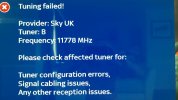
If I disconnect the cable from Tuner B I still get the same error message but it says Tuner A, where it said Tuner B.
So I added Freesat as a provider and removed Sky and it worked perfectly.
Swapped it back to Sky and I get my usual error message:-
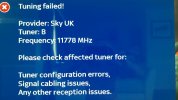
If I disconnect the cable from Tuner B I still get the same error message but it says Tuner A, where it said Tuner B.
Drox
TK Veteran
Sorry to report, I've just tried it again and it won't work on Sky, failing with Tuning failed! error message.
So I added Freesat as a provider and removed Sky and it worked perfectly.
Swapped it back to Sky and I get my usual error message:-
View attachment 79095
If I disconnect the cable from Tuner B I still get the same error message but it says Tuner A, where it said Tuner B.
That frequency is not listed on Lyngsat
Astra 2E/2F/2G at 28.2°E - LyngSat
I think this may be one for @Abu Baniaz
dsayers2014
VIP Member
Seems to be working hereThat frequency is not listed on Lyngsat
Astra 2E/2F/2G at 28.2°E - LyngSat
I think this may be one for @Abu Baniaz

Service list

Possibly dish alignment issues
Abu Baniaz
TK Veteran
There are no video services, that is why Lyngsat does not list it.That frequency is not listed on Lyngsat
Astra 2E/2F/2G at 28.2°E - LyngSat
I think this may be one for @Abu Baniaz
ABM reads, it does not scan perse. So unless you can tune to the home transponder for the provider, ABM can't read the data.
This is a dish/LNB issue and needs to be resolved.
This is a dish/LNB issue and needs to be resolved.
Where do I start?
As far as I know nothing has changed, the dish is still pointing the same direction as it has for years.
I suppose I might have mucked up the LNB skew when I connected a new cable recently, but I get pretty good signal strength readings on all three of my boxes (Sky Q, Humax Freesat and the mutant).
Abu Baniaz
TK Veteran
If your tuner config was wrong, ABM would not work for Freesat either.
Do not use ABM for now, instead perform a manual scan, single satellite, choose tuner B. If you do not get over 850 services, it is confirmation that there is a hardware fault. Please respond back with the number of services/channels you get.
Note: You have posted pictures of tuner config without saying what is attached to it. Software config must match hardware.
Do not use ABM for now, instead perform a manual scan, single satellite, choose tuner B. If you do not get over 850 services, it is confirmation that there is a hardware fault. Please respond back with the number of services/channels you get.
Note: You have posted pictures of tuner config without saying what is attached to it. Software config must match hardware.





