Looks like that box is on a lower level of server then mate. Gshare possibly.Checked there sport and sport2 both scrambled
Try Nova Sports at 23.5E
Are you sure PT is connected ?
Last edited:
Looks like that box is on a lower level of server then mate. Gshare possibly.Checked there sport and sport2 both scrambled
I think pt is conntected.Looks like that box is on a lower level of server then mate. Gshare possibly.
Try Nova Sports at 23.5E
Are you sure PT is connected ?
Look into it mate but from memory the server type is based on the hardware type like the DRS2 is there flagship android model so is on the pro server like the 4k.I think pt is conntected.
Nova sports both clear. Polish stuff clears but german does not.
Maybe need to look at upgrading server
You can't upgrade the server and sky Germany has been missing on the Gshare server for ages , there may be a glimmer of hope regarding it's return though as all the channels were clearing the other day so keep an eye on it.I think pt is conntected.
Nova sports both clear. Polish stuff clears but german does not.
Maybe need to look at upgrading server
Lads if you have a sat 4k box you can now gain IPTV access for the rest of your subscription duration by doing the following > This is a rough translation.
With the permission of foxacos, I put the process here in a more graphic way than what he has already explained in the main message of this topic.
I did mate must of been their end other Sports channels were as you say fine.Did anyone watch the watford vs leeds game today on supersport 7? I think there was a problem at there end as the game was constantly juddering on my box. I watched the everton vs manu game on supersport 2 and it was fine. I unplugged my box to make sure but it still continued.
Too right mate we needed the win but at least if gives us a bit of breathing space. MOTI did mate must of been their end other Sports channels were as you say fine.
Needed that win 👍
Hi does anyone have the latest firmware for viark drs2?I have tried updating mine today but i am getting error fail 105 anyone know what this is? I am doing menu, net and games, usb, scorll down the the bin file and select do you want to update the database. Toggle left to yes and select. Then its say error fail 105. I have tried 2 x usb's now going to try different firmware.
**update found the issue, somehow is had pt viarark sat 2.13 not pt viarksat 4k 1.11***
Its almost 600mb mate i suspect that is why it is not uploaded hereHi does anyone have the latest firmware for viark drs2?
Any chance of sharing it via MS or a linkIts almost 600mb mate i suspect that is why it is not uploaded here
569.84 MB file on MEGAAny chance of sharing it via MS or a link
Thanks for the guide i have got to the stage where ive scanned the fist code and put the app on my phone done user and password and now it won't let me sign in i get the error message unknown error -1(cms) has anyone had this and did you get around it.Lads if you have a sat 4k box you can now gain IPTV access for the rest of your subscription duration by doing the following > This is a rough translation.
With the permission of foxacos, I put the process here in a more graphic way than what he has already explained in the main message of this topic.
For those who have this deco viark sat 4k, you will be interested to know that we can extend the period of 6 free months of the IPTV that the deco brings when it is acquired new to 3 years in the deco itself and also in 1 only android device, either mobile or tablets. For those who already had the deco, this will serve to extend the period of IPTV to the duration of the PT server that they have left in the deco. On the android device you can see what IPTV brings outside of the network connection to which the deco is connected. That is to say, in any other internet connection or the 3 or 4 G mobile connection.
Well let's start with the simple manual that can be summarized but I prefer to do it more graphically since it is better understood.
The first thing we press on the menu and this screen will appear:
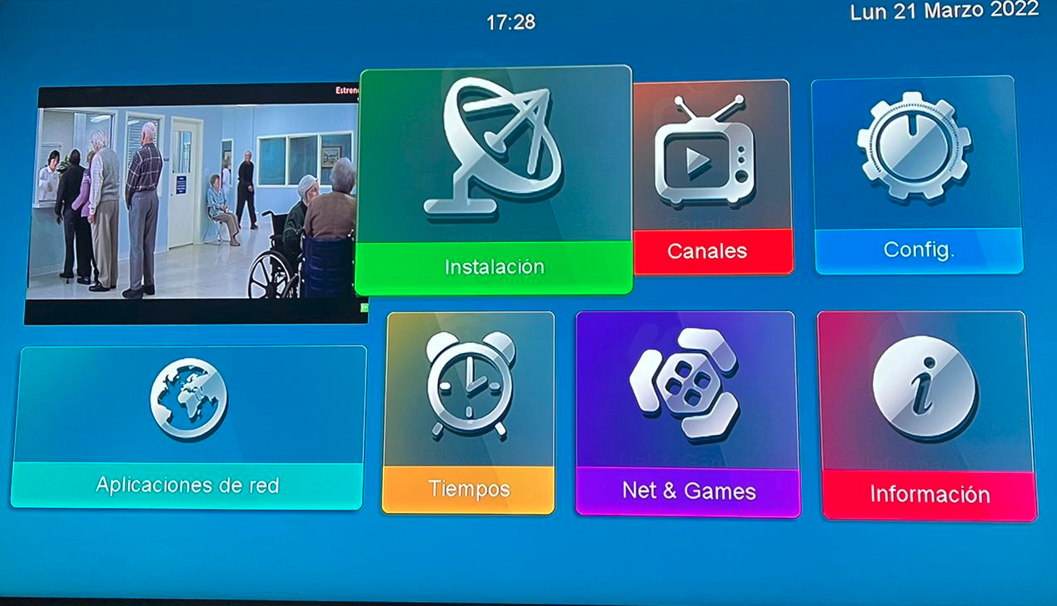
We move to network applications and press ok:

This will appear and in IPTV we press ok again:
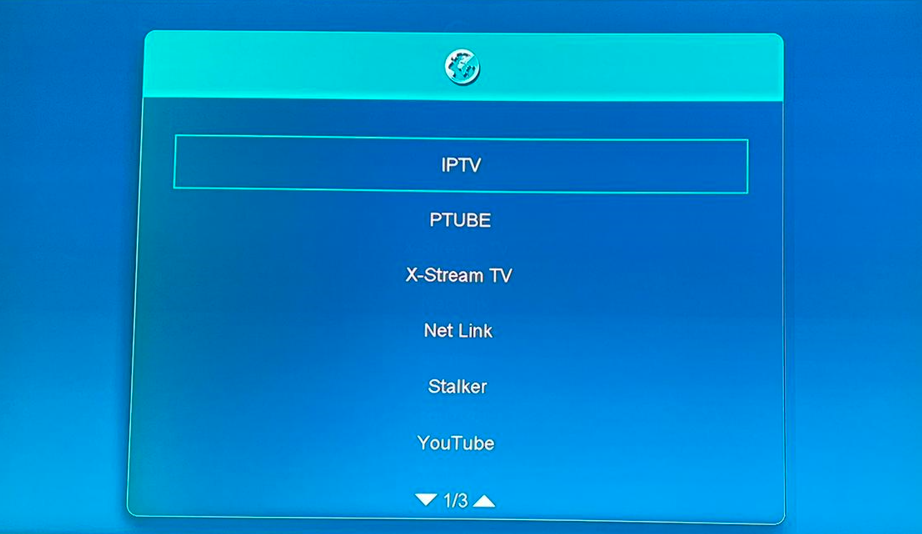
Once inside we move to list and press ok:

And on the screen that appears we go to the left with the left arrow until we have it like this:
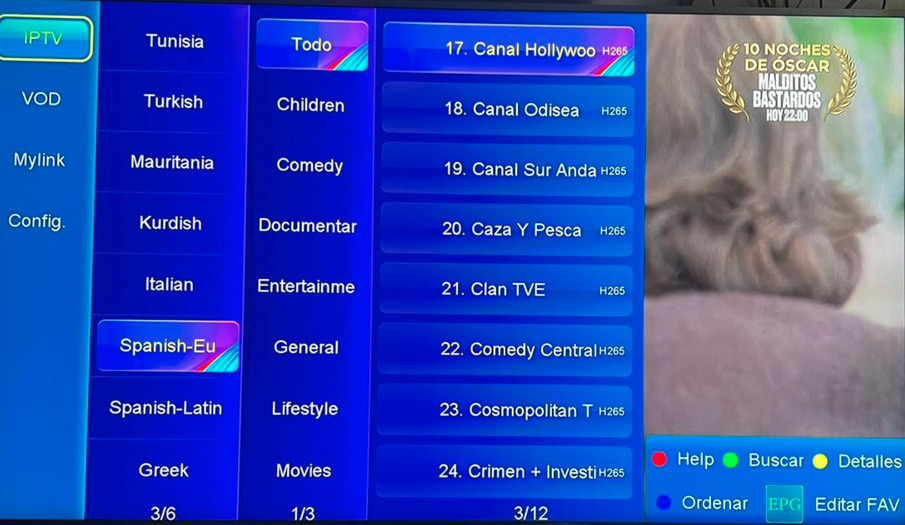
With the down arrow, we move to the last option that says "Config." and press ok:
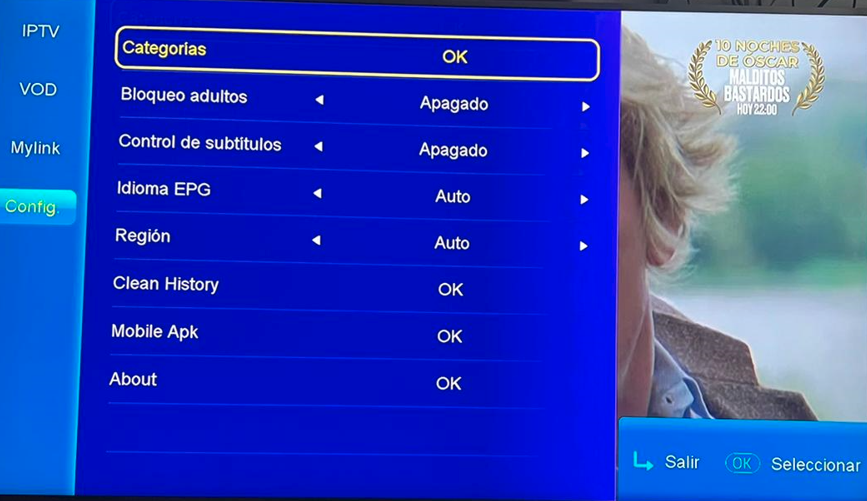
We will now have this window and we will move to "Mobile Apk" and click ok:
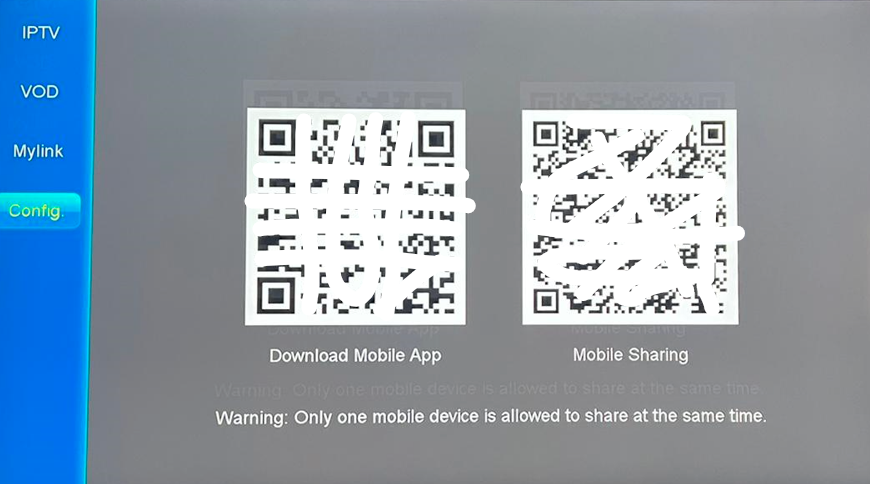
In the next window with the mobile or tablet that we want and with a QR code reader application we read the first QR code that says "Download Mobile App", this will take us to the download page of the FTV android program. We install it .
Once installed on the mobile or tablet, we follow these steps:
We open it and click on "Captcha register" at the bottom right:
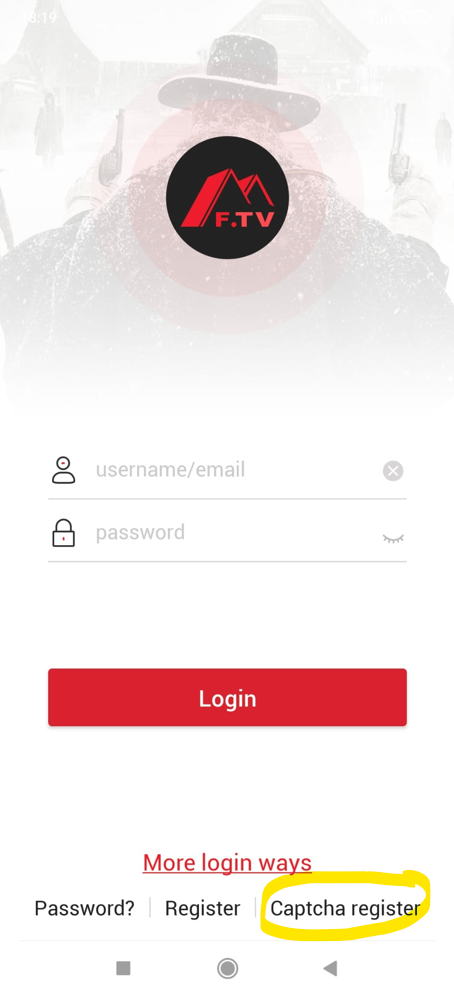
Once there, we fill in the user we want, with the password that we decide, repeat the password and enter the captcha that appears and we give "Confirm":
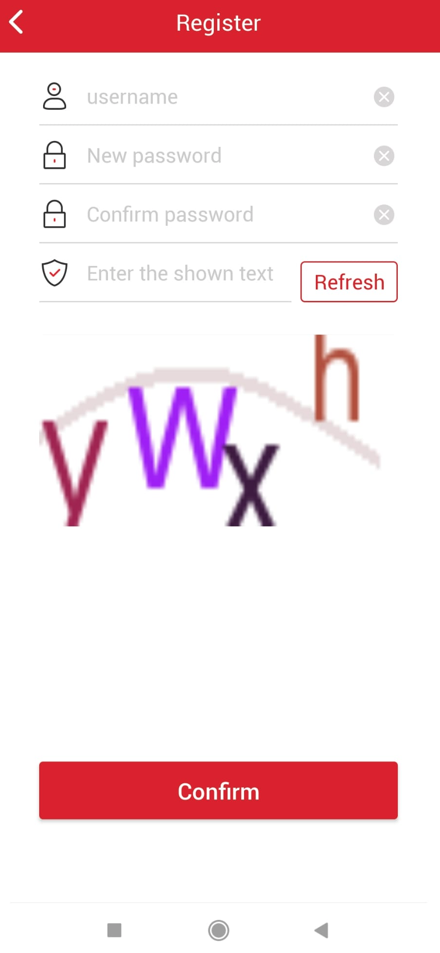
Once the application has registered with the user (calm down that sometimes takes time, don't get nervous), we enter the bottom right where it says "User" and select the top left what appears in the image in yellow:
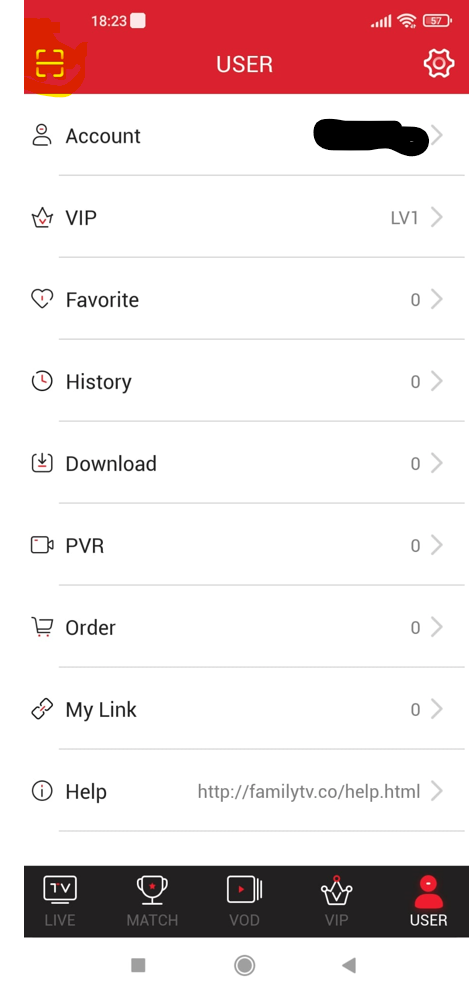
There it will appear the QR code scanner again and we return to the decoder where the QR codes were to scan the second code, the one on the right "Mobile Sharing":
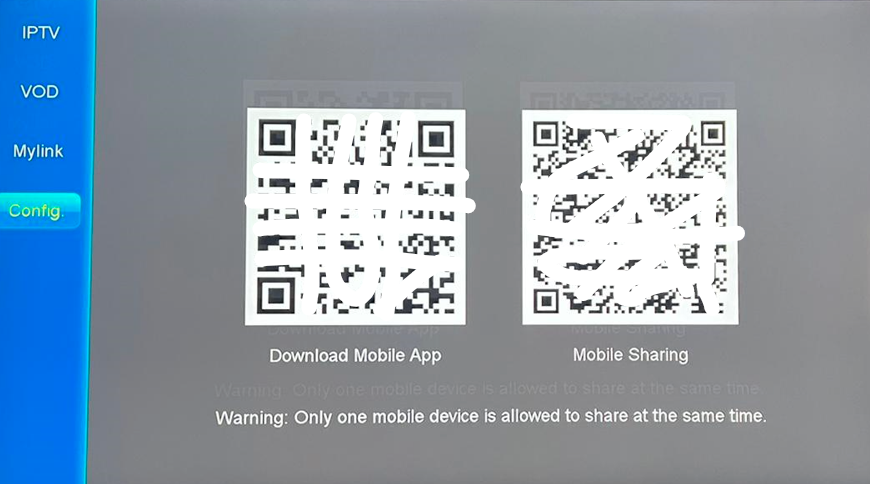
Once scanned, everything will be correct and at that moment we close the application completely and We reopen it. And when it loads we will have it like this:
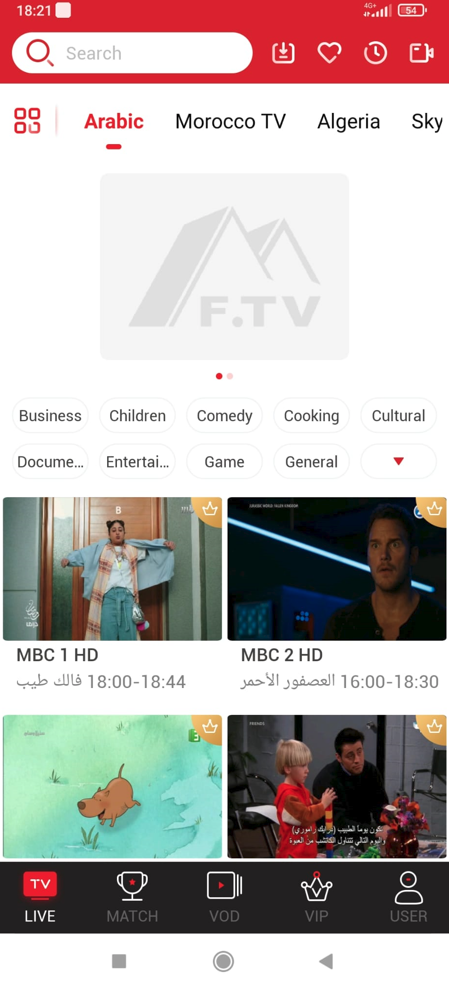
Once here we go back to the bottom right where it says "User" and in vip "LV1" will appear:
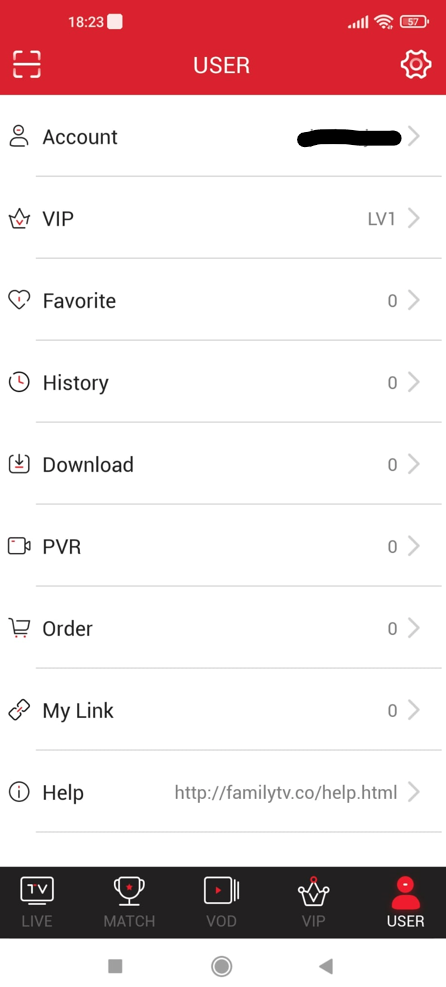
If we enter there in "Account" we can see the date of the new expiration of the IPTV:
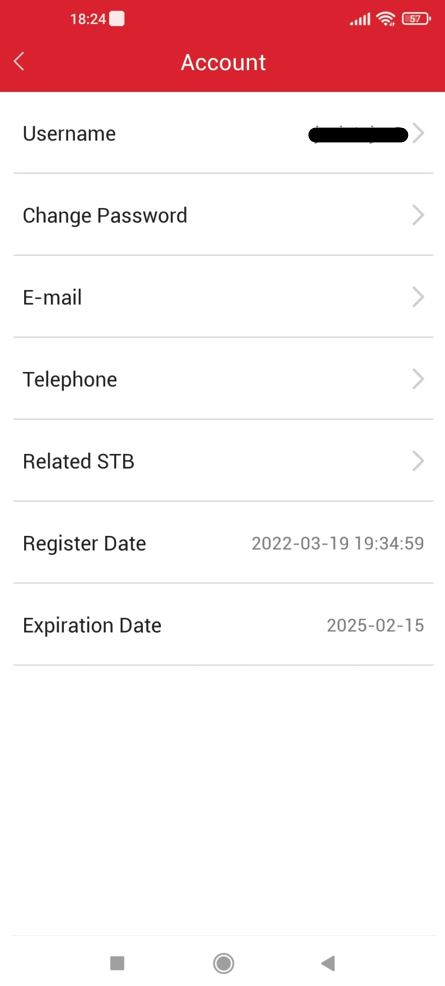
Finally in the main window on the top left we can select that all the channels appear or only those from Spain and that to the choice of each one:
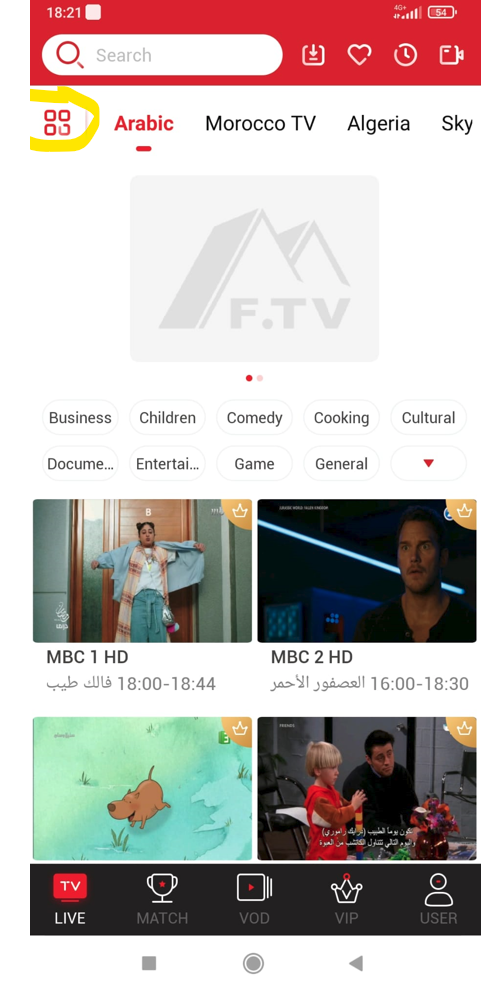
In the deco will also update the expiration of the IPTV although it may take up to 24 hours to do so:
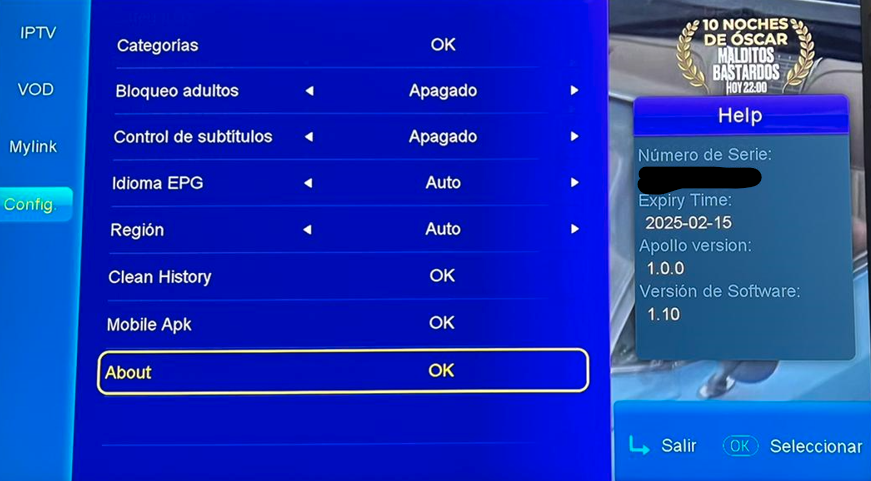
We can now enjoy this authentic wonder.
I hope it has served you and it has not been too boring.
Credit for the guide jacintojvc
Thanks for the guide i have got to the stage where ive scanned the fist code and put the app on my phone done user and password and now it won't let me sign in i get the error message unknown error -1(cms) has anyone had this and did you get