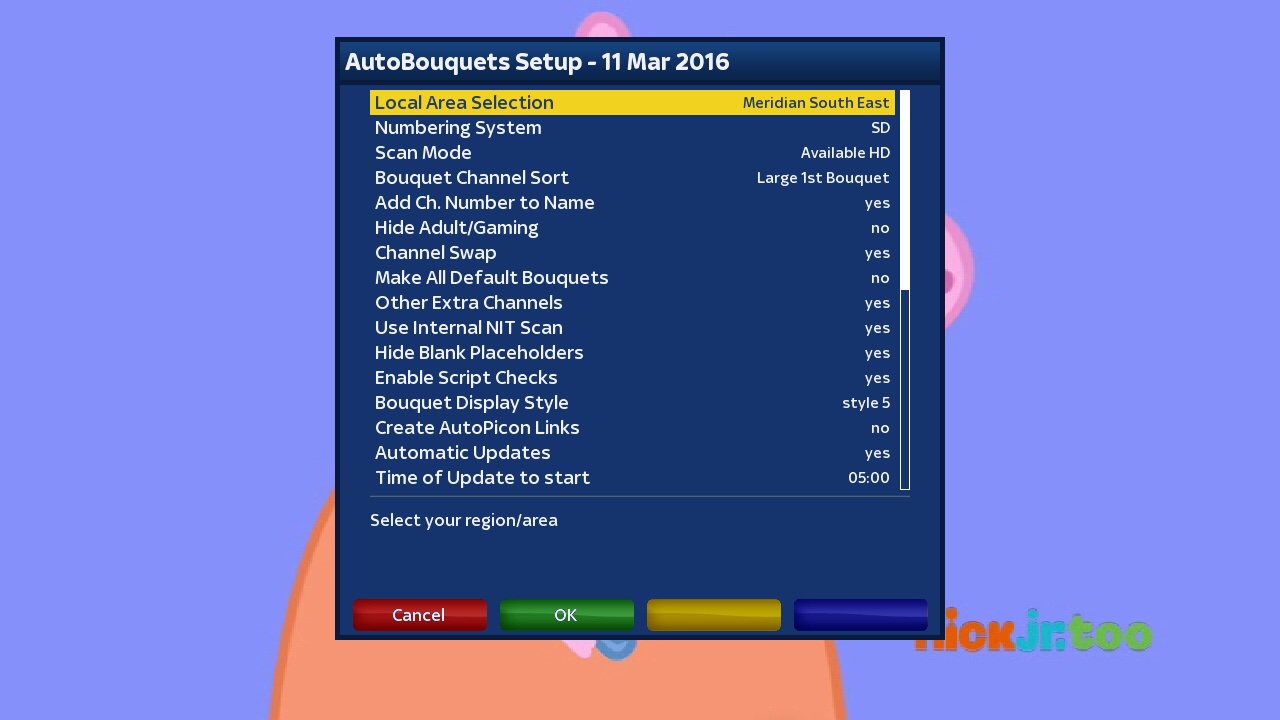i finally managed to change bbc 1hd back to 101 and put bbc2 hd back at 102 here is how i did it.
These instructions are for AutoBouquets E2 for 28.2E the one that comes in wooshbuild not ABM
This is where to find AutoBouquets E2 - custom swap file (For if a channel changes number ie bbc1 on 101 changes to bbc2)
1- Using FileZilla Client connect to your box and go here
usr/lib/enigma2/python/plugins/extensions/AutoBouquets
2- in AutoBouquets you will find your custom swap file
use notepad ++ to edit the file (change channel number) and save it back to your settings.
3- Then do a NIT scan and the channel should be in the right places
Look here for the channel list
http://www.techkings.org/zgemma-sta...ansfer-plugin-basebuild-openatv-5-1-a-25.html
thanks
dsayers2014 and
siilver for your help