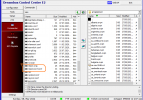Probably wrong username and password.Aftrenoon Lads,
Well im back, unfortunately STILL having problems with my VPN configuration on SF8008 with PLI 8.1 (just will NOT work) So have given up here,
and ATV 6.4 here the DNS Settings keep changing thus leading to a NETWORK Error and NO connection , unconfirmed IP and unconfirmed Nameserver.
Everytime I to set up the VPN Conf Importer with the
Import Credentials: Yes
Username: xxxxxx
Password: xxxxxx
VPN Provider: PIA
and press the Blue button to SAVE, the Box Crashes.
YES.... I do have a vpn.txt file in the /tmp folder.
Also in the VPN Manager vers.1.1.6 Top right hand corner there is NO longer any Info, like in the v.1.1.4 see attached files
This is doing my head in as I have tried a hunderd times to set this up and it still will NOT work as it should.
Sometimes when I switch ON the VPN ist takes forever and the wheel in screen corner spins for 6 mins.
Turning OFF VPN same thing wheel spins forever and then Box crashes.
YES..I have done a Clean Image install from Scratch several times to NO avail, still the same. On both images PLI and ATV
Any ideas please.
Thanks
AJP
Check that they are EXACTLY as they were sent to you